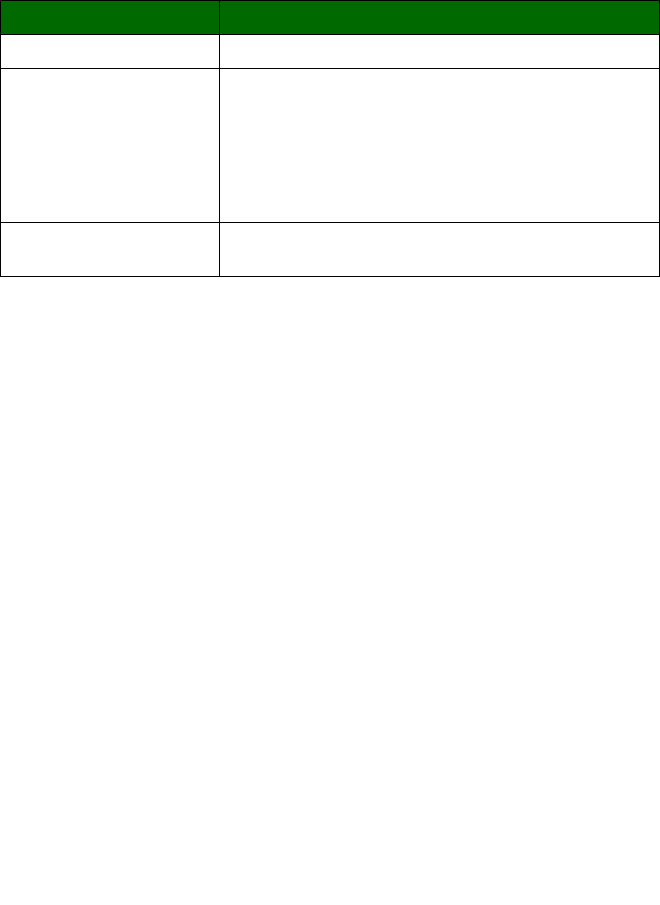
5
View Saved Images page
Use the View Saved Images page to perform tasks with images that are
saved on the computer. The View Saved Images page consists of three
sections.
Note: For more information about this page, click the Help
button located in the upper right corner of the screen.
Maintain/Troubleshoot page
The Maintain/Troubleshoot page provides you with direct links to the
Lexmark Solution Center. Choose from these topics:
• Maintain or fix quality problems
• Troubleshoot All-In-One problems
• Device status and ink levels
• More printing ideas and how to’s
• Contact information
• Advanced (skin, voice, and communication options)
• View the software version and copyright information
For more information about the Lexmark Solution Center, see page 8.
Note: For more information about this page, click the Help
button located in the upper right corner of the screen.
From this section: You can:
Open with... Select a program to send the saved image to.
Print a Copy... • Choose the quantity and color of your copies.
• Select a quality setting for your copies.
• Lighten or darken your copies.
• Enlarge or reduce your copies.
Note: Click See More Copy Settings to view all
settings.
Creative Tasks Select from a variety of creative ideas. For help, see
page 4.


















