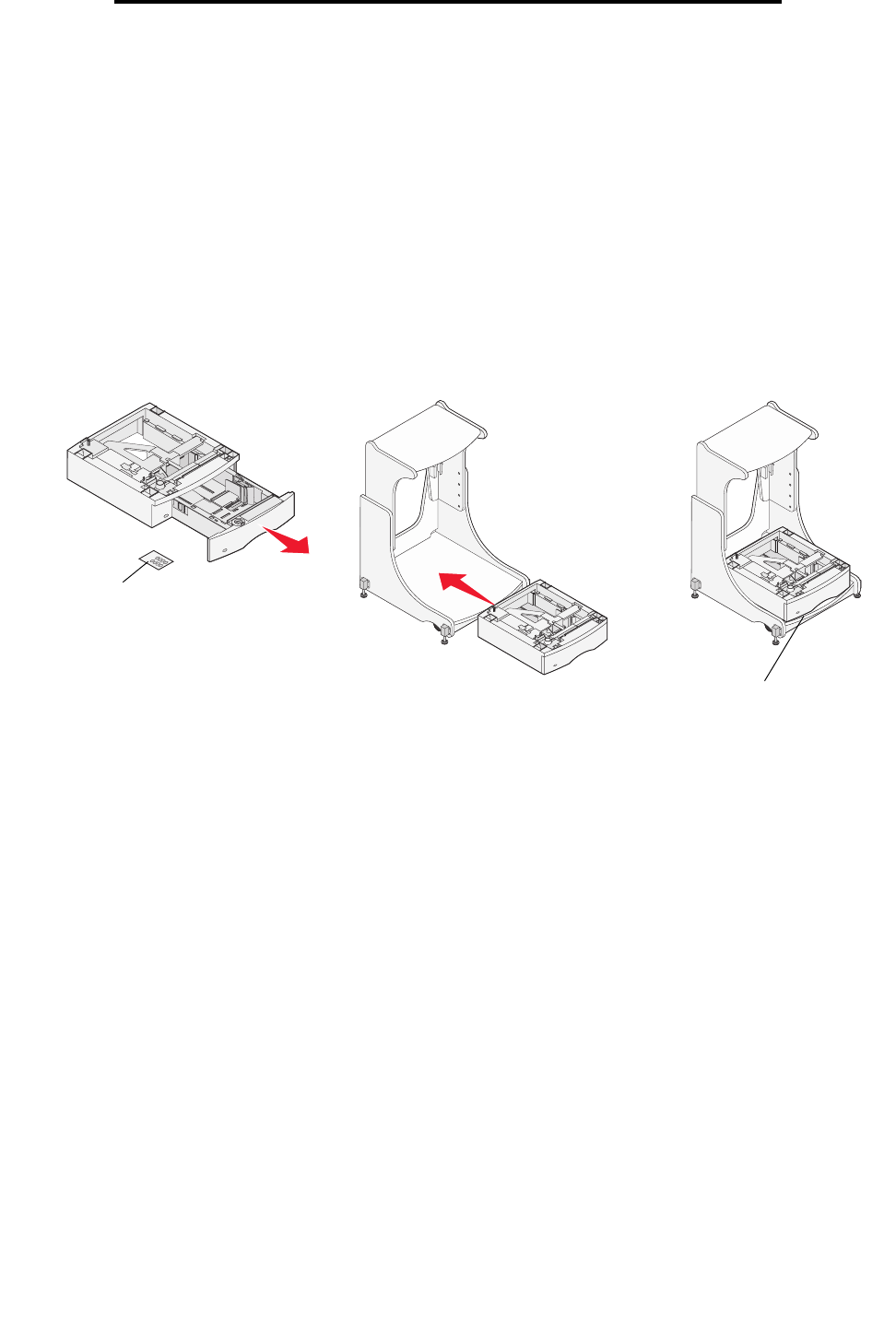
Installing a 250- or 500-sheet drawer
13
MFP Adjustable stand setup
Installing a 250- or 500-sheet drawer
The 250- or 500-sheet drawer attaches under the printer and optional duplex unit. The printer automatically recognizes any
drawer that is installed.
A drawer consists of a tray and a support unit. The 250- and the 500-sheet drawers are installed the same way.
1 Remove the tray from the support unit. Remove all packing material and tape from the support unit and the tray.
2 Place the tray in the support unit.
3 Place the support unit on the stand.
Note: If you have a finisher or mailbox, the front edge of the tray must be aligned with the front edge of the
stand.
You can attach a label to the tray to indicate the tray number.
Labels
Align with front edge of stand


















