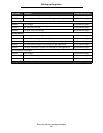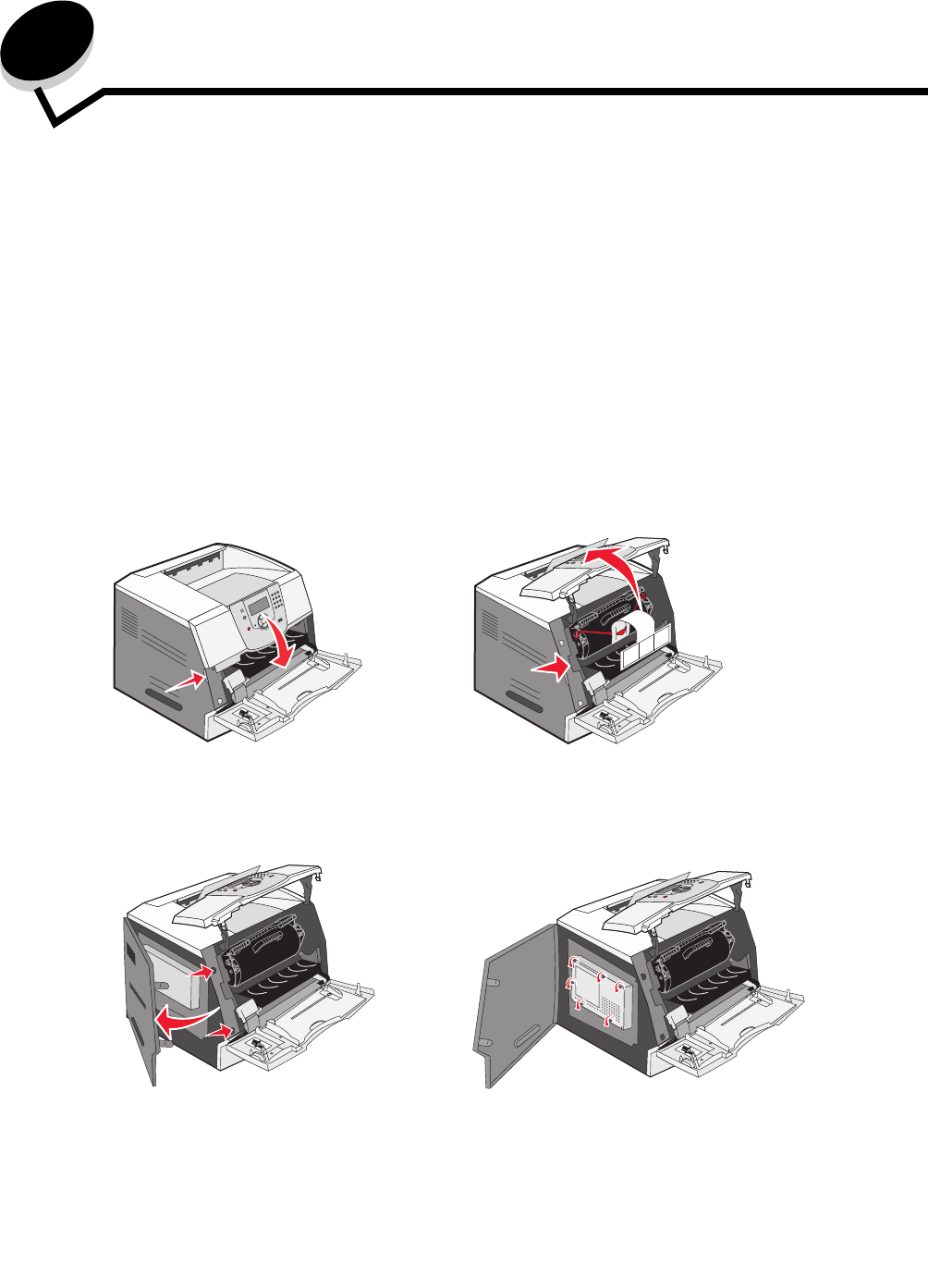
Installing printer memory or option cards
36
8
Installing printer memory or option cards
CAUTION: If you are installing memory or option cards sometime after setting up the printer, turn the printer off, and
unplug the power cord from the wall outlet before continuing.
After installing memory or option cards, go to Scanner setup on page 42.
The instructions in this section help you install the interface card, memory card, and firmware card. Information about other
memory or option cards can be found in the printer User’s Guide.
Accessing the printer system board
You must access the printer system board to install the interface card, memory card, and firmware card.
Note: Use a Phillips screwdriver to remove the system board access cover.
1 Push the release latch, and lower the multipurpose feeder.
2 Push the release latch, and open the top front cover.
3 Press both side door latches, and open the side door.
4 Loosen, but do not remove, the six screws on the shield.