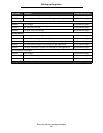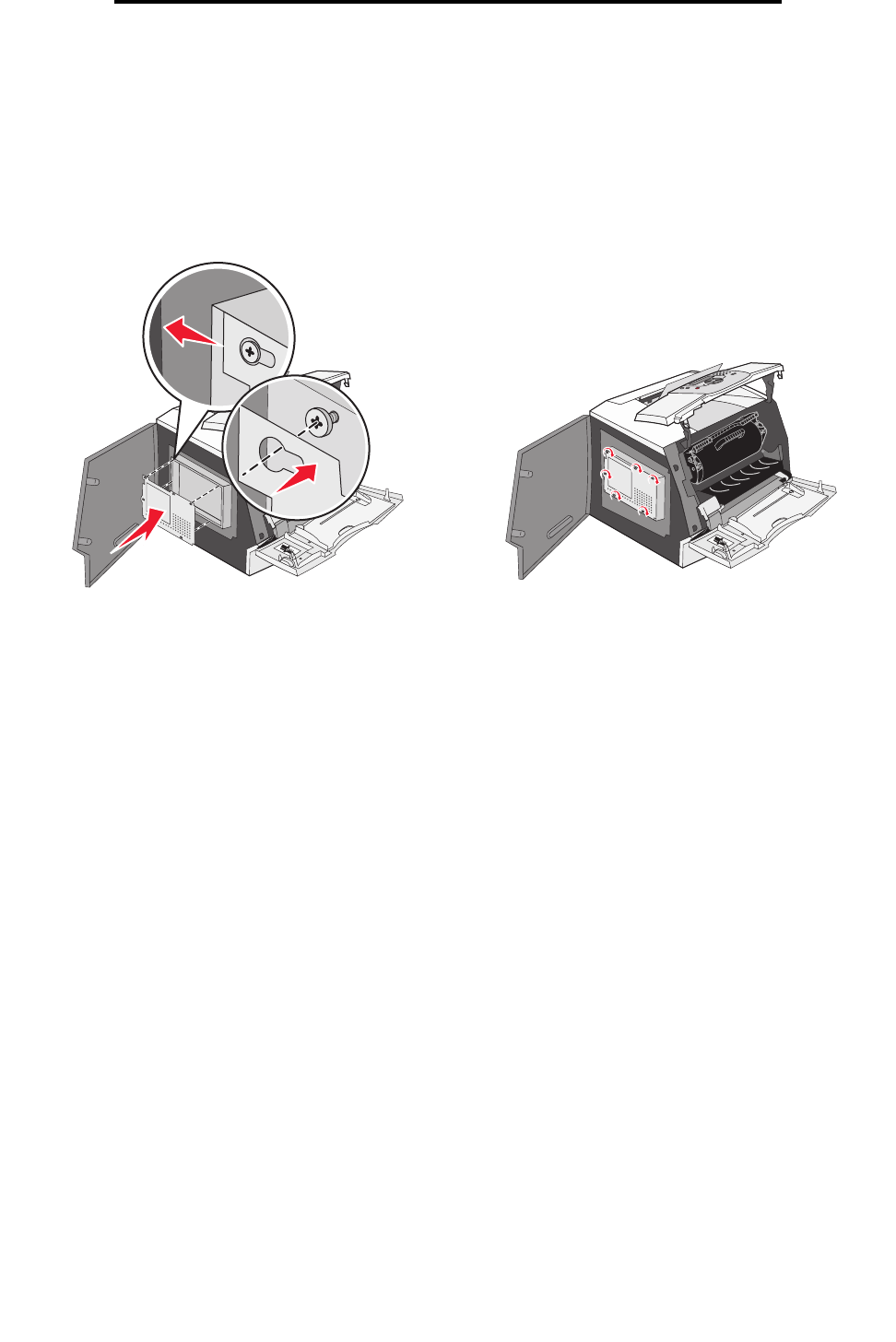
Replacing the shield
41
Installing printer memory or option cards
Replacing the shield
After you have installed options on the printer system board, follow these steps to reattach the shield and close the doors.
1 Align the keyholes on the shield with the screws on the frame.
2 Slide the shield down onto the screws.
3 Tighten the screws.
4 Close the side door.
5 Close the top front cover.
6 Close the multipurpose feeder.