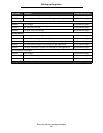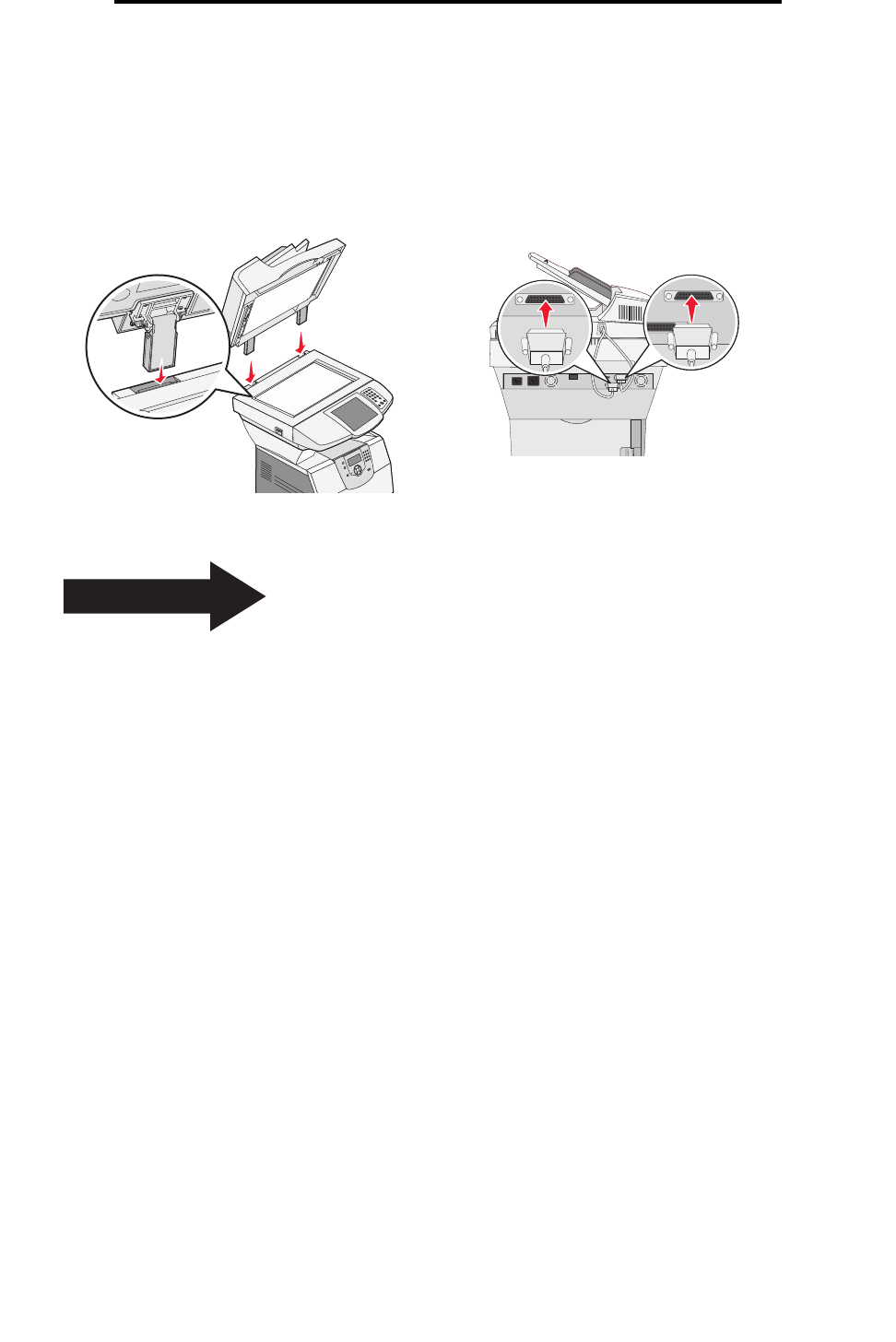
Installing the scanner
27
Caster base setup
3 Align the hinges on the scanner top with the slots in the scanner, and then lower the scanner top onto the scanner.
For information on removing the scanner top, see “Removing the scanner top” in the User’s Guide located on
the Software and Documentation CD.
4 Connect the two scanner cables.
Note: To prevent errors and scanner malfunction, make sure the scanner cable thumbscrews are tightened
securely.
5 Go to Removing the print cartridge packaging on page 32.
Go to page 32