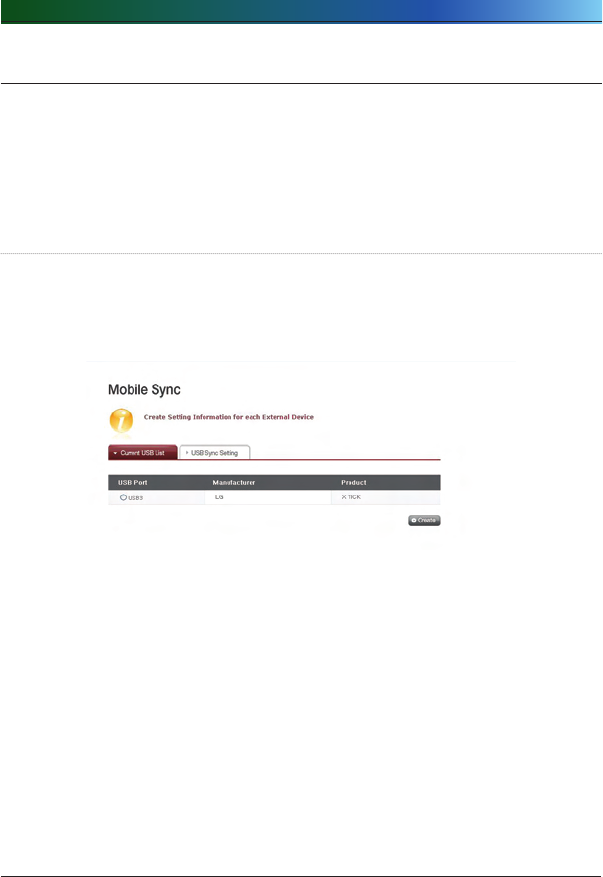
. LG NAS Web Menu Use (for LG NAS administrators)
10
USB Sync
This function enables data transfer between USB devices, memory cards or
external e-SATA devices and the LG NAS.
*Note: Some particular devices may require an adapter. (For a compatible
memory card list, please refer to the homepage, http://www.lge.com. Use of an
incompatible device may cause malfunction of the LG NAS.)
USB Device & Memory Card
USB device and memory card data can be backed up with the LG NAS.
A separate process can be created for each USB device. One task can be
performed using the USB device ID, target folder and back up method information,
as well as back up period information.
Current USB List
USB device and memory card lists on the LG NAS are displayed.
<Backup Configuration Procedures>
① Connect a USB or memory device to the LG NAS.
* On the back panel of the LG NAS there are 2 USB ports, on the front panel of
the LG NAS there is 1 USB port and 1 memory slot.
②
Refresh the list to itemize.
Depending on which ports they are plugged in, USB1, USB2, USB3 and
MemCard will appear.
③
Select the device for backup and click on the ‘Create’ button.
④ Specific options for Backup are listed.


















