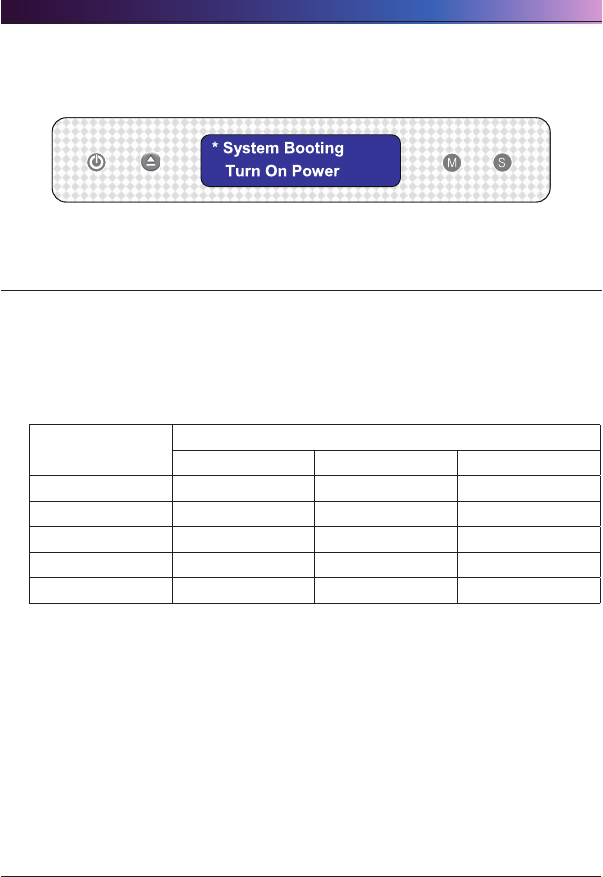
. LG NAS Installation
② Insure that power cord of LG NAS is connected, Press the Power Button (left most) to
turn on your LG NAS.
‘LG NAS PC S/W Installer’ installation (PC Application
program installation and usage)
The “LG NAS PC Software Intaller” provides the “NAS Detector” which quickly and
easily detects the LG NAS on the network, and the “Comnso Backup” program which
can back up client PCs to the LG NAS in real-time. Additionally, Flash player and
Acrobat Reader are included for access to the web menu and user manual.
The Installation process depends on the user operating system environment.
Program
Supported Operating System
Windows Mac Linux
Acrobat Reader O O O
Flash Player O O O
NAS Detector O O -
Comnso Backup O - -
User Manual O O O


















