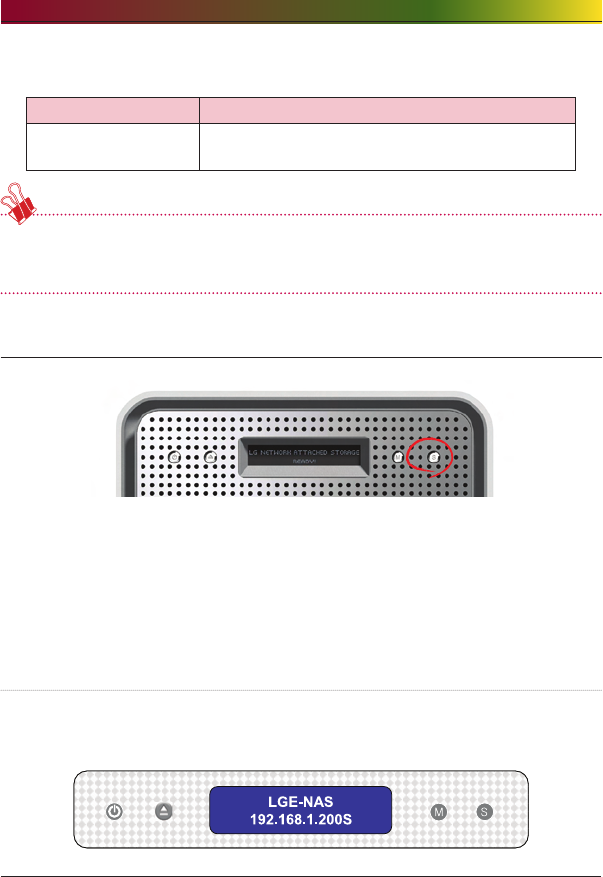
. LCD panel and front button usage
The file name is automatically created as indicated below.
Save folder Created folder name
nb1/Backup/USB/
Memory data creator name_serial number/
File Backup form /date created yearmonthdaytime
Using the button on the file backup mode the file will be automatically named
‘BackupDate’. For more detailed file backup information, refer to section <USB
Sync>
LG NAS State indication (SET button)
Pressing the SET button to the right and at the front of the panel, with pauses in
between, the LG NAS state and information can be seen on the first screen display.
Pressingthe set button in this way will give the following information: [Host Name, IP]
– [Time & Date] – [Storage Capacity] – [RAID Sync Stat] – [System Stat].
Host name and IP confirmation
Host name (Your LG NAS name) and IP address setting can be confirmed.
S indicates that a Static IP address is being used, and D indicates a Dynamic DHCP
setting.


















