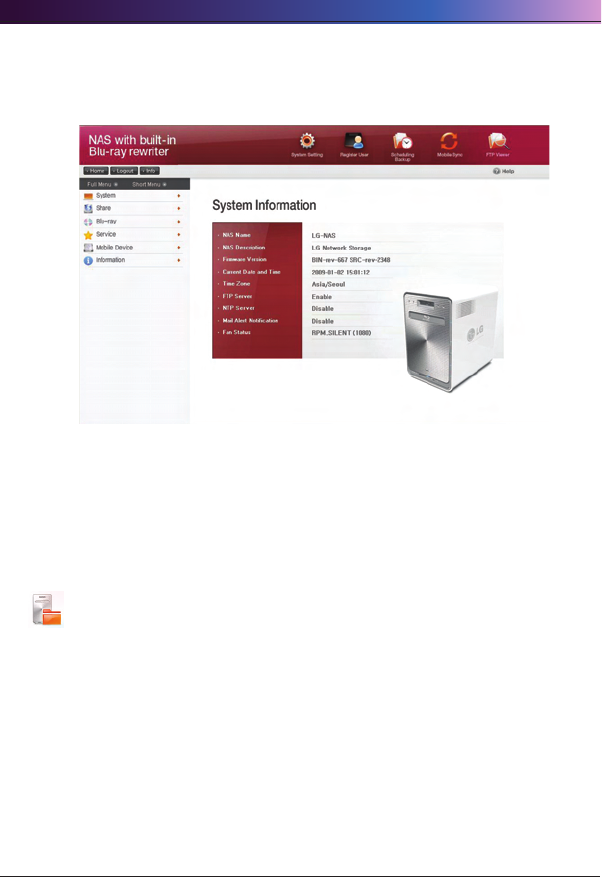
. LG NAS Installation
③ After logging in, use the LG NAS data setup, share management, service
management, Blu-ray drive, and mobile sync. features. The detailed information
can be found in <Chapter Using LG NAS Web menu>.
<Using LG NAS Network Folder>
File share and store can be performed, similar to the internal or external HDDs
connected to the PC.
①
Double click the LG NAS network folder shortcut.
② The LG NAS Blu-ray drive and default folder are shown as ‘BD Drive’ and ‘n4b1’
respectively.


















