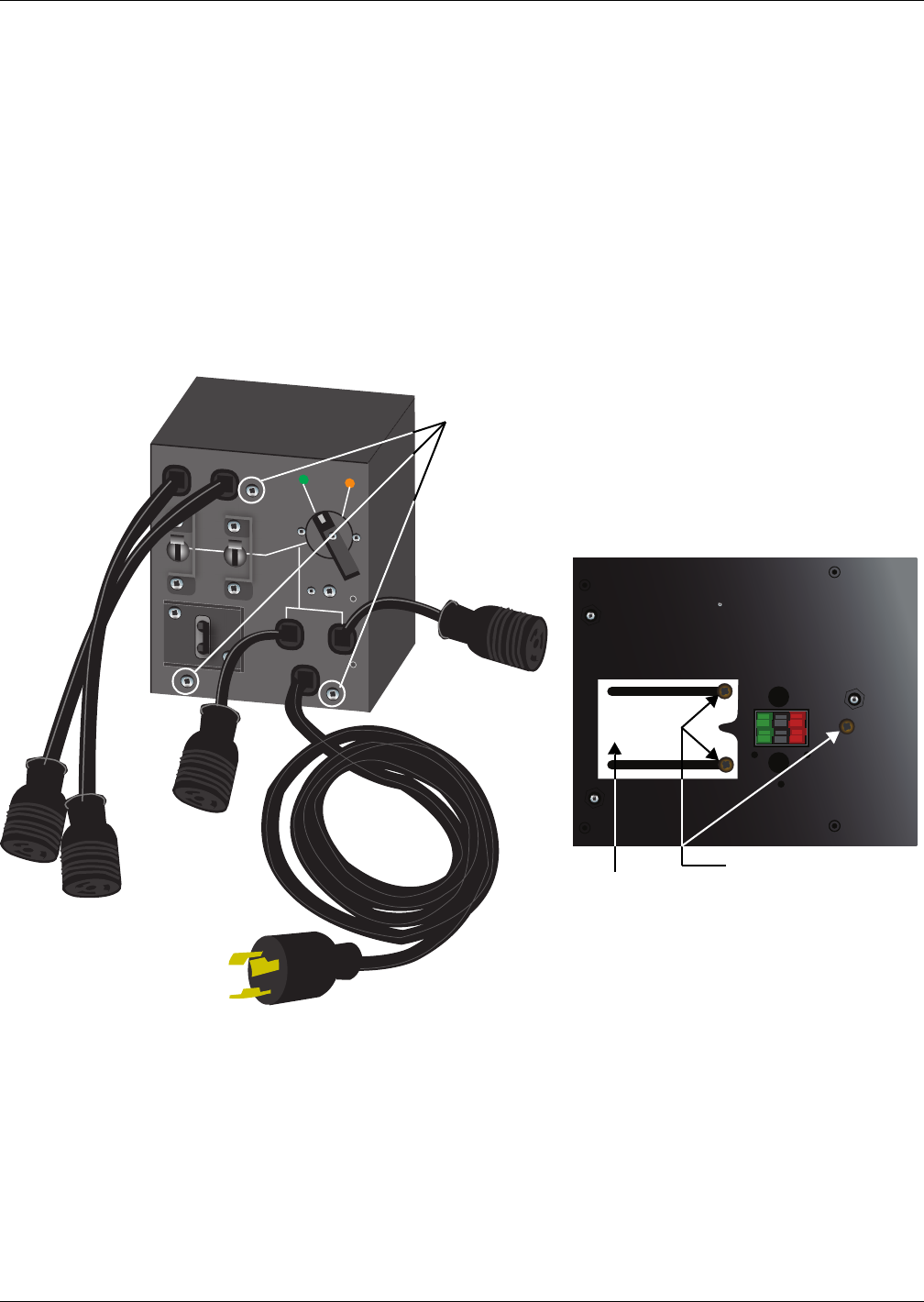
Installation and Configuration
16
5.4.1 Attach Power Distribution Box
Whenever the power distribution box is not attached to the UPS, the cover must be slid over the elec-
trical connections to prevent damage or injury.
To attach the PD-L630 power distribution box to the UPS:
1. Loosen the white cover over the electrical connections by backing out the three screws securing
the cover one turn each.
2. Slide the cover open to expose the electrical connectors.
3. Gently retighten the three screws loosened in Step 1.
4. Align the connectors on the box and UPS.
5. Push the box into place.
6. Holding the box firmly against the UPS, tighten the three captive mounting screws until the box
is secure. Do not overtighten.
Figure 6 PD-L630 power distribution box
OUTPUT
BREAKER
20A 240V
~/T
OUTPUT
BREA
KER
20A 240V~/T
ON
ON
INPPUT
OUTPUT ON
LY
CB DOES NOT
CONNECT BYPASS POWE
R T
O
MANUAL B
YPASS SWITC
H.
BREAKER
30A
ON
OFF
OFF
OFF
UPS
UTILITY
MAITANENCE BYPASS
AVAILABLE
UPS
AVAILABLE
CONNECTOR PROTECTIVE COVER DO NOT REMOVE SCREWS
PRIOR TO INSTALLATION OF BOX ON UPS
-LOOSEN THREE SCREWS 1 TURN
- SLIDE COVER TO EXPOSE CONNECTOR
-TIGHTEN SCREWS GENTLY
UPON REMOVAL OF BOX FROM UPS
-LOOSEN THREE SCREWS 1 TURN
-SLIDE COVER TO REACH END SCREW AND COVER COMMUNICATION
-TIGHTEN SCREWS GENTLY
Slide the cover over
the connectors when
the power distribution
box is removed from
the UPS.
Loosen these three
screws to move the
cover. Retighten the
screws after moving
the cover over the
connectors or off the
connectors.
These captive screws attach
the power distribution box
to the UPS
FRONT of PD-L630
power distribution
box
INSIDE FACE of PD-L630
power distribution box


















