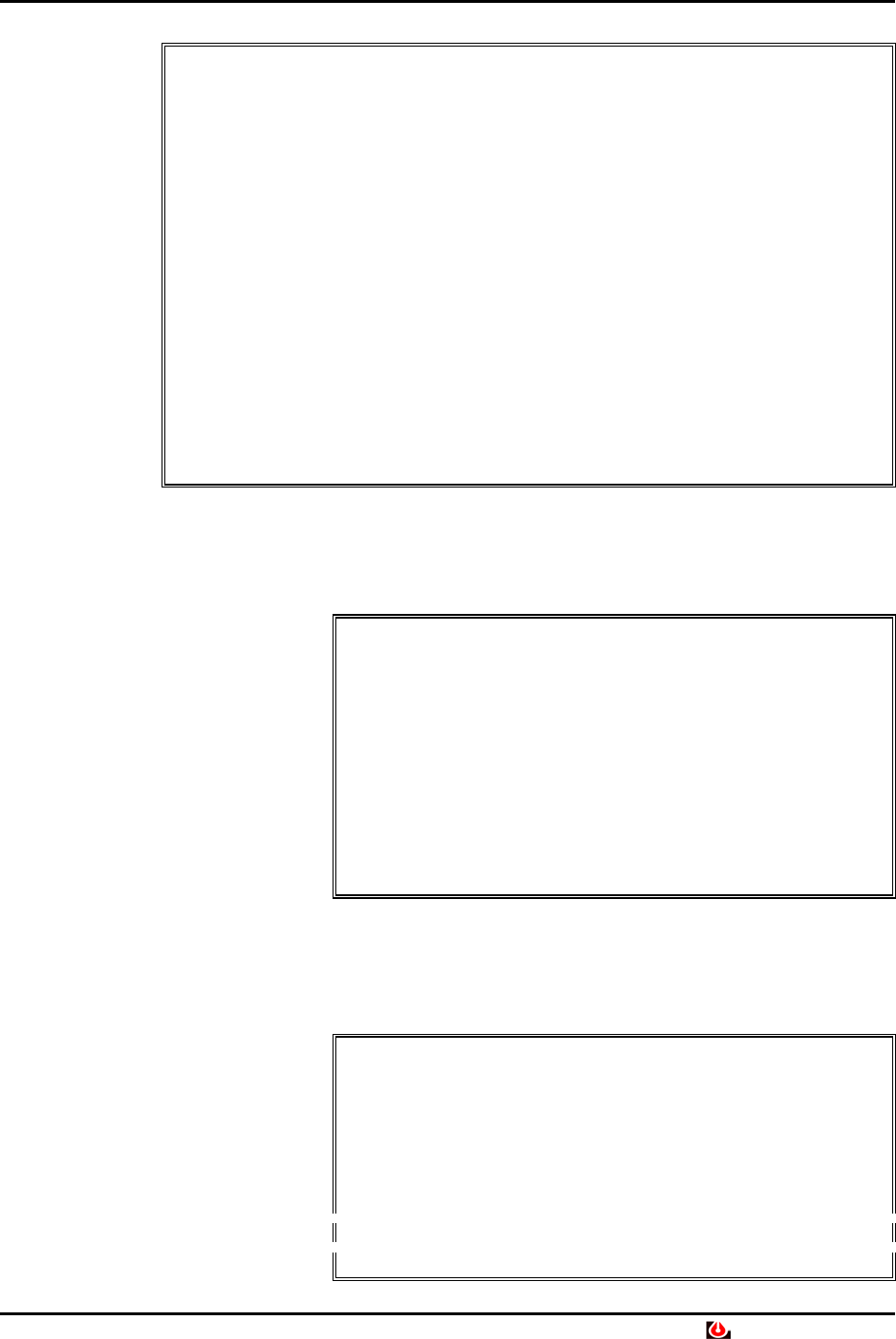
Section 3: Operation
2 02 1 RUNNING
3 03 1 RUNNING
4 04 1 STANDBY
5 05 2 RUNNING
6 06 2 STANDBY
7 07 0 UNPROGRAMMED
8 08 0 UNPROGRAMMED
PRESS UNIT (1-8) KEY <ESC TO QUIT> 3
PRESS A KEY (R=RUN or S=STANDBY) <ESC to quit> >07-17-96
00:24:29 UNIT 03 SHUTDOWN
** SET UNIT STATUS **
UNIT LABEL ZONE STATUS
-----------------------------------------------
1 01 1 RUNNING
2 02 1 RUNNING
3 03 1 STANDBY
4 04 1 STANDBY
5 05 2 RUNNING
6 06 2 STANDBY
7 07 0 UNPROGRAMMED
8 08 0 UNPROGRAMMED
PRESS UNIT (1-8) KEY <ESC TO QUIT>
Setup Zones/Units Options (cont’d)
EMERGENCY POWER UNITS
SET OPTIONS MENU
Liebert RAC2-8 • 19
** SET EMERGENCY POWER UNITS **
UNIT LABEL ZONE EMERGENCY POWER
----------------------------------------
1 01 1 RUN
2 02 1 RUN
3 03 1 RUN
4 04 1 RUN
5 05 2 OFF
6 06 2 RUN
7 07 0 RUN
8 08 0 RUN
PRESS UNIT (1-8) KEY <ESC TO QUIT> 1
Unit Shutdown on Alarm
When an alarm occurs in a Running unit, the Standby unit in the same
zone will be turned ON. The unit in alarm will remain ON unless it is
programmed to be turned OFF (Yes).
SET OPTIONS MENU
** SET UNIT SHUTDOWN ON ALARM **
UNIT LABEL ZONE SHUTDOWN
------------------------------------------
1 01 1 YES
2 02 1 NO
3 03 1 NO
4 04 1 NO
5 05 2 NO
6 06 2 NO
7 07 0 NO
The number of Running units can be
reduced to limit the load on the
backup power source (a UPS system
or a standby generator).


















