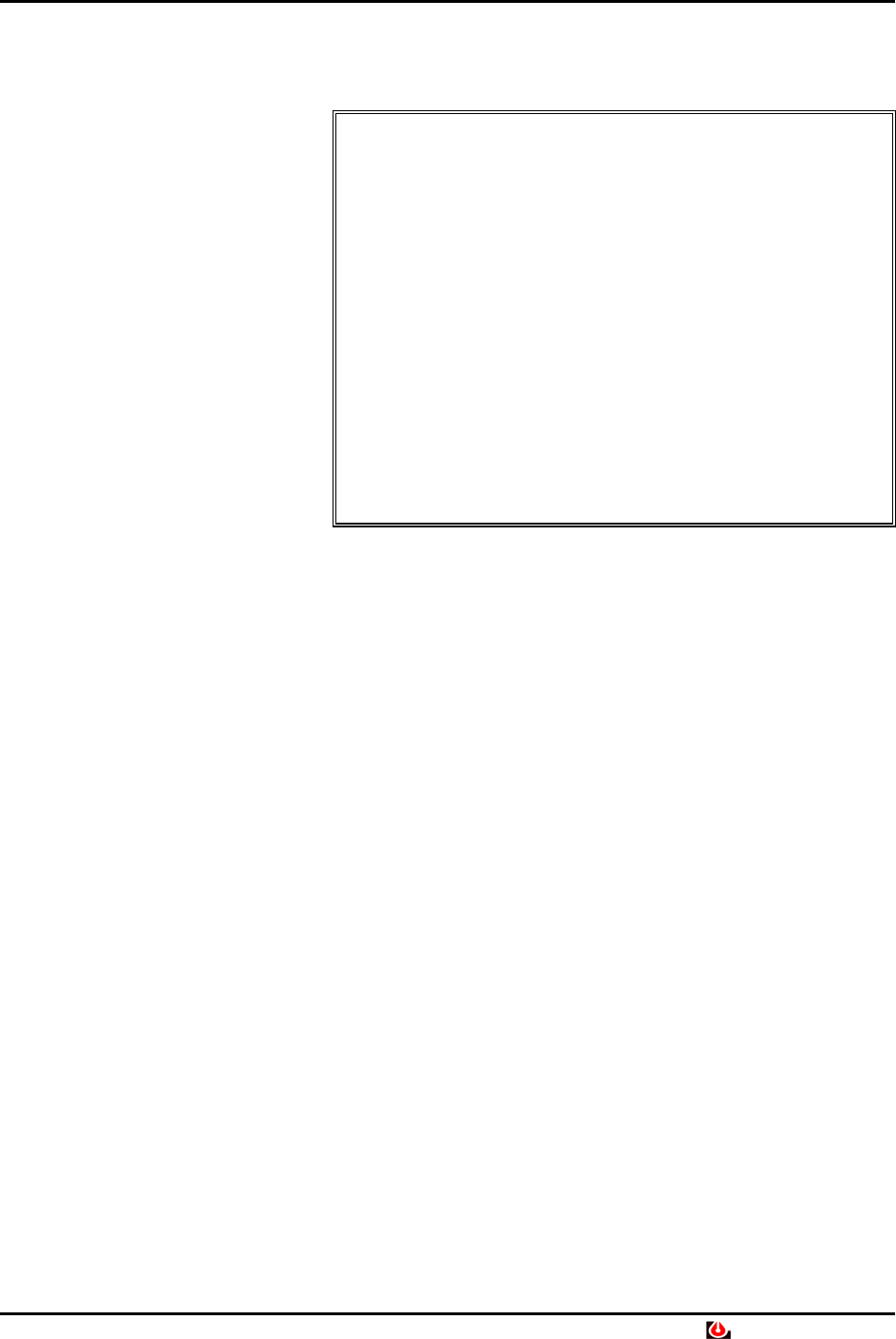
Section 3: Operation
Set Modem Options
Press 7 from the Main Menu to display the Set Modem Options screen.
RAC2-8 MAIN MENU
** SET MODEM OPTIONS **
1. Phone Number =
2. Site ID =
3. Dial Prefix = ATE1X4DT
4. Redial Interval (minutes) = 01
5. Redial Tries (--- = Forever) = 03
6. Modem Messages Y/N = No
<ESC> TO EXIT
Phone Number = 7944
** SET MODEM OPTIONS **
1. Phone Number = 7944
2. Site ID =
3. Dial Prefix = ATE1X4DT
4. Redial Interval (minutes) = 01
S. Redial Tries (--- = Forever) = 03
6. Modem Messages Y/N = No
<ESC> TO EXIT
Site ID = AIR ROOM #1
These parameters are unique to terminal operation.
The Site ID (up to 20 characters) is user selected to identify a specific
facility. The Dial Prefix activates the modem and therefore must be
compatible with the modem. The Dial Prefix is factory set. Do not
change the Dial Prefix without consulting the modem user’s
manual. Modem messages describe modem activity such as No
Answer, Line Busy, Redial in 3 Minutes, etc. Select Yes if you want
these messages displayed at the terminal.
Make modem baud rate selection by setting DIP Switch 2-1 inside the
RAC2-8 enclosure. Refer to Figure 5–4 in SECTION 5 —
INSTALLATION. Set Switch 2-2 to ON (down) if you are using a
leased line.
The Modem must be Hayes or Hayes compatible. Switches inside the
modem should remain factory set except the following which are user
selectable.
Liebert RAC2-8 • 23


















