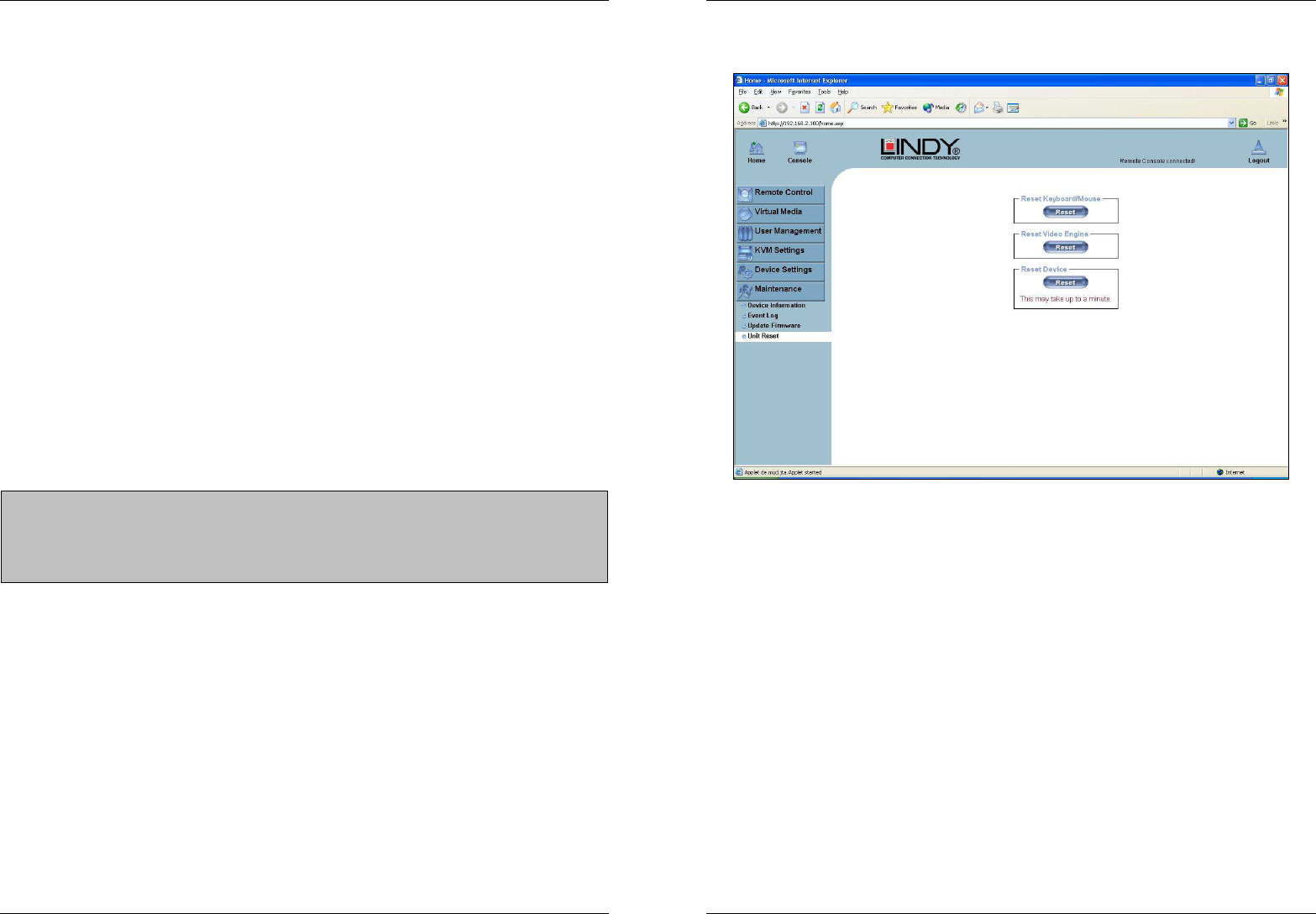
Section 5 IP Access Configuration & Operation
64
New firmware updates are provided as a binary file which can be sent to you by email. Please
contact LINDY Technical Support team in your preferred country should you need to update
your firmware. Please note that an error during a firmware update may cause damage to the
unit, therefore a firmware update should only be performed if it is really necessary.
Updating the firmware is a four stage process:
1. The new firmware file is uploaded to the CAT-32 IP. In order to do this you need to select
the file on your local system using the Browse button on the Upload Firmware panel. Once
the firmware file has been uploaded it is checked whether it is a valid firmware file and
whether there were any transmission errors. In case of any error the Upload Firmware
function will be aborted.
2. If everything went well you will see the Update Firmware panel. The panel shows you the
version number of the currently running firmware and the version number of the uploaded
firmware. Pressing the Update button will replace the old version with the new one.
3. After the firmware has been stored, the CAT-32 IP will automatically reset itself. Half a
minute after the reset the CAT-32 IP will run with the new firmware version and should be
accessible. However, you will be required to login once again.
4. Once you have logged in we recommend you delete the Temporary Internet Files from
your browser to ensure that the appearance of the web interface is correct. To do this in
Internet Explorer, select:
Tools > Internet Options > General > Delete Files
Tick the check box: Delete all offline content, and click OK
Tip: Should your keyboard fail to operate correctly, in the remote console, after a firmware
update please use the Reset Keyboard/Mouse option in the Maintenance section
.
Unit Reset
Note: The firmware update process and consistency check means that making a mistake
when updating the firmware is very unlikely. However, we recommend only experienced
users or administrators should perform the firmware update. This process is not reversible
and may take some minutes. Make sure the Cat-32 IP’s power supply will not be interrupted
during the update process!
Section 5 IP Access Configuration & Operation
65
This section allows you to reset specific parts of the device. This involves the keyboard and
mouse, the video engine and the CAT-32 IP itself.
Resetting the unit itself is mainly needed to activate a newly updated firmware. It will close all
current connections to the administration console and to the Remote Console.
The whole process will take about half a minute. Resetting sub devices (e.g. the video engine)
will take a few seconds only and does not result in connections closing. To reset individual CAT-
32 IP functionality, click on the Reset button.
Note: Only the super user is allowed to reset the CAT-32 IP.


















