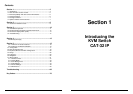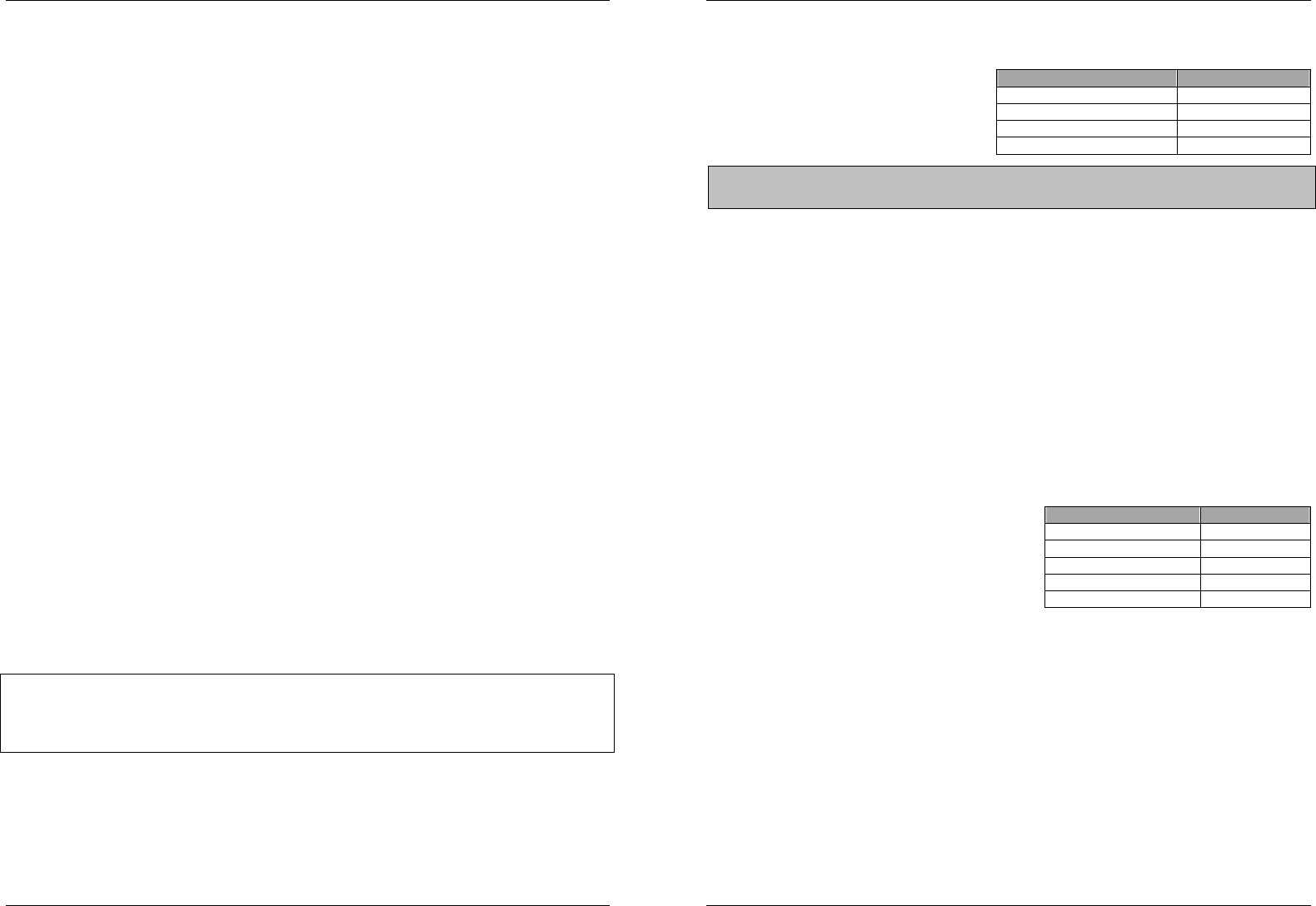
Section 5 IP Access Configuration & Operation
16
5.0.1. KVM over IP Access Features
The IP access module provides remote KVM over IP access to the KVM switch CAT-32. It
converts all keyboard video and mouse signals and sends them as TCP/IP signals over your
LAN/WAN connection. The KVM switch CAT-32 IP may be accessed from any computer
connected to your network and provides full KVM access including BIOS level access to all the
connected computers.
Please note that KVM over IP does not operate in a “real time” environment and that some
degree of time delay will occur due to limiting factors such as available bandwidth and network
traffic.
The KVM over IP Access module can be accessed via a simple web browser and via dedicated
software tools included with the product. It uses secure encrypted sessions and password
authentication protocols.
Please note that the conversion of video, mouse and keyboard signals requires a certain
amount of CPU processing time. Transporting large amounts of data over TCP/IP requires a
high bandwidth connection. Limited bandwidth may restrict or limit the possible screen
resolutions and colour depths which can be transmitted over your LAN / WAN.
A connection which exhibits limited bandwidth will result in slower mouse reaction and cursor
control. Also the available screen resolution, colour depth and refresh rates will also be affected.
Ensure the connection you are using provides adequate bandwidth, some adjustment of screen
resolution, colour depth and mouse cursor control may have to be made for satisfactory
operation.
5.0.2 KVM over IP Access Module Installation
Before you install the IP Access module into the KVM switch ensure all connected computers
are switched off and the power supply is unplugged. Proceed to unscrew and remove the small
metal cover on rear of the KVM switch. Carefully slide the module into the slot and secure in
place with the screw previously removed.
You may now proceed to power up all connected equipment and check for correct operation.
For the remainder of this manual the CAT-32 KVM switch with installed KVM
over IP Module will be referred to as CAT-32 IP.
Section 5 IP Access Configuration & Operation
17
5.1. Configuration
The CAT-32 IP’s communication interfaces
are all based on TCP/IP. The switch comes
pre-configured with the following IP
configuration shown here:
If this initial configuration does not meet your requirements, the following section describes the
configuration that is necessary to access the CAT-32 IP for the first time.
Initial Configuration via a DHCP Server
By default, the CAT-32 IP will try to contact a DHCP server in the subnet to which it is physically
connected. If a DHCP server is found, it will provide a valid IP address, gateway address and
subnet mask. If a DHCP server is not available then you will need to assign a fixed IP
assignment to the MAC address of the IP Access Module. You can find the MAC address
details on the printed label on the underside of the IP Access module.
Before you connect the device to your local subnet, be sure to complete the corresponding
configuration using the setup tool supplied on the CD ROM. Follow the procedure described on
the next page (Section 5.2)
Initial Configuration via a Serial Console
The CAT-32 IP has a serial line interface (host side)
for connecting a serial terminal. This connector is
compliant with the RS232 serial line standard. The
serial line has to be configured with the parameters
given in this table:
When configuring with a serial terminal, reset the CAT-32 IP and immediately press the ESC
key. You will see some device information and a “=>” prompt. Type config and press the Enter
key. Wait a few seconds for the configuration information to appear.
As you proceed, the following questions will appear on the screen. To accept the default values
(shown in square brackets below) press the Enter key.
IP auto configuration (non/dhcp/bootp) [dhcp]:
IP [192.168.1.22]:
Net mask [255.255.255.0]:
Gateway (0.0.0.0 for none) [0.0.0.0]:
Parameter Value
IP auto configuration DHCP
IP-Address -
Net-mask 255.255.255.0
Default-Gateway none
Parameter Value
Bits/second 115200
Data bits 8
Parity No
Stop bits 1
Flow Control None
Note:
If the DHCP connection fails on boot-up, the CAT-32 IP will not be assigned an IP
address.