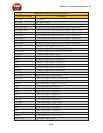POD Farm 1.01 – Glossary (What Is...?)
9•14
What are Model Packs?
Model Packs are optional Add-Ons that you can purchase for your POD Studio, TonePort, GuitarPort
and PODxt device, to expand its set of amp and/or effects model set. When you add Model Packs to
your Line 6 device, the extra models are available for both POD Farm in Standalone operation and
POD Farm Plug-In!
The • Metal Shop pack contains 18 bone crushing high gain amp models.
The • Classic Collection pack contains 18 vintage amp models.
The • FX Junkie contains 17 sinister stomps, 13 mind bending mods, and 5 dreamy delays. (POD
Studio UX1, UX2 and PODxt Live units already includes all models in the FX Junkie).
The • Power Pack expands a Pod Studio/TonePort/GuitarPort’s amp, stomp, mod, delay, and verb
collection to that of a PODxt. (PODxt’s already include all models in the Power Pack).
The • Bass Expansion Model pack delivers 28 bass amp and 22 bass cab models all paired with the
perfect mic selections.
POD X3 Owners: Your POD X3 already includes all the above Model Packs! But don’t put
your wallet away just yet, there are still some other Add-Ons you can purchase via Line 6
Monkey.
Just connect your Line 6 device to your computer and launch Line 6 Monkey – the Optional Add-Ons
tab will show you which Model Packs and other goodies are just a few clicks away (well, a few clicks
and a credit card number anyway). For more info, please check out the Model Pack Handbooks.
p Return to What Is Topics
What is Parameter Automation?
Most audio plug-ins are “automatable” from within your audio host software - meaning, adjustments of
the Plug-In parameters (e.g. - wah pedal position, delay mix level, stomp on/off, etc.) can either recorded
in real-time by the host software, or manually adjusted over time with editable envelopes right on the
track where the Plug-In is inserted. All major DAW host applications, such as Steinberg Cubase
®
,
Digidesign Pro Tools
®
, and Cakewalk SONAR
®
, provide plug-in parameter automation capabilities,
typically on each audio track as well as on aux. bus channels. Each host software offers automation
options slightly differently, so it is recommended you consult your host software’s documentation for
specific instructions. Also check out the additional documentation on the POD Farm Online Help
site for working with POD Farm Plug-In and automation!
In all host audio software, you’ll be able to access a menu of POD Farm Plug-In’s parameters so
that you can choose exactly which Amp and Effects models’ parameter(s) you want to automate.
POD Farm Plug-In presents its list of parameters with their names in abbreviated form in order to
accommodate length limitations of the host software. For example, “1 Wah-Pos” and “2 Wah-Pos” are