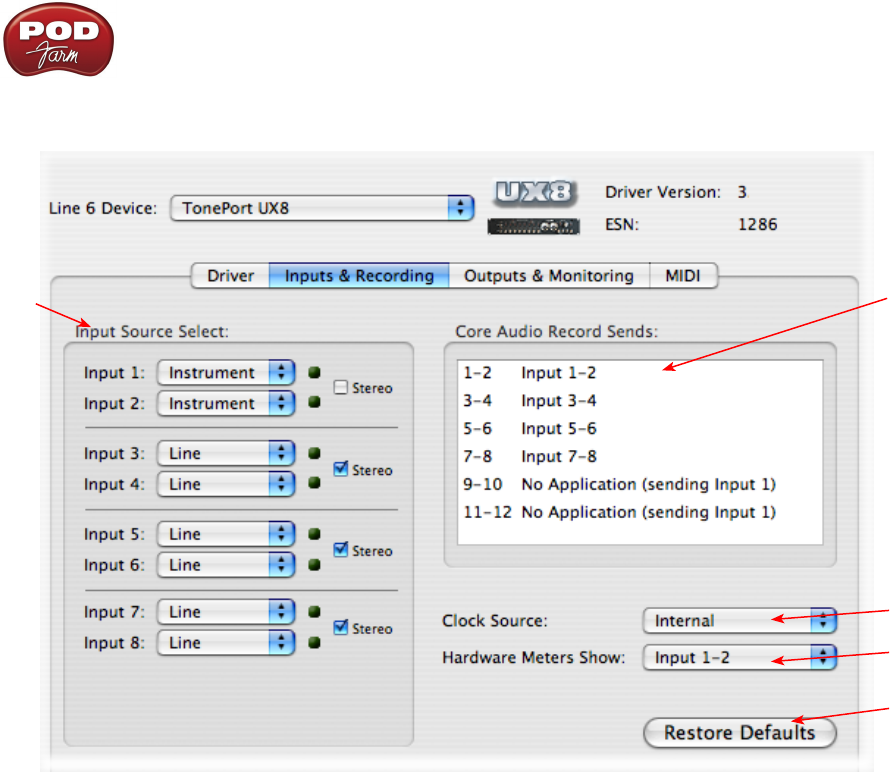
POD Farm 1.01 – Driver Panel & Recording
3•20
Line 6 Audio MIDI Settings Dialog - Inputs & Recording Tab (UX8 Only)
2
3
4
5
1
1 – Input Source Select: UX8 offers 8 individual input sources, each with its own selector where you
can choose which physical input is to be used for each. Input source options are as follows:
Input 1: Instrument 1 or XLR 1 or Line 1 or S/PDIF (L)
Input 2: Instrument 2 or XLR 2 or Line 2 or S/PDIF (R)
Input 3: XLR 3 or Line 3
Input 4: XLR 4 or Line 4
Input 5: XLR 5 or Line 5
Input 6: XLR 6 or Line 6
Input 7: XLR 7 or Line 7
Input 8: XLR 8 or Line 8
Using Inputs 1 & 2 with the POD Farm Standalone application
The POD Farm Standalone application works with the UX8 driver to provide ultra-low latency via
ToneDirect™ Monitoring for Inputs 1 & 2 of the UX8, which includes two high-Z Instrument inputs,
two XLR inputs, two Line level inputs and stereo S/PDIF input. POD Farm’s ToneDirect Monitoring is
ideally suited for recording guitar and bass with amp and effects processing, providing the instantaneous
feel necessary for competent performance while tracking.


















