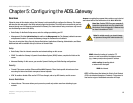11
Chapter 4: Connecting the ADSL Gateway
Connecting to a Computer
ADSL Gateway with 4-Port Switch
5. Connect the power adapter to the Gateway’s Power port, and then plug the power adapter into a power
outlet. Turn the On/Off switch to On.
• The Power LED on the front panel will light up green as soon as the power adapter is connected properly
and the switch is turned on. The Power LED will flash for a few seconds, then it will light up steady when
the self-test is complete. If the LED flashes for one minute or longer, see “Appendix A: Troubleshooting.”
6. Power on one of your computers that is connected to the Gateway.
The Gateway’s hardware installation is now complete.
Go to “Chapter 5: Configuring the Gateway.”
Figure 4-3: Connect power
NOTE: You should always plug the Gateway’s power
adapter into a power strip with surge protection.
IMPORTANT: Before configuring the Gateway, make sure that any computer connected to the
Gateway is configured to obtain its IP address from a DHCP server. Refer to Appendix E: Windows
Help on how to configure TCP/IP for automatic addressing and how to obtain an IP address
automatically if you haven’t already done so.
TCP/IP: a set of instructions PCs use to
communicate over a network