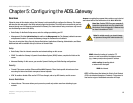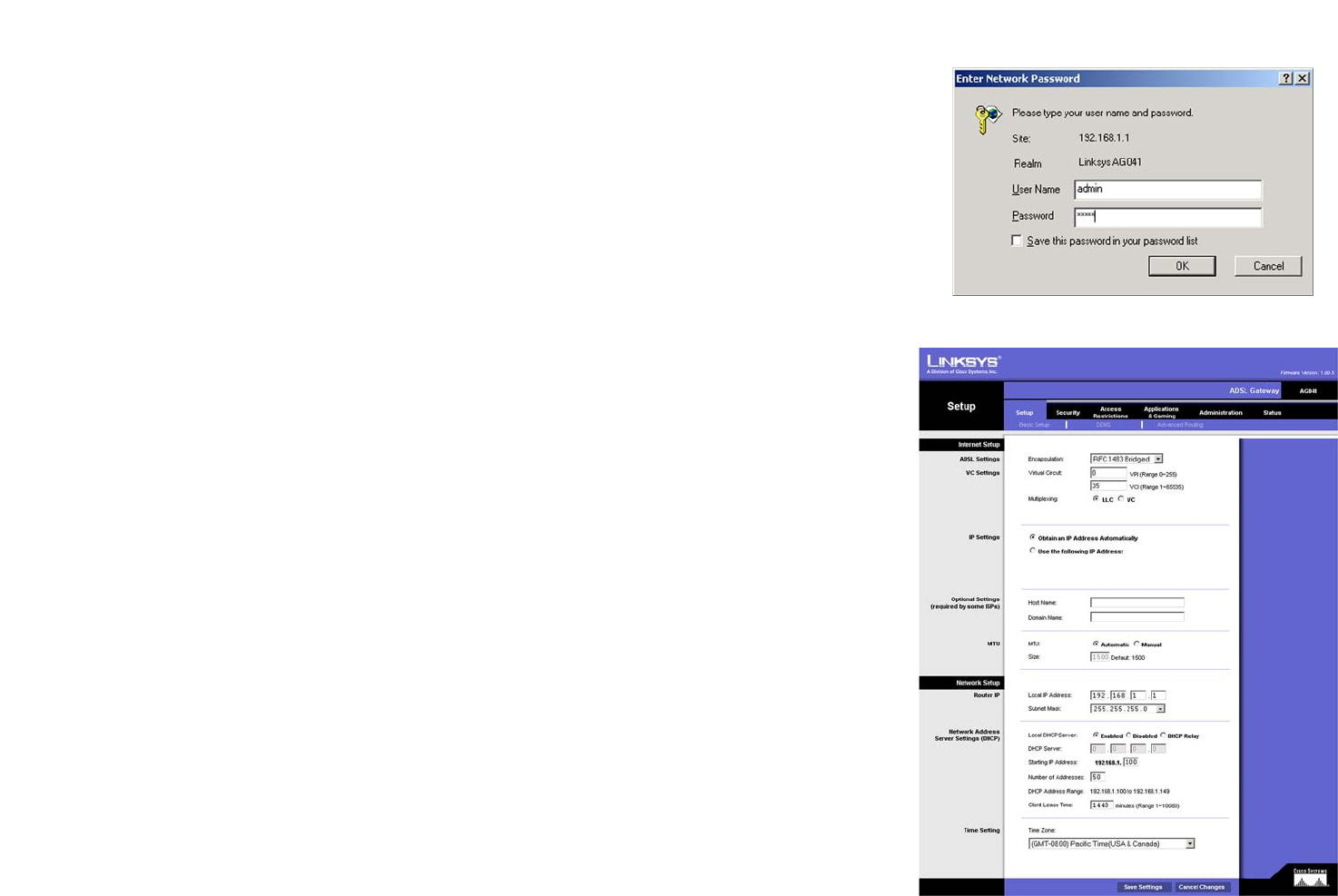
14
Chapter 5: Configuring the ADSL Gateway
The Setup Tab
ADSL Gateway with 4-Port Switch
The Setup Tab
Basic Setup
The first screen that appears is the Basic Setup tab. This tab allows you to change the Gateway's general
settings. Change these settings as described here and click the Save Settings button to save your changes or
Cancel Changes to cancel your changes.
Internet Setup
• ADSL Settings. The Gateway supports five Encapsulations: RFC 1483 Bridged, RFC 1483 Routed, RFC 2516
PPPoE, RFC 2364 PPPoA, and Bridged Mode Only. Each Basic Setup screen and available features will differ
depending on what type of encapsulation you select.
• VC Settings. Virtual Circuits (VPI and VCI): These fields consist of two items: VPI (Virtual Path Identifier) and VCI
(Virtual Channel Identifier). Your ISP will provide the correct settings for these fields. Multiplexing: Select LLC
or VC , depending on your ISP.
Figure 5-2: Basic Setup Tab
Figure 5-1: Password Screen