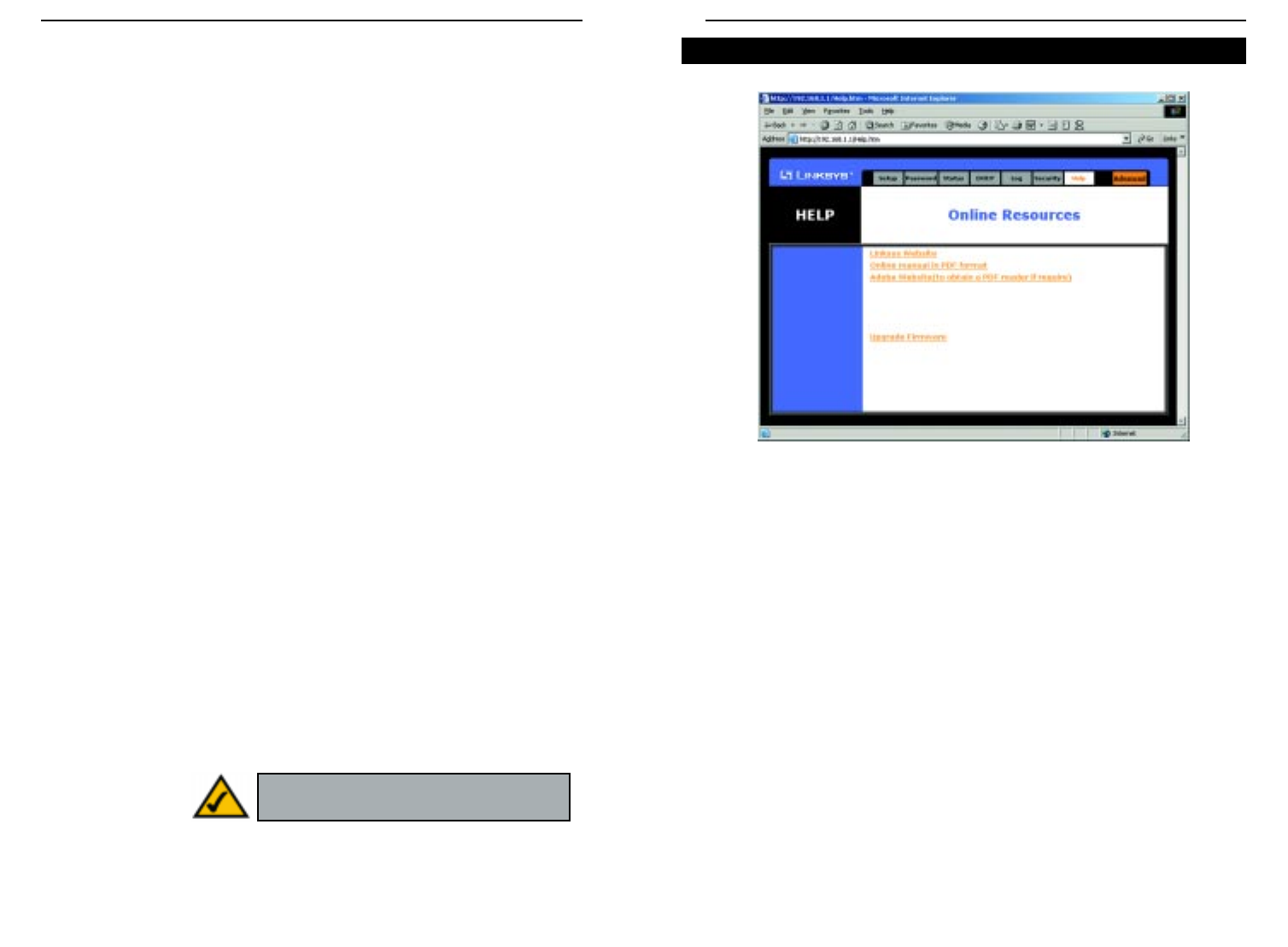
EtherFast
®
Cable/DSL Routers
Under the Help tab, shown in Figure 9-14, you’ll find links to all of the Utility’s
internal support documentation, including the application that upgrades the
Router’s firmware.
New firmware versions are posted at www.linksys.com and can be downloaded
for free. If the Router can access the Internet already, there’s no need to down-
load a newer firmware version, unless that version has a new feature that you
want to use. Loading new firmware onto the Router does not enhance the
speed or the quality of your connection speed.
See the “IP Filtering” section for directions on how to enable remote firmware
upgrades.
61
Instant Broadband
™
Series
60
Help
Figure 9-14
Enforce ZoneAlarm Pro Security Check this box to enable ZoneAlarm
Pro on the Router. This will require every PC to have ZoneAlarm Pro
installed before being allowed to access the Internet (except for exempt
computers).
Enforcement Level This sets how often ZoneAlarm Pro will check for
unauthorized intrusions. More Secure (default setting) enables ZoneAlarm
Pro to check frequently. Conserve Bandwidth enables ZoneAlarm Pro to
check less frequently; this uses less bandwidth. It is recommended to set
the Enforcement Level at the More Secure setting unless there is a decrease
in the Router’s performance.
PC-cillin Settings
If you have downloaded PC-cillin, complete this section.
Enforce PC-cillin Anti-Virus Check this box to enable PC-cillin Anti-
Virus on the Router.
Exempt Computers
If you wish to exempt any computers from enforcement of ZoneAlarm Pro
and/or PC-cillin, complete this section.
Enable/Disable To enable or disable computer exemptions, click Enable
or Disable.
From IP Address/To IP Address Enter the range of IP addresses for the
computers you want to exempt from enforcement of ZoneAlarm Pro and/or
PC-cillin.
AOL Parental Controls
Enabling this engages AOL’s proprietary “Parental Control” feature. Enabling
this will disable all options under the Advanced tab except MAC Address
cloning.
To apply any of the settings you change on a page, click the Apply button. To
cancel any values you’ve entered on any page, click the Cancel button.
Note: AOL Parental Controls are available
to AOL customers in the Unites States Only.


















