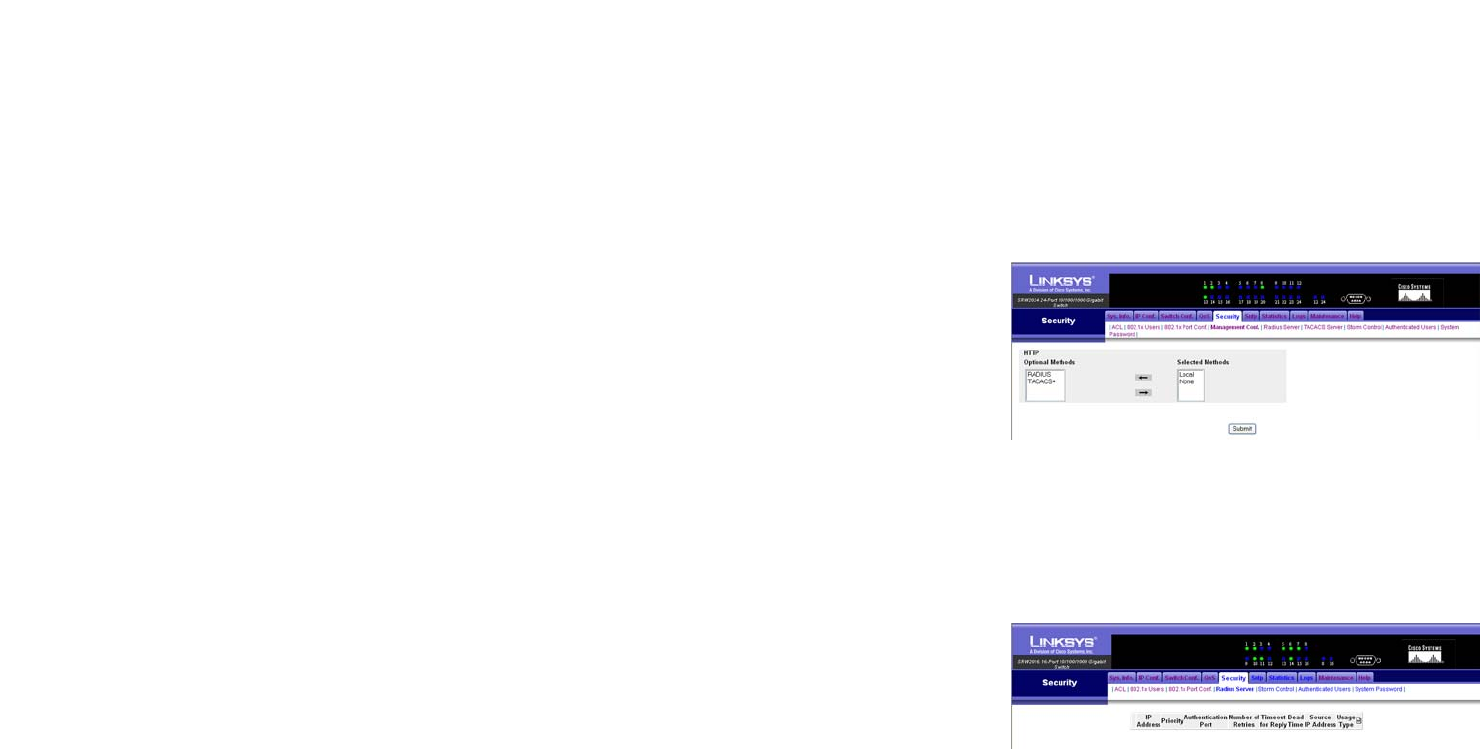
31
Chapter 5: Using the Web-based Utility for Configuration
Security Tab - Management Conf. (Configuration)
16- or 24-Port 10/100/1000 Gigabit Switch with WebView
Reauthentication Period. Enter the number of seconds that the Switch waits before initiating the
reauthentication process.
Reauthentication Enabled. If you want reauthentication to proceed automatically, then select true. Otherwise,
select false.
Click the Submit button to save your changes.
Security Tab - Management Conf. (Configuration)
Available only for the 24-Port Switch, the Management Configuration screen allows you to assign authentication
profiles to management methods.
HTTP Optional Methods. The choices are None, Local, RADIUS, and TACACS+. None indicates that no
authentication method is used. Local indicates that authentication occurs locally, using a username and
password. RADIUS uses authentication via a RADIUS server. TACACS+ uses authentication via a TACACS+ server.
Selected Methods. To select a method, select a method in the HTTP Optional Methods column. Then click the
right arrow button. To deselect a method, select a method in the Selected Methods column. Then click the left
arrow button.
Click the Submit button to save your changes.
Security Tab - RADIUS Server
The RADIUS Server screen lists the RADIUS servers used for authentication. You can use this screen to access a
server’s settings.
IP Address. This is the IP address of the RADIUS server.
Priority. This is the server priority, which is used to configure the server query order.
Authentication Port. This is the authentication port used to verify the RADIUS server authentication.
Number of Retries. This is the number of requests sent to the RADIUS server before a failure occurs.
Timeout for Reply. This is the number of seconds the Switch waits for an answer from the RADIUS server before
retrying the query or switching to the next server.
Dead Time. This is the number of minutes that a RADIUS server is bypassed for service requests.
Figure 5-27: Security - Management Configuration
Figure 5-28: Security - RADIUS Server


















