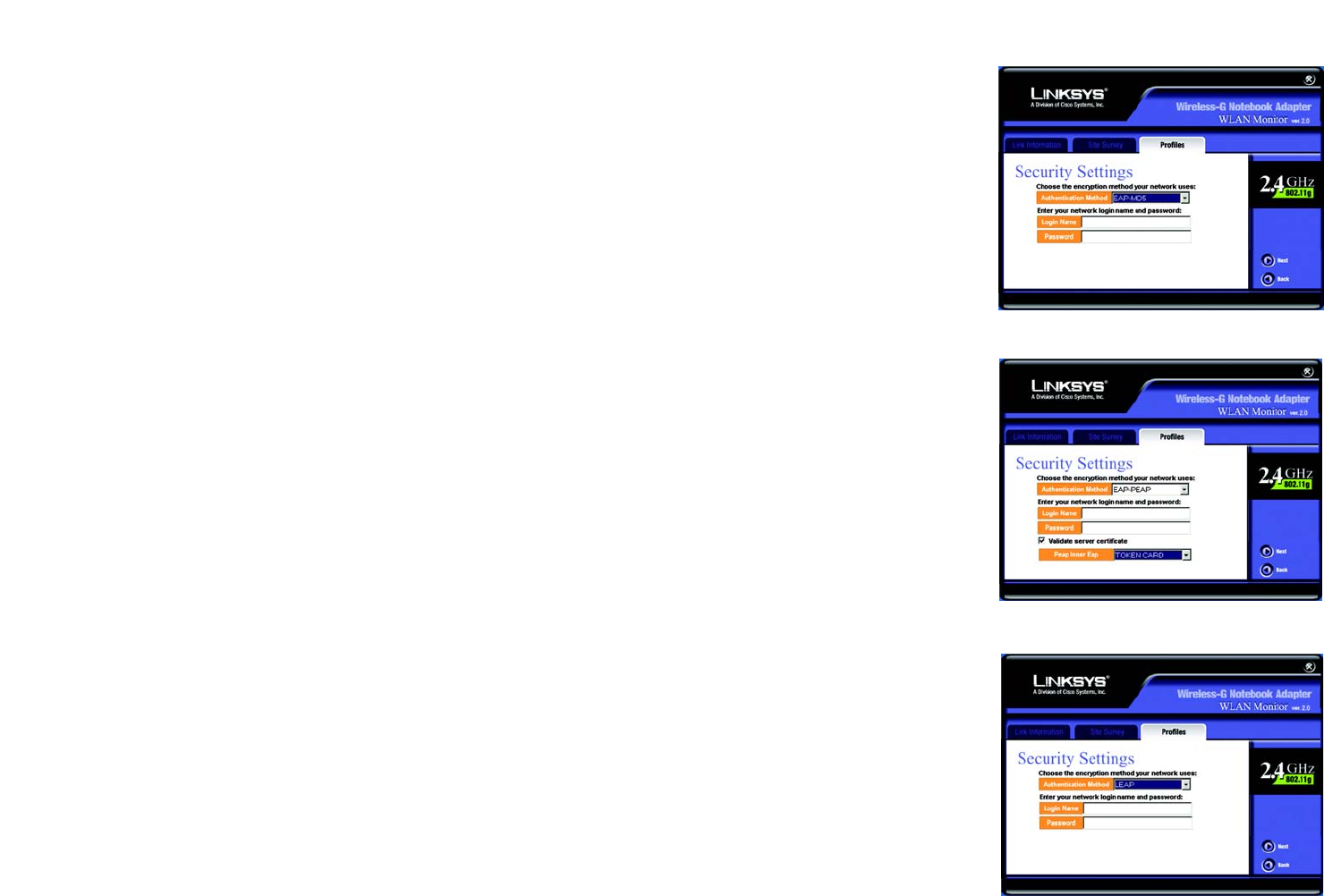
24
Chapter 6: Using the WLAN Monitor
Creating a New Profile
Wireless-G Notebook Adapter
EAP-MD5
Enter the Login name of your wireless network in the Login Name field. Enter the password of your wireless
network in the Password field.
Click the Next button to continue. Click the Back button to return to the previous screen.
EAP-PEAP
Enter the Login name of your wireless network in the Login Name field. Enter the password of your wireless
network in the Password field. Select Validate server certificate to make sure that the certificate for the
server is valid. Then, select the Peap Inner EAP from the drop-down menu.
Click the Next button to continue. Click the Back button to return to the previous screen.
LEAP
Enter the Login name of your wireless network in the Login Name field. Enter the password of your wireless
network in the Password field.
Click the Next button to continue. Click the Back button to return to the previous screen.
Figure 6-22: EAP-MD5 Authentication
Figure 6-23: EAP-PEAP Authentication
Figure 6-24: EAP-LEAP Authentication


















