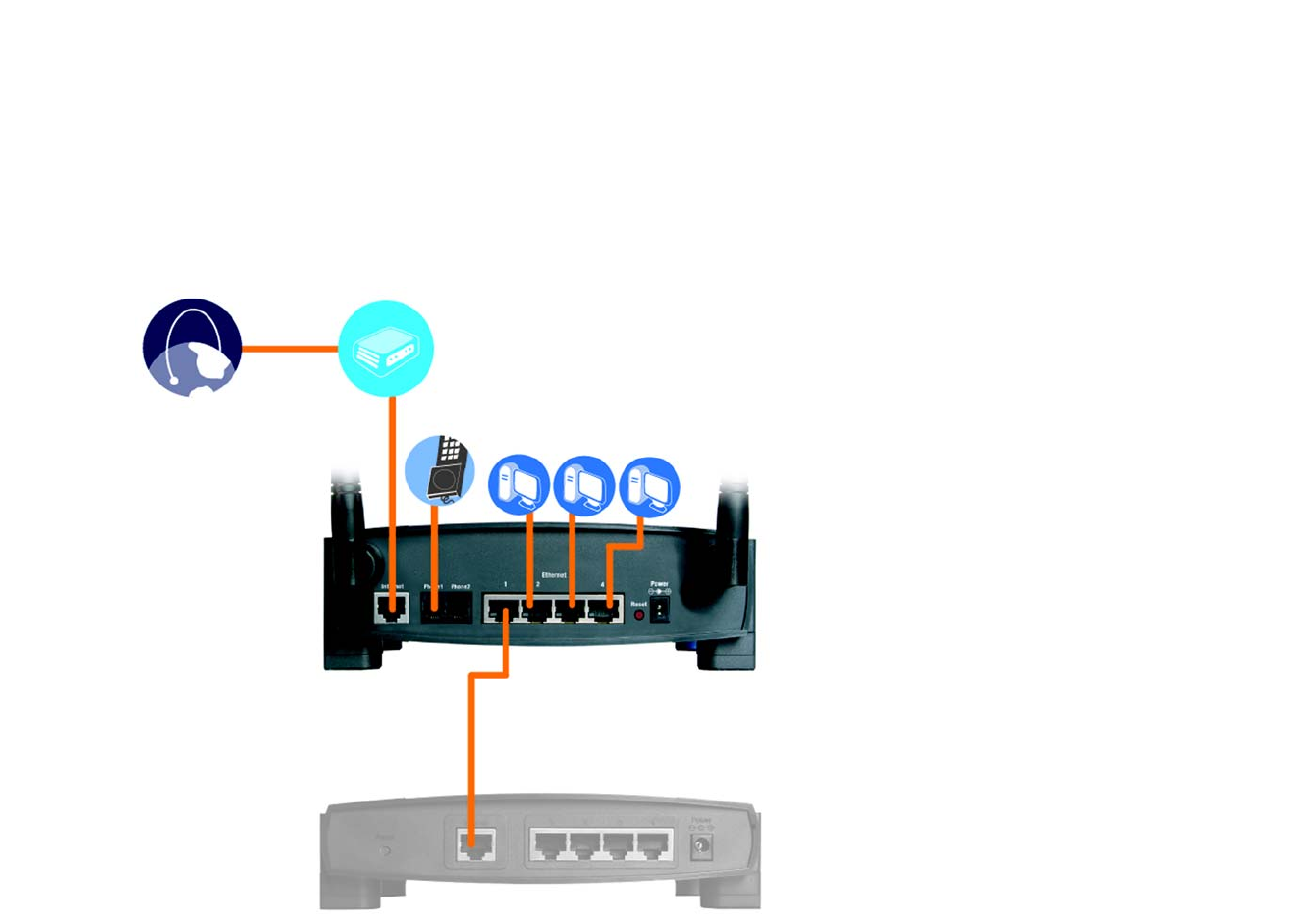
9
Chapter 4: Connecting the Router
Connecting One Router to Another
Wireless-G Broadband Router with 2 Phone Ports
Connecting One Router to Another
If you already have a router (for example, a wireless router) and want to add the Wireless-G Broadband Router
with 2 Phone Ports, then you should use the Wireless-G Broadband Router with 2 Phone Ports as your primary
router so the Internet phone calls will be routed properly. For example, the following connection diagram shows
the Wireless-G Broadband Router with 2 Phone Ports connected to a wired router, phone, and desktop PCs.
Figure 4-5: Router Connected to Another Router
Phone
Wireless-G
Broadband Router
with 2 Phone Ports
Broadband Modem
Internet
PCs
Wired Router


















