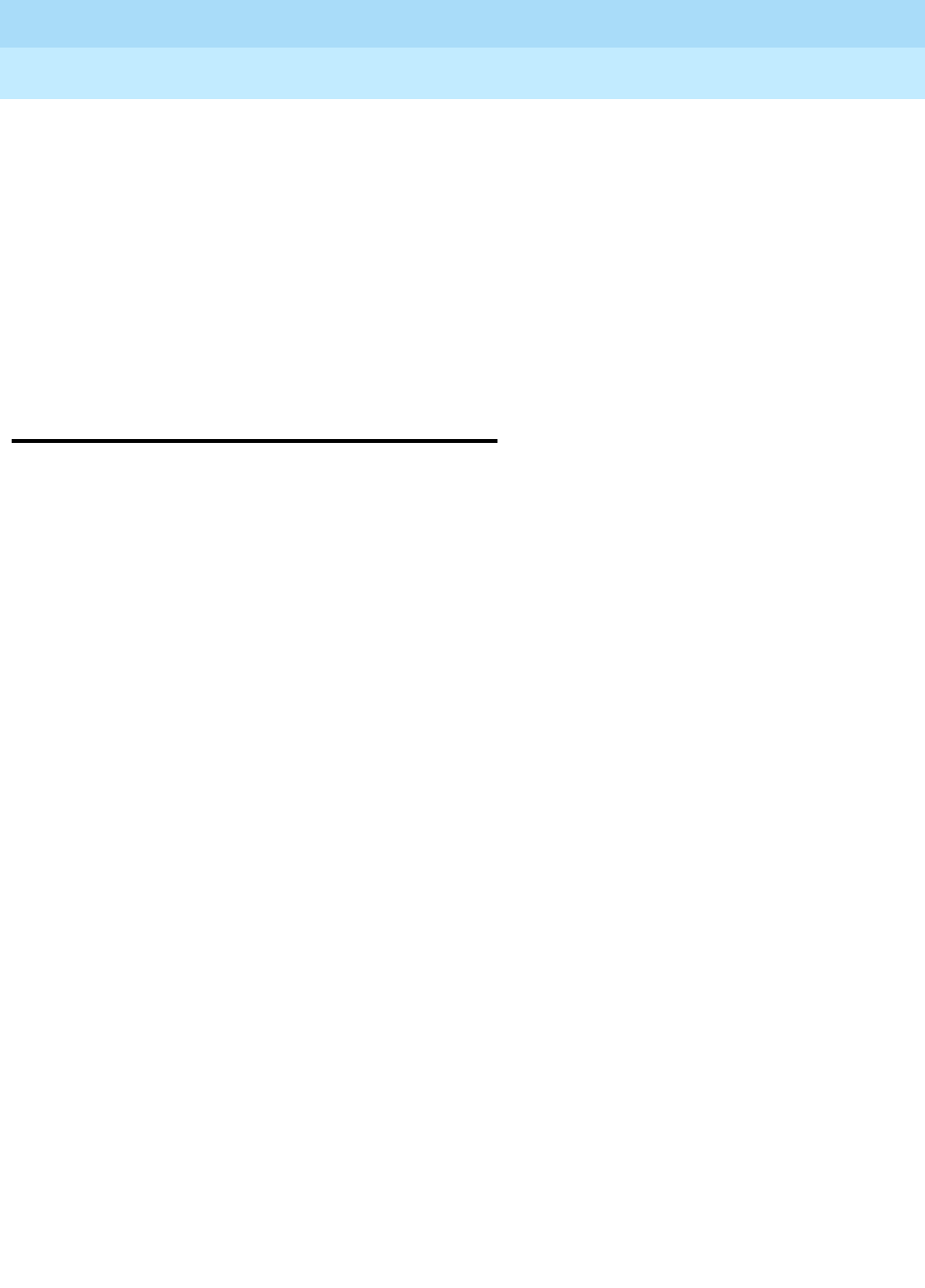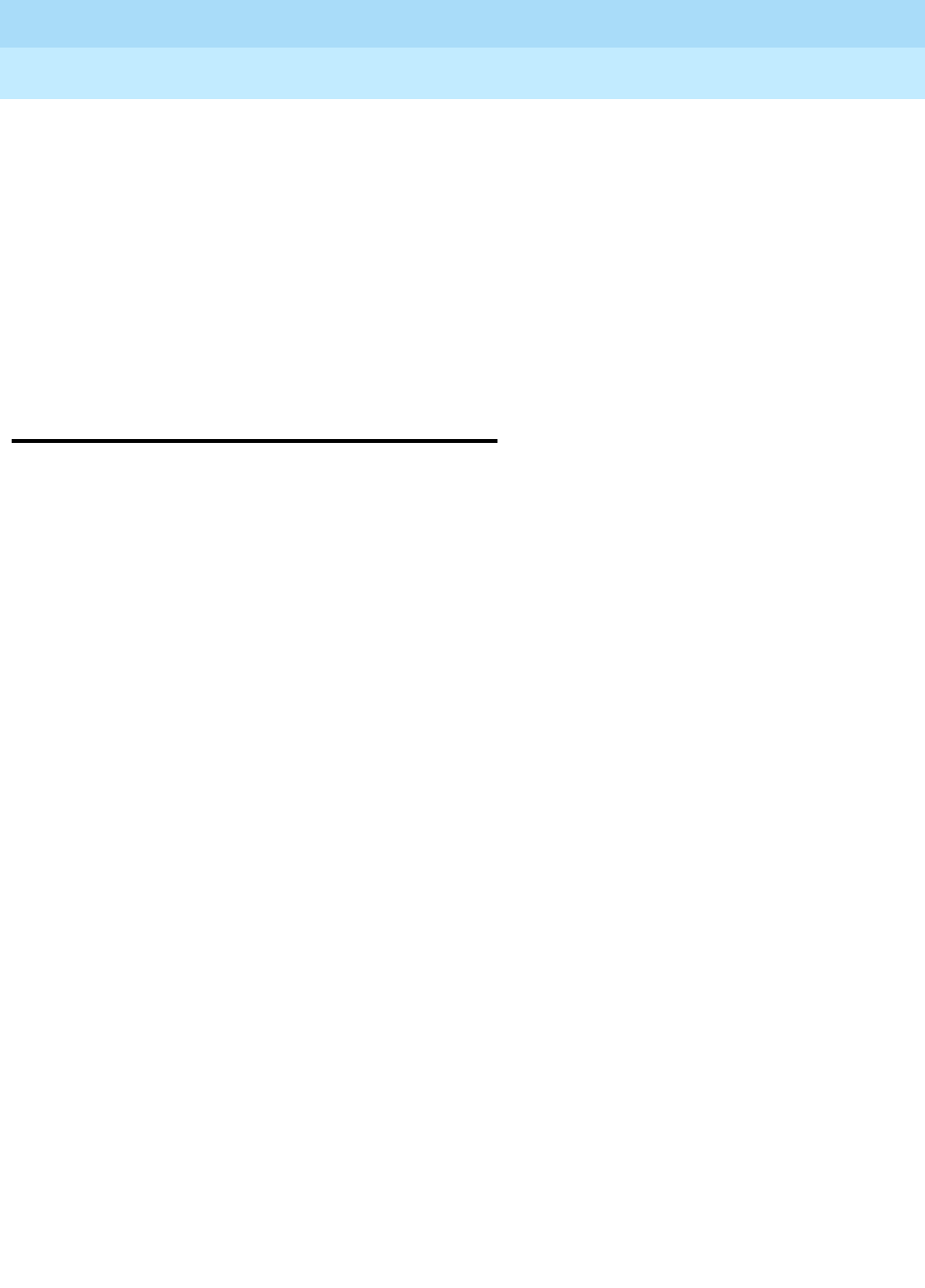
DEFINITY® Enterprise Communications Server Release 7
Console Operations
555-230-700
Issue 4
June 1999
Operating the Console
27Answering Emergency Calls
3
To use connect two or more parties:
1. Call internal or external party number 1.
2. Press the S
TART button.
3. Call the internal or external party number 2.
4. Press the S
PLIT button. Both parties are connected.
5. Repeat steps 2 through 4 for additional parties.
6. Press the H
OLD button.
Answering Emergency Calls
You may need to manage communication for an emergency. You can process
emergency calls in the same way as regular calls. However, the console alerts you
of an emergency call with the following information:
■ The Emergency lamp flashes.
■ The siren-like emergency tone sounds.
■ The display identifies the calling party and shows EMERG.
Be sure to ask your system manager for the emergency procedures used in your
company.