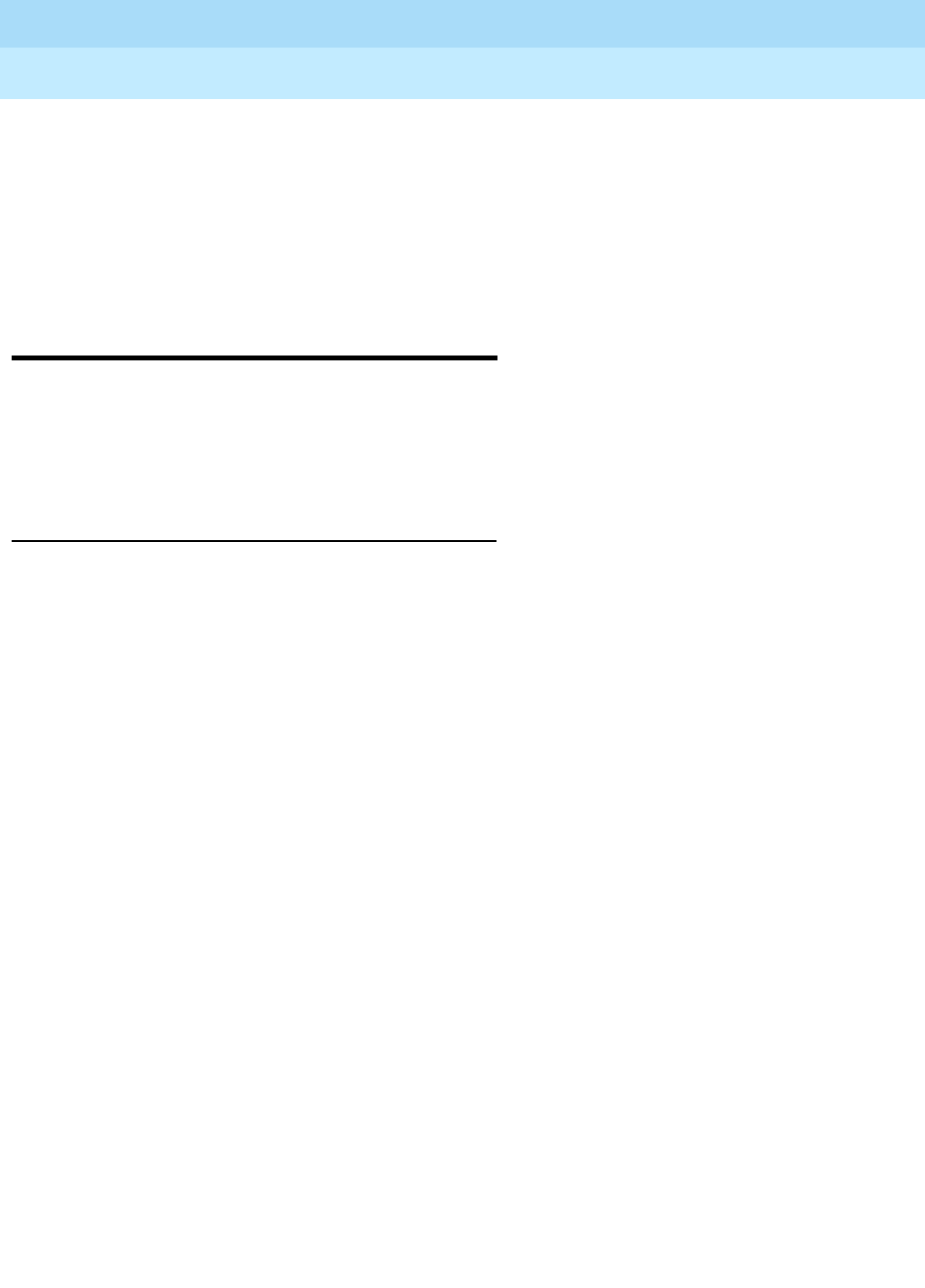
DEFINITY® Enterprise Communications Server Release 7
Console Operations
555-230-700
Issue 4
June 1999
Using the Features
43Assisting Callers with Special Tools
4
3. Press the SPLIT button.
4. Press the
HOLD button.
Unanswered pages return to you for further assistance. If the allotted time for
paging announcements expires during the page, the call disconnects and you hear
an intercept tone (alternating high-low, siren-like tone or fast busy tone).
Assisting Callers with Special Tools
This section covers features that allow you to provide special assistance to callers.
It includes ways to hold callers on the line, interrupt an existing call, override
existing features designed to block incoming calls, assist callers who need to
reach a series of system users, or manage emergency calls.
Using Call Waiting
When you transfer a call to a busy line, the call returns to the console until the
busy line becomes available. When the busy line becomes available, the call
automatically rings through. If the line does not become available, the call rings
back to you for further attention.
Example
A customer, John Steele, places a call to customer service representative Leah
Hoffguard. Leah is serving another client, but hears a beep in her ear indicating
that she just received an incoming call. Pat notifies the caller that Leah’s line is
busy. Leah brings her current call to closure and John’s call automatically rings
through to her extension.
Feature Name
Attendant Call Waiting
Procedures
To notify callers that the party they called is busy:
1. Press the
SPLIT button. The called party hears a call-waiting ringback tone.
2. Inform the caller that the called extension is busy, and that their call is
waiting to be answered.
3. Press the
RELEASE button.


















