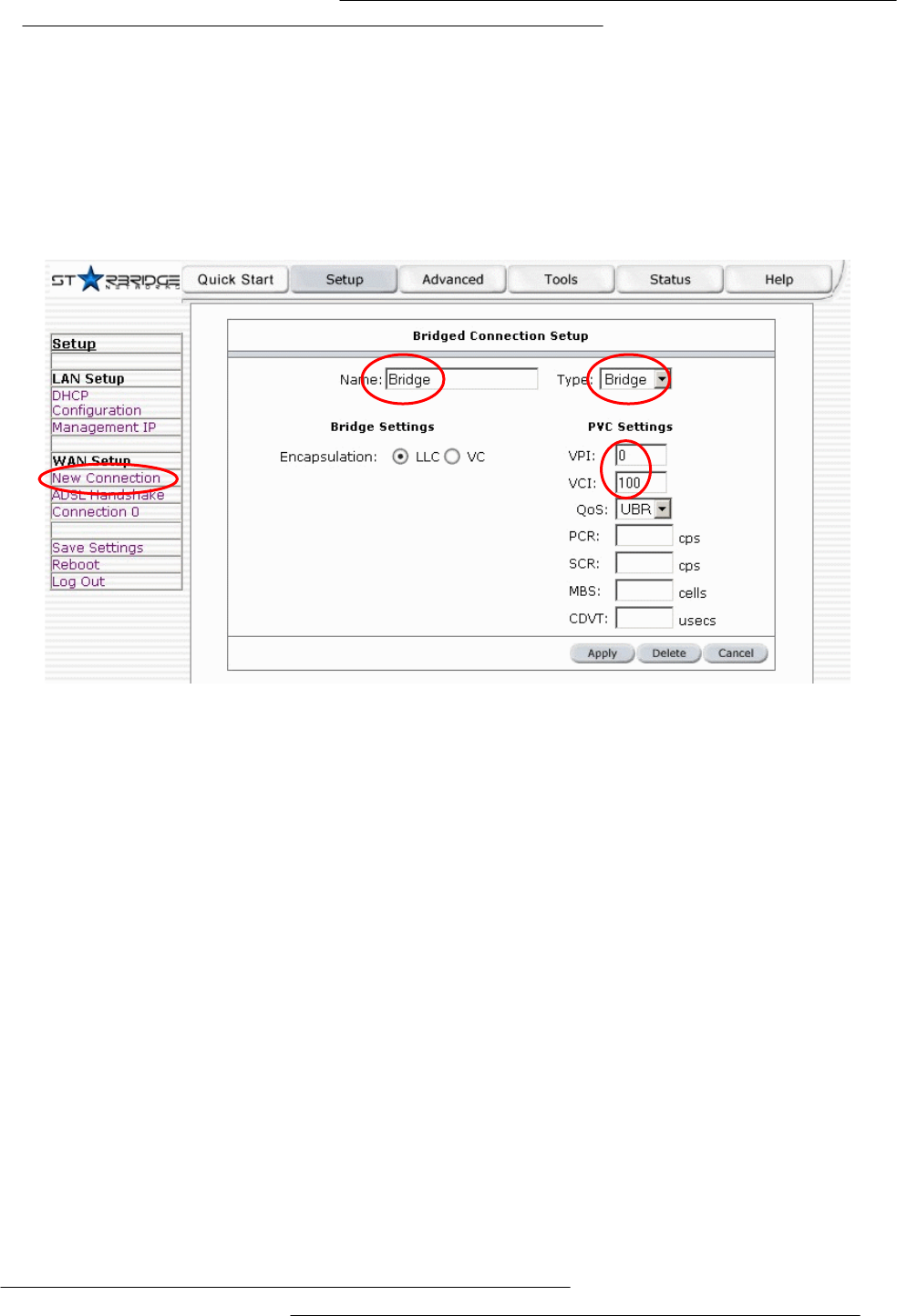
10
To configure the Lynx L-210 as a bridge, click on Setup and then click on New Connection. The
default PPPoE connection setup is displayed. At the Type field select Bridge and the Bridge
connection setup page is displayed (see Figure 4). Give your Bridge connection a unique name;
the name must not have spaces and cannot begin with numbers. In this case the unique name is
called Bridge. Select the encapsulation type (LLC or VC); if you are not sure just use the default
mode. Select the VPI and VCI settings; your DSL service provider or your ISP will supply these; in
this case the DSL service provider is using 0,100. Also select the quality of service (QOS); leave
the default value if you are unsure or the ISP did not provide this information.
Figure 4 (Bridge Connection Setup)
To complete the connection you must now click the apply button. The apply button will temporarily
save this connection. To make the change permanent, you need to click on Save Settings. At the
system commands page, click on Save All.
4.4.1.2 PPPoA Connection Setup
PPPoA is also known as RFC 2364. It is a method of encapsulating PPP packets over ATM cells
which are carried over the DSL line. PPP or Point-to-Point protocol is a method of establishing a
network connection / session between network hosts. It usually provides a mechanism of
authenticating users. LLC and VC are two different methods of encapsulating the PPP packet.
Contact your ISP to make sure which encapsulation is being supported.
By selecting PPPoA, you are forcing your Lynx L-210 to terminate the PPPoA connection. The
advantage is that the PPPoA termination is done within the Lynx L-210 and not on your PC; this
frees up your PC resources and allows multiple users to utilize the PPPoA connection.
To configure the gateway for PPPoA, click on Setup and then click on New Connection. The
default PPPoE connection setup is displayed. At the Type field select PPPoA and the PPPoA
connection setup page is displayed; figure 5 illustrates a typical PPPoA configuration. Give your
PPPoA connection a unique name; the name must not have spaces and cannot begin with
numbers. In this case the unique name is called PPPoA1. Select the encapsulation type (LLC or
VC); if you are not sure just use the default mode. Select the VPI and VCI settings; your DSL


















