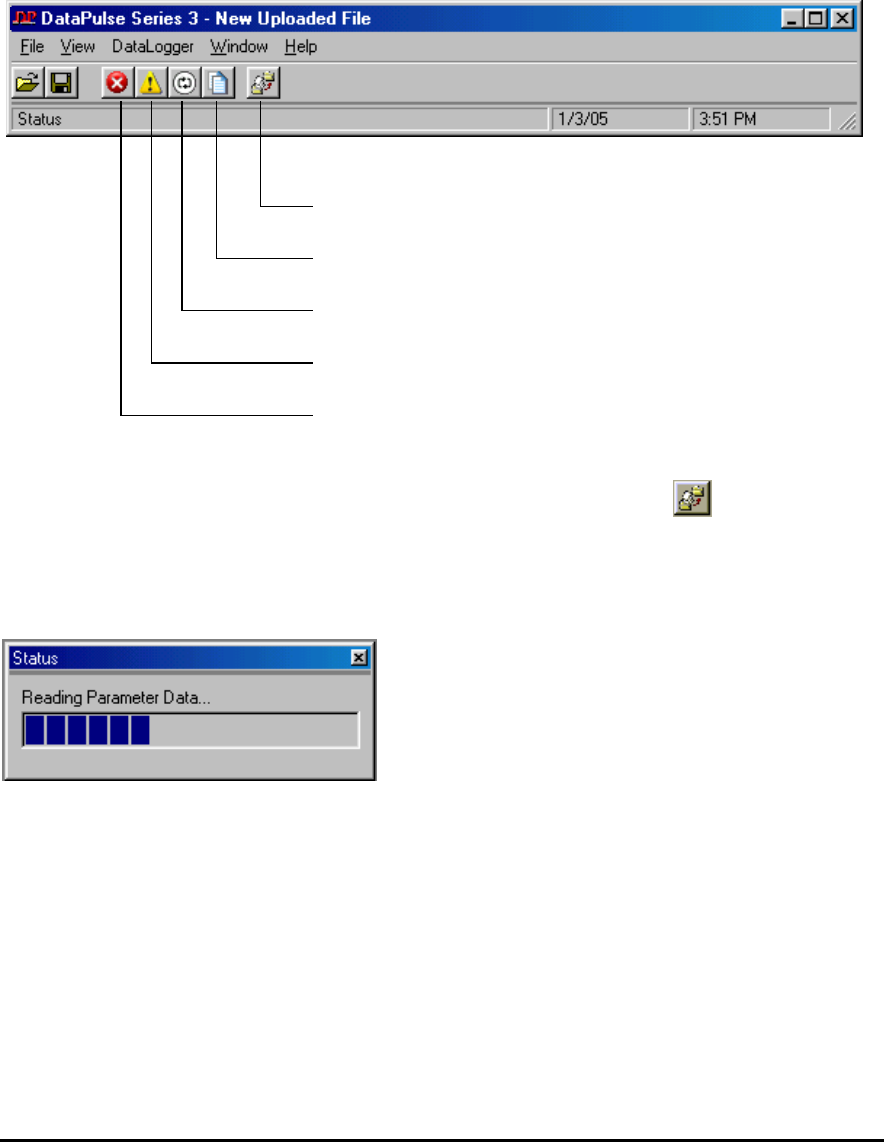
Impulse DataLogger Series 3 Instruction Manual 2/1/05
12 of 16
Navigating DATAPULSE Series 3 MENU
Upload data from Datalogger
View parameter data
View Run data
View Alarm data
View Fault data
Uploading data stored in the DataLogger is done through the button located
on the toolbar or by selecting “DataLogger” and “Upload from the DataLogger”
from the Menu. The file must be uploaded before viewing any data. A status bar
will indicate the progress of the upload and the history buttons will be highlighted
after the upload is complete.


















