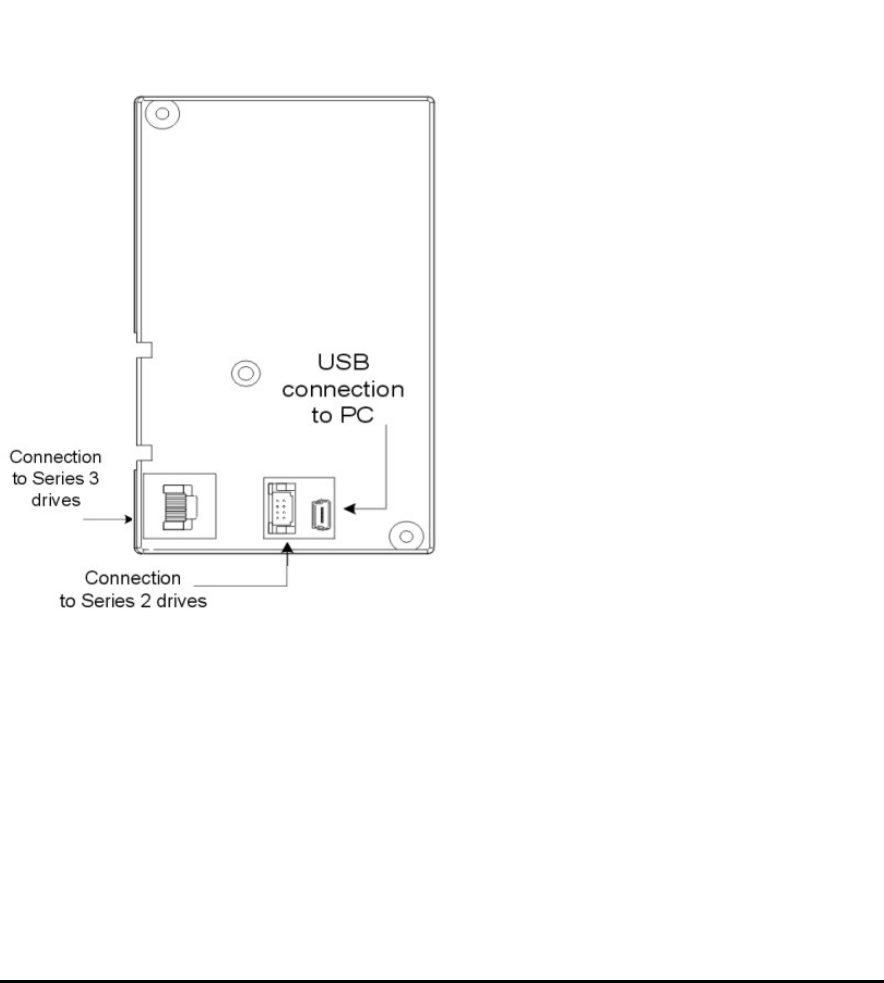
Impulse DataLogger Series 3 Instruction Manual 2/1/05
5 of 16
14912, 14920, 14940, 14960, 14961, 14962, 14964, 14965, and 14980.
For connection to Series 3 drives, simply replace the keypad with the data logger.
The DataLogger will automatically begin logging after a 2 second boot up.
For connection to a Series 2 drive remove the existing keypad. Use the ribbon
cable, p/n 140-10274 supplied and connect the 12 pin connector end to the Series
2 keypad port. Connect the 8 pin connector end to port on the rear of the
DataLogger.
Note: After a short time without a keyed input the logger displays a screen save
mode. When in the screen save mode, press any of the four keys on the logger to
display the menu.


















