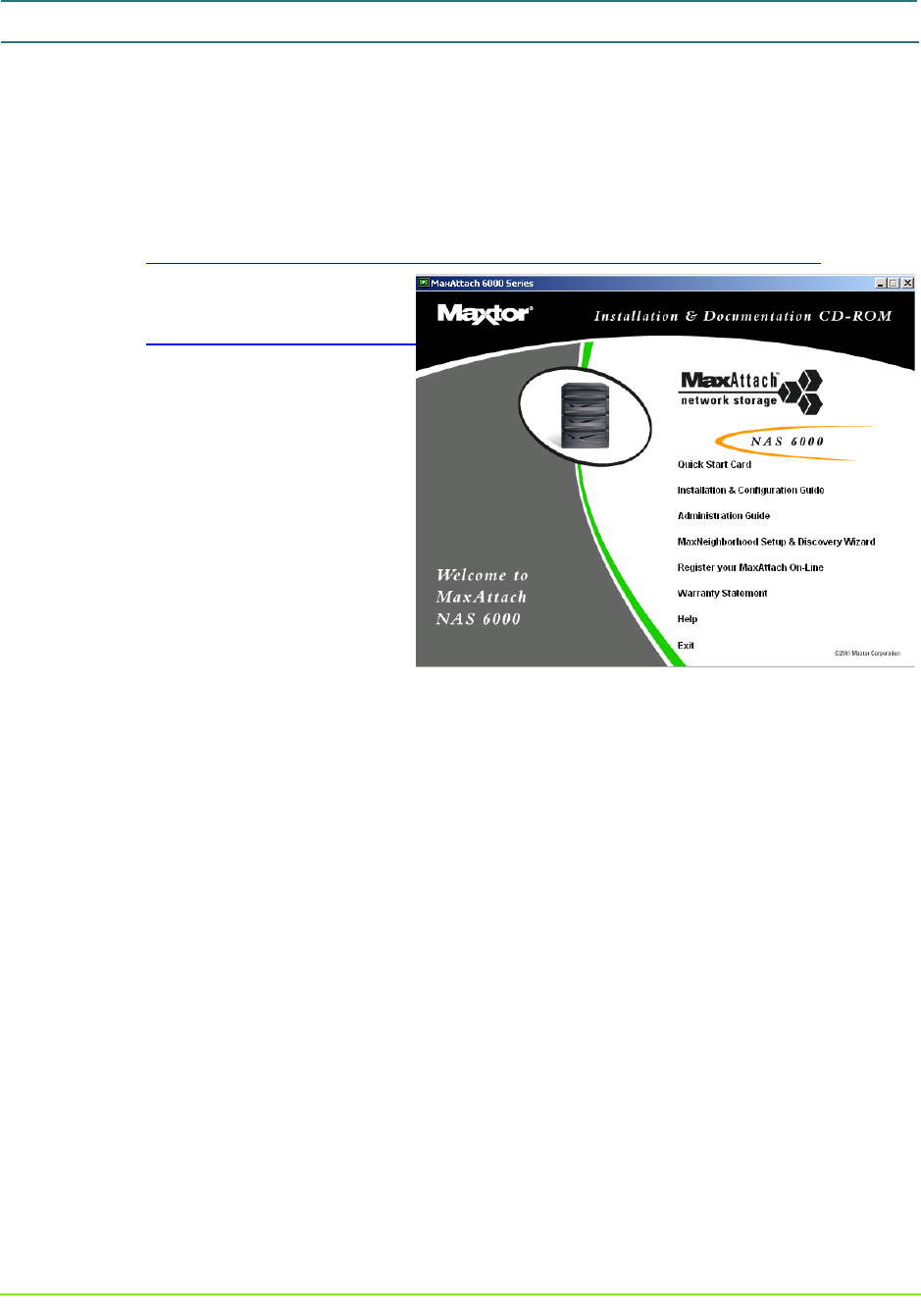
Getting Started with Base Only Systems 9 000001630
MaxAttach NAS 6000 Getting Started
Getting Started with Base Only Systems
10: Install MaxNeighborhood Discovery and Setup Wizard
10/16/01 -- Revision 2.0.03
10: Install MaxNeighborhood Discovery and Setup Wizard
Install the MaxNeighborhood Discovery and Setup Wizard, find your new MaxAttach
NAS 6000, and begin its initial configuration.
1. Insert the CD labeled MaxAttach NAS 6000 Installation and Documentation CD into
your CD-ROM drive.
Figure #1 MaxNeighborhood
Discovery Wizard Starting
Page
n If the menu does not
appear shortly after
insertion, use Windows
Explorer to locate the
CD drive and launch
the Setup.exe file on
the CD.
2. From the opening screen,
select
MaxNeighborhood Setup
& Discovery Wizard
, and then
follow the on-screen
instructions.


















