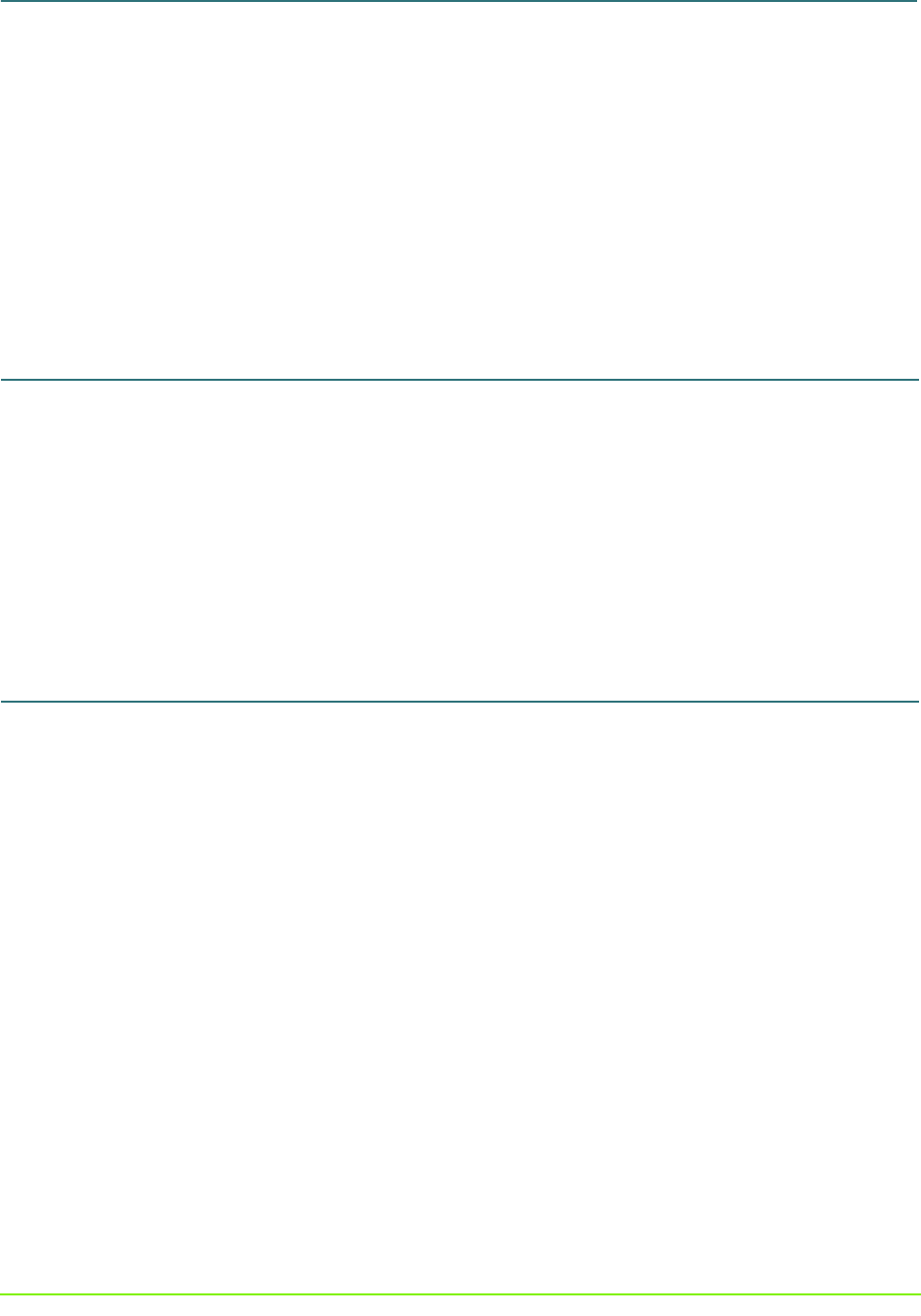
Getting Started with Base Only Systems 14 000001630
MaxAttach NAS 6000 Getting Started
Getting Started with Base Only Systems
16: Next Steps
10/16/01 -- Revision 2.0.03
• A full reboot takes about 4.5 minutes to complete.
• Once rebooted, your MaxAttach NAS 6000 server is
ready for use or additional administration and
configuration.
n If you did not change the server appliance name (host name), the DNS suffix,
the workgroup or domain membership, nor the workgroup or domain name, a
reboot restart is not required.
6. Your first time setup of your MaxAttach NAS 6000 is complete and ready for further
configuration and/or release into production.
16: Next Steps
If you have only the single a Base Unit equipment shelf enclosure, your system is ready for
use.
For advanced configuration procedures for the Microsoft Windows-Powered Max
Operating System Version 2.0, see the MaxAttach NAS 6000 Administration Guide - PN:
000001628 on your MaxAttach NAS 6000 Installation and Documentation CD.
17: For More Information
On the supplied MaxAttach NAS 6000 Installation and Documentation CD, see any of the
following for more information:
n Quick Start Card for MaxAttach NAS 6000 Base Units
n Getting Started for MaxAttach NAS 6000 Base Only Systems
n Getting Started for MaxAttach NAS 6000 Base Plus Systems
n Getting Started for MaxAttach NAS 6000 Cabinet Rack Systems
n Getting Started for Disk Array Default Configuration
n MaxAttach NAS 6000 Installation and Configuration Guide
n MaxAttach NAS 6000 Administration Guide
n Microsoft Windows-Powered Max O/S Version 2.0 Help Files


















