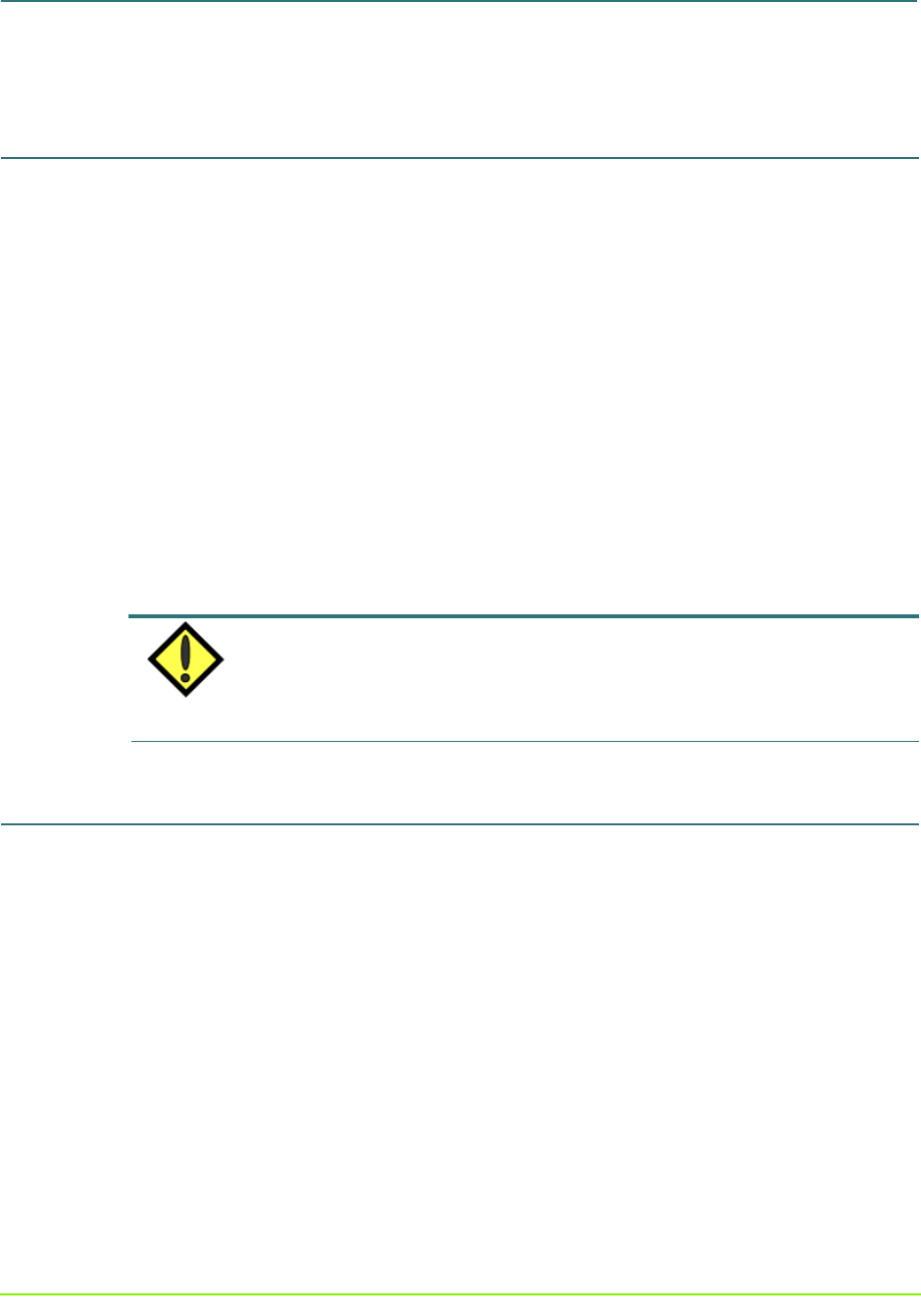
Getting Started with Base Only Systems 5 000001630
MaxAttach NAS 6000 Getting Started
Getting Started with Base Only Systems
5: Rack Mount Your Maxtor MaxAttach NAS 6000 Base Unit
10/16/01 -- Revision 2.0.03
For more information, see Re-Seat All Hard Disk Drive Carrier Assemblies on page
7.
5: Rack Mount Your Maxtor MaxAttach NAS 6000 Base Unit
In this procedure, you will install your rack, install the MaxAttach NAS 6000 Base Unit,
install a necessary EMU cable, and connect the Base Unit Power Cords to the
user-supplied power strips.
1. Securely install your rack in the server location.
n If you use an existing rack, a space of 4U per MaxAttach equipment shelf is
required.
2. Mount the MaxAttach Base Unit enclosure at the bottom of the rack.
n Recommend that you leave 4U to 8U above the Base Unit to allow future
Expansion Units.
n Up to two Expansion units can be added; each requires 4U of space and must
be added above the Base Unit.
NOTE
All left and right directions in the procedure below are when viewed from the BACK
PANEL.
6: Install the EMU Cable
In this section, you will connect the Base Unit CPU Serial Port 1 to the Environmental
Management Unit (EMU) EXT 1 port.
1. Install the Base Unit EMU Cable.
n Short Male/Male (M/M) serial cable
n Start at EMU left side EXT1 port
2. Connect to CPU I/O Panel Serial Port 1.


















