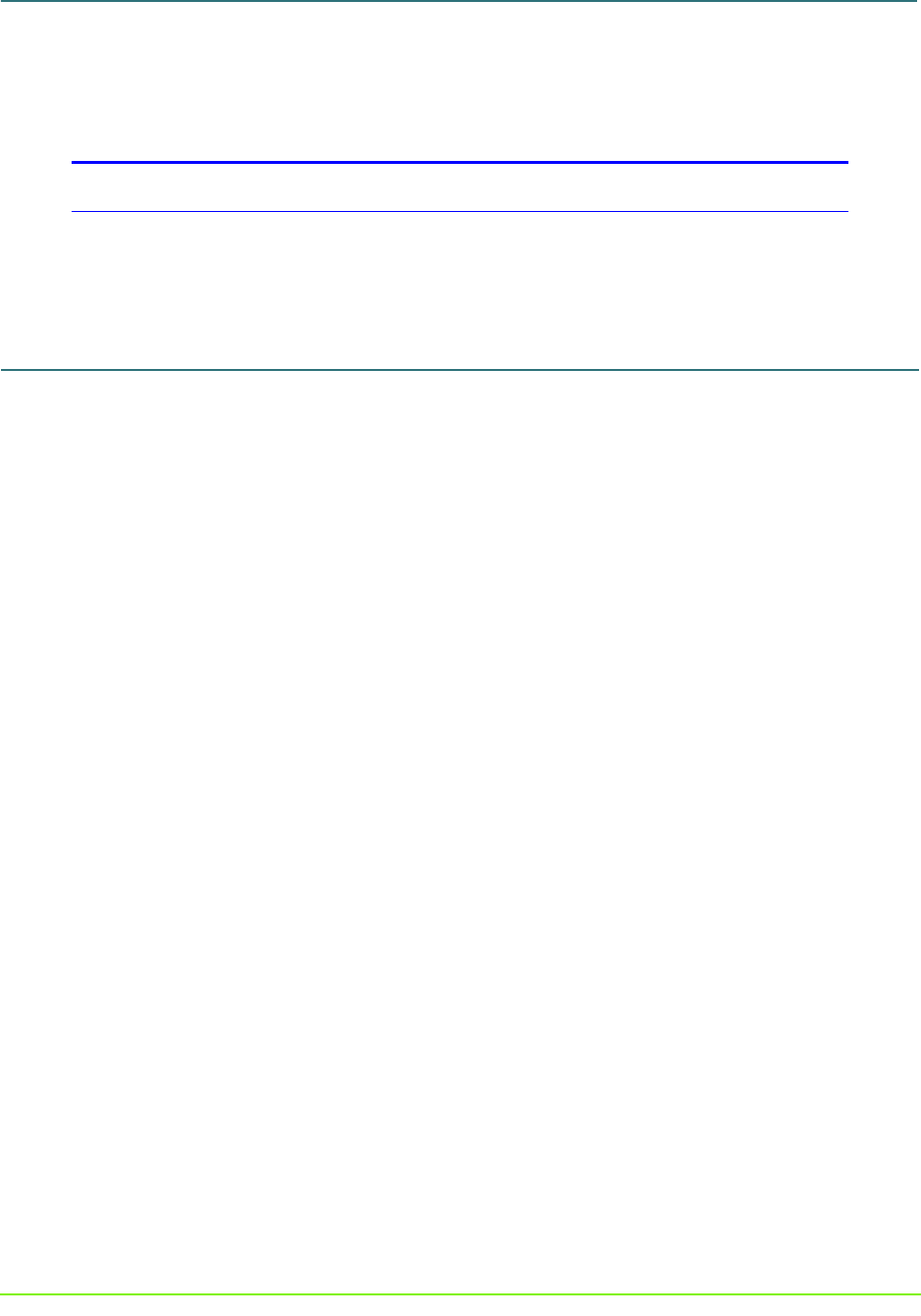
Getting Started with Base Only Systems 2 000001630
MaxAttach NAS 6000 Getting Started
Getting Started with Base Only Systems
Documents for Other MaxAttach NAS 6000 Systems
10/16/01 -- Revision 2.0.03
n Default Disk Array Configuration for MaxAttach NAS 6000 Expansion Units
n Chapter #7 - Getting Started with Disk Array Default Configuration in the Maxtor
MaxAttach NAS 6000 Installation and Configuration Guide.
Thank You
Thank you for purchasing this MaxAttach NAS 6000. The MaxAttach comes with the
Microsoft Windows-Powered Max Operating System Version 2.0 installed.
1: Box Contents
The MaxAttach NAS 6000 Base Unit comes as a rack-mountable unit and your shipping
box contains the components listed below:
Hardware
n Base Unit with the following installed components:
n Two power supply modules
n 12 hard disk drive carrier assemblies
n One gigabit network interface card (NIC) with copper wire connections
n One gigabit NIC with fiber optic connections
n Rack Hardware
n Necessary fasteners to mount the Base Unit in the user supplied rack.
n Cables
n Two AC power cords
n One Environmental Monitoring Unit (EMU) to CPU I/O Panel Male/Female
(M/F) Serial Cable
Paper Documentation
n Getting Started for MaxAttach NAS 6000 Base Unit Only Systems (also in PDF)
n MaxAttach NAS 6000 End User License Agreement (EULA) (also in PDF)
n MaxAttach NAS 6000 Release Notes (paper only)
Software and Electronic Documentation
n A MaxAttach NAS 6000 Installation and Documentation CD containing:
n MaxNeighborhood Discovery and Setup Wizard


















