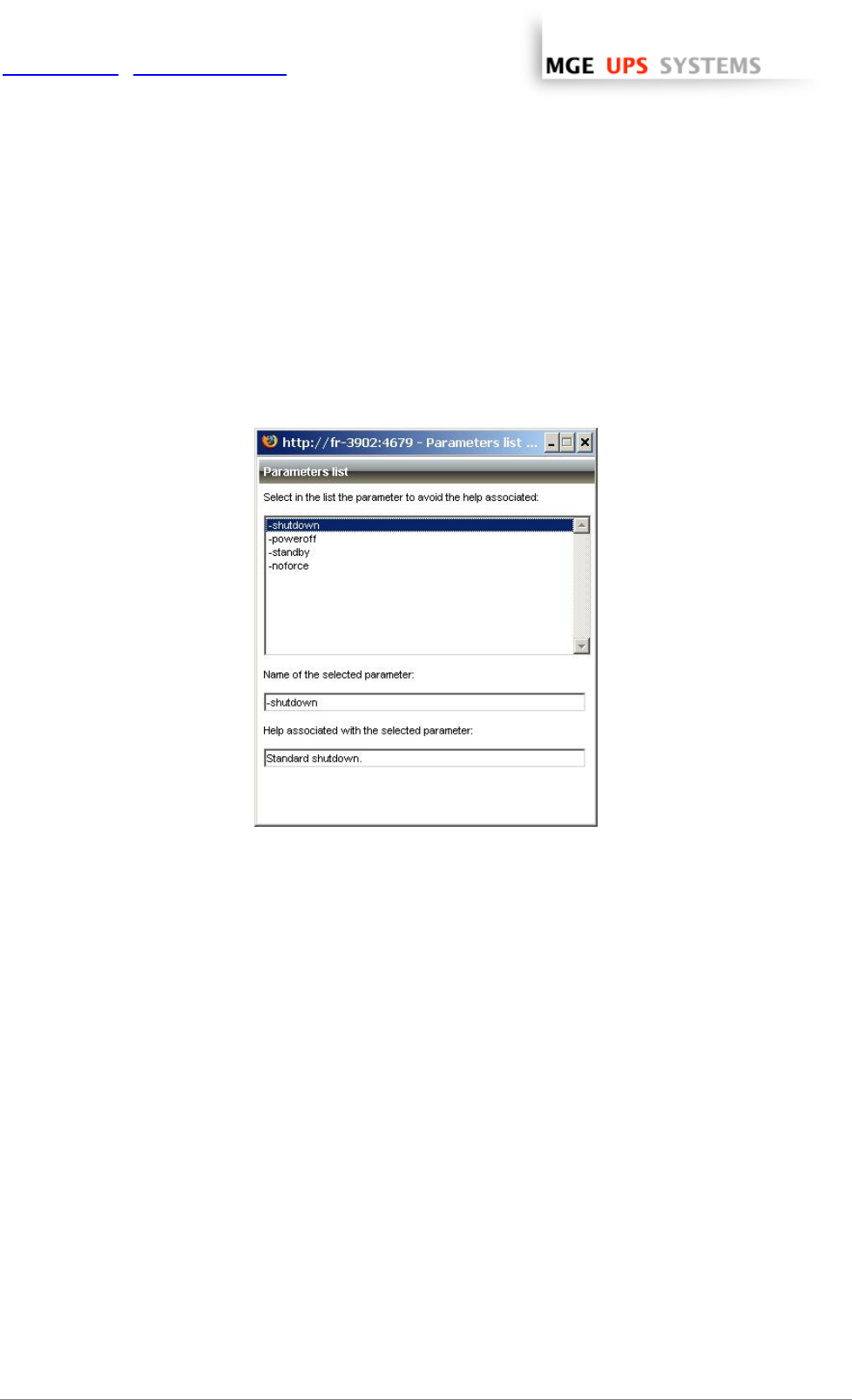
www.apc.com / www.mgeups.com
THE UNINTERRUPTIBLE POWER PROVIDER
Network Shutdown Module V3 – User Manual - APC # 990-3630 (MGE # 34 003 934 XU / AB) Page 49/66
7.8.1.3 «System Shutdown» Action
When personalizing the action System shutdown in the action configuration page, you can choose the type
of shutdown:
ω For Windows, there is a choice of shutdown depending on your system and your requirements.
Click on the Parameter button, to read the help on the shutdown type:
ω For Linux, only the shutdown option is currently supported.
Shutdown parameters
ω Shutdown (-shutdown: default selection). This option shuts down your applications and the system,
but does not de-energize the computer. The system offers the user the choice to de-energize the
computer, in which case it is the UPS that cuts power.
On most NT, 2000 and XP systems, this configuration is necessary if you want the server to restart as
soon as mains power returns.
ω Hibernate (-standby). If your system has the hibernation function (available with Windows 2000), it is
better to use it because there are a number of advantages. If the system is shut down, all work in
progress and system information are automatically saved to the disk. The computer itself is also de-
energized. When mains power returns, all the applications re-open exactly as they were and the user
finds himself back in his work environment.
The hibernate function must first have been activated in the operating system. In the power options on the
Windows control panel, check that the hibernate option is activated on the Hibernate tab sheet.
Note: If you select hibernate, but your computer does not in fact have this function, Network Shutdown
Module nonetheless protects the installation by carrying out the normal (default) shutdown.
ω No force shutdown (-noforce). Shuts the system down without closing the opened applications
e.g. Microsoft Word with an unsaved file. (Warning, the system shutdown is not guaranteed)
ω Power off ( -poweroff: system de-energized). This option shuts down your applications and the system,
but does not de-energize the computer. This configuration is advised if you wish to be on hand when the
system re-starts. (or for load shedding)


















