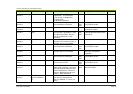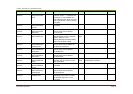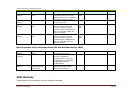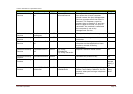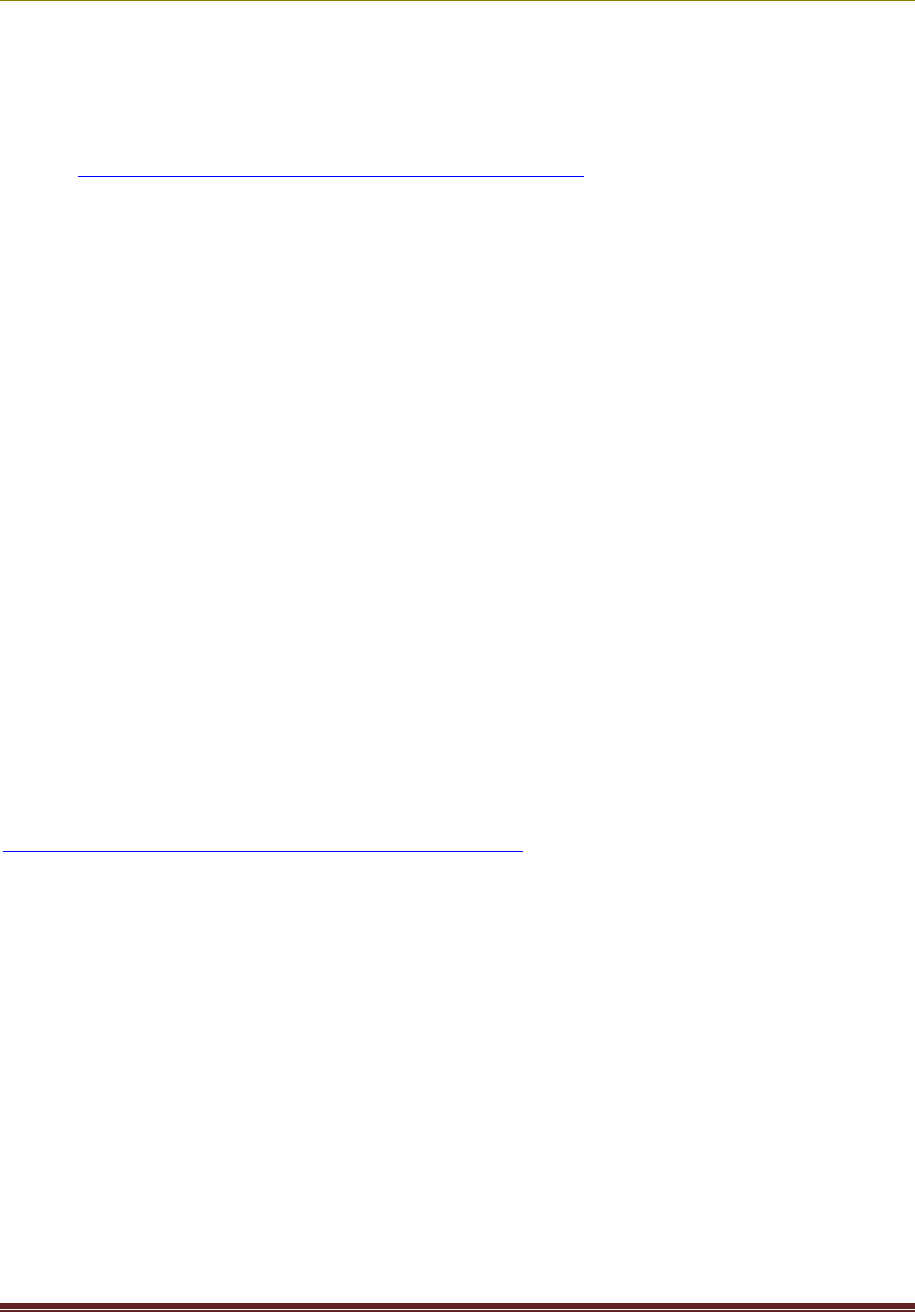
Volume Activation 2.0 Operations Guide
16
should first begin by examining the Application event log for Event ID 8209. The
reason for the validation failure is listed in this event.
After a computer is reactivated, it must visit the Genuine Microsoft Software Web
site at http://go.microsoft.com/fwlink/?LinkId=64187 for a validation to change the
Non-Genuine state to Genuine.
Activation of Windows OEM Computers
Windows Vista and Windows Server 2008 have different usage rights based on the
channel you use to purchase them. Generally, the product usage rights for Original
Equipment Manufacturer (OEM) licensed products prohibit you from converting an
OEM installation of an operating system to a volume licensed installation. However,
there are exceptions. If one of the exceptions applies, you can change an OEM
version of Window Vista or Windows Server 2008 to a volume licensed version.
One exception that allows you to change an OEM installation to a volume licensed
installation is if you purchase Software Assurance within 90 days of purchasing the
OEM product. This exception applies only to Windows Vista or Windows Server
2008. Another exception is if the OEM product is the same product for which you
have a volume licensing agreement. Volume licensing customers have reimaging
rights and may be eligible to upgrade an OEM installation using volume licensing
media. For more information about imaging rights, see
http://go.microsoft.com/fwlink/?LinkId=110334.
Computers obtained through OEM channels that have an ACPI_SLIC table in the
system BIOS are required to have a valid Windows marker in the same ACPI_SLIC
table. The appearance of the Windows marker is important for Volume License
customers who are planning to use Windows Vista Volume License media to re-
image or upgrade an OEM system through the re-imaging rights they have in their
volume license agreement. Computers that have an ACPI_SLIC table without a valid
Windows marker generate an error when a volume edition of Windows Vista is
installed.
You cannot activate these systems with KMS, but you can activate them using a
MAK or a retail key. You can also contact the OEM for a replacement motherboard