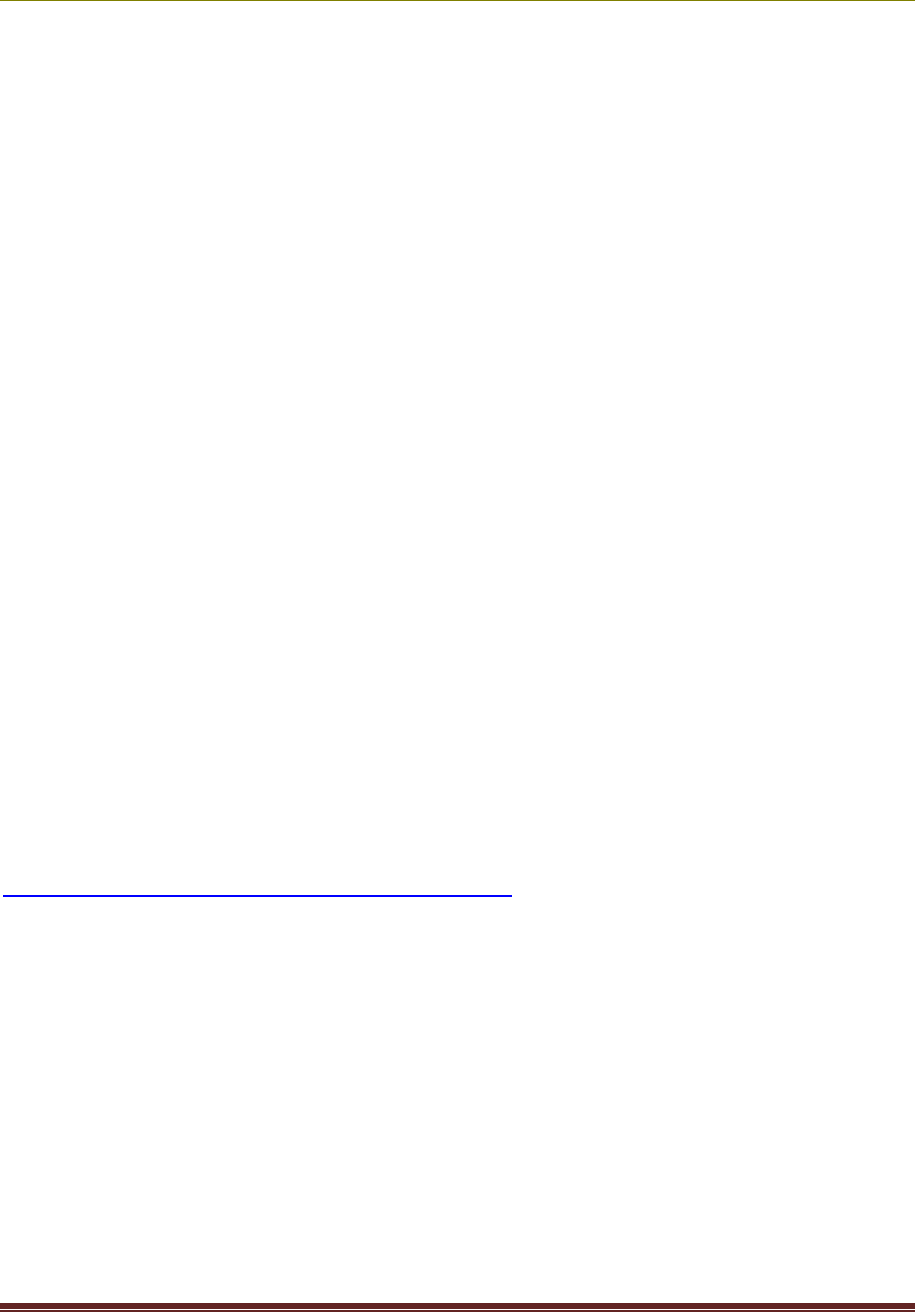
Volume Activation 2.0 Operations Guide
4
Introduction
This guide contains information to assist you in managing the activations of volume
editions of Windows Vista® and Windows Server® 2008 in your environment. Topics
covered include available management tools, troubleshooting, recovery from
unlicensed states, and resolving Non-Genuine issues, as well as specific information
on managing each method of volume activation.
Management Tools for Volume Activation
There are several tools available to monitor and manage the activation status of
volume license editions of Windows Vista and Windows Server 2008.
Volume Activation Management Tool (VAMT)
VAMT enables you to manage MAK-activated systems in your environment. VAMT
collects data on both MAK Proxy and MAK Independent activation clients, including
information about product keys and current license states. VAMT stores MAKs in a
computer information list (CIL) file. This allows administrators to query the online
Microsoft® Activation servers to determine the number of activations remaining on
an organization’s MAKs. The CIL is an XML file and is readable using any text editor,
such as Notepad.
For more information about VAMT, see the VAMT Step by Step Guide that is
included with the VAMT installation files. You can download VAMT at
http://go.microsoft.com/fwlink/?LinkID=77533.
Systems Management Server (SMS) 2003 SP3
Systems Management Server (SMS) 2003 Service Pack 3 (SP3) contains built-in
asset intelligence reporting, which utilizes Windows® Management Interface (WMI)
to generate detailed activation reports for MAK- and KMS-activated Windows Vista
and Windows Server 2008 computers.


















