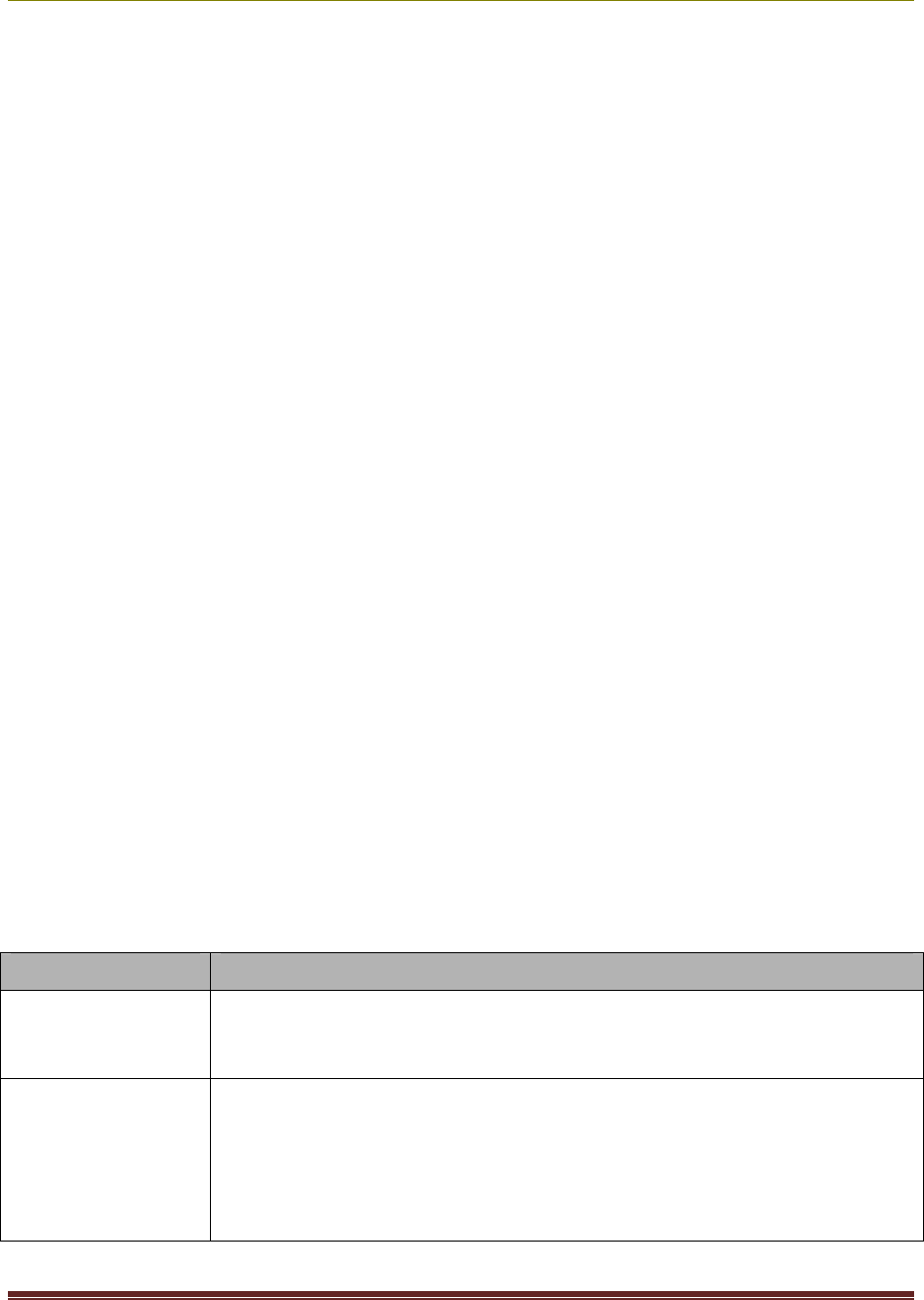
Volume Activation 2.0 Operations Guide
5
Group Policy Support
There are no specific settings for volume activation in Group Policy. However, all
configuration and property data for VA 2.0 is accessible though WMI and the
Windows registry, and can therefore be managed with Group Policy.
Volume Activation Troubleshooting
All activation events are logged. The event provider name for all activation events is
Microsoft-Windows-Security-Licensing-SLC. These events are saved to the Windows
Application event log, except the KMS activity events that have the event number
12290. These events are saved to the Key Management Service log that is located
in the Applications and Services folder.
You can use Slui.exe to display a description of most activation-related error codes.
The following is the general syntax for this command:
Slui.exe 0x2a ErrorCode
For example, if event 12293 contains error code 0x8007267C, you can display a
description of that error by running the following command:
Slui.exe 0x2a 0x8007267C
KMS Activation Troubleshooting Steps
The following table presents common issues that can occur during KMS activations
and steps you can take to resolve these issues.
Table 1: Troubleshooting Steps for Common KMS Activation Issues
Issue Resolution
Is the computer
activated?
Look for Windows is activated in the Welcome Center or in
the System application in Control Panel. You can also run
Slmgr.vbs with the /dli parameter.
The computer
will not activate.
Verify that the KMS activation threshold is met. Run Slmgr.vbs
with the /dli parameter on the KMS host to determine the
host’s current count. Until the KMS host has a count of 25,
Windows Vista clients do not activate. Windows Server 2008
KMS clients require a KMS count of 5 to activate.
On the KMS client, look in the Application event log for event


















