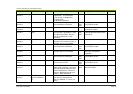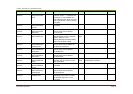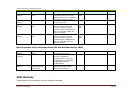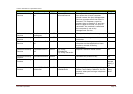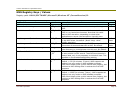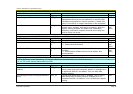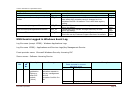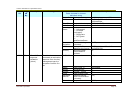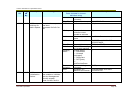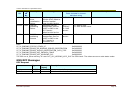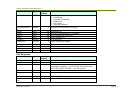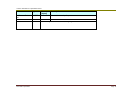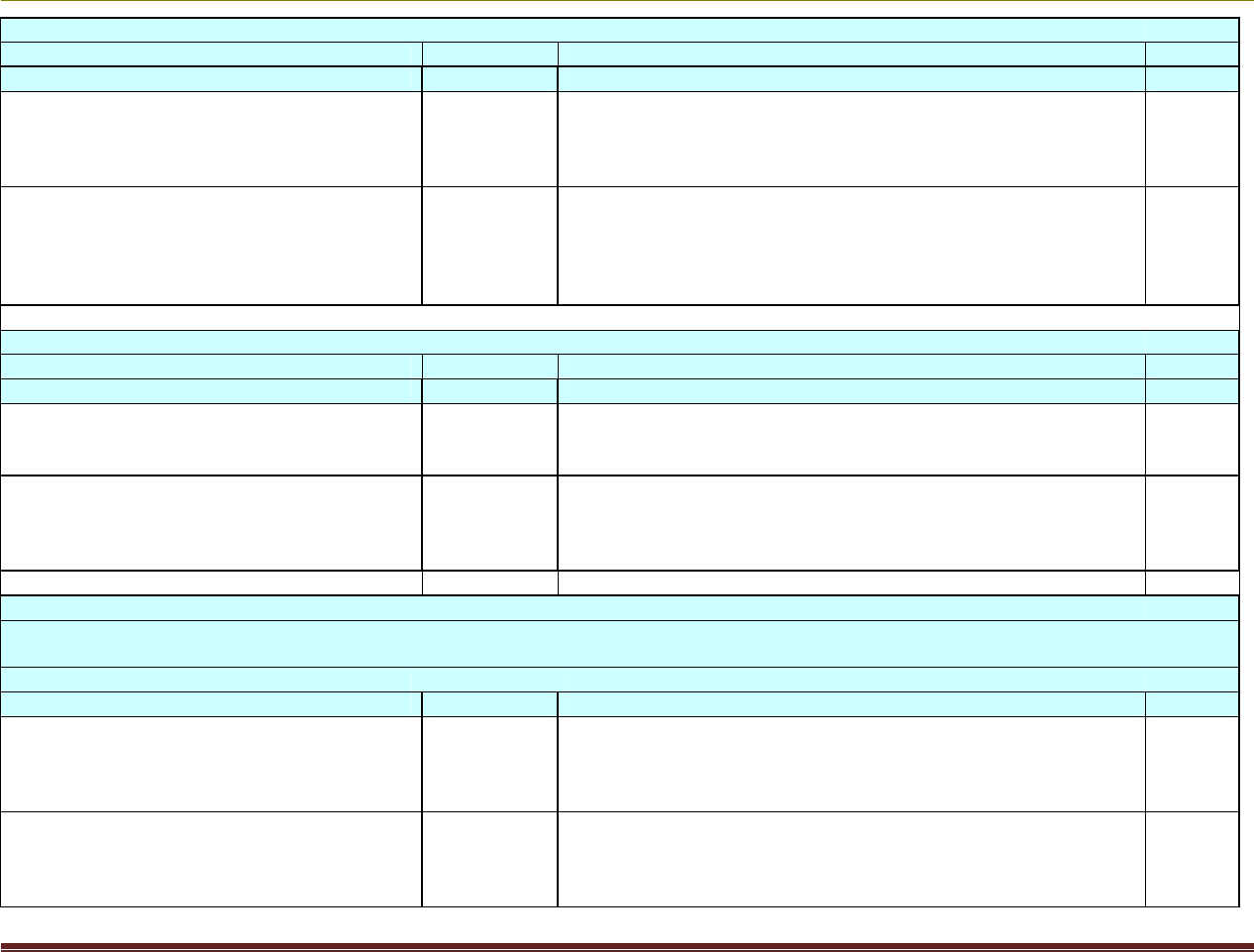
Volume Activation 2.0 Operations Guide
Microsoft Corporation Page 25
Registry path: HKLM\SOFTWARE\Microsoft\Windows NT\CurrentVersion\SL
Value Type Description Scope
KeyManagementServiceVersion REG_SZ Set this for MOM automatic discovery of the Key
Management Service (current default is to use the WMI
SoftwareLicensingService Version property). Delete this
value if the KMS is no longer functional on the computer.
KMS
UserOperations REG_DWOR
D
Create and set to 1 to enable standard users to install
product keys, activate, and rearm computers. With this
registry setting enabled, all product key installation,
activation, and rearm requests must be done using the
built-in Slmgr.vbs script.
All (not
just
KMS)
Registry path: HKLM\SOFTWARE\Microsoft\Windows NT\CurrentVersion\SL\Activation
Value Type Description Scope
Manual REG_DWOR
D
0 = Allow Auto-activation (Default)
1 = Disable Auto-activation
All (not
just
KMS)
NotificationDisabled REG_DWOR
D
0 = Activation notices and balloons will be shown
(Default)
1 = All activation related notices will be hidden. Not
recommended.
All (not
just
KMS)
Registry path: HKCU\SOFTWARE\Microsoft\Windows NT\CurrentVersion\SL
This is physically under HKUsers
\
S
-
1
-
5
-
20
\
SOFTWARE
\
Microsoft
\
Windows NT
\
CurrentVersion
\
SL
(S-1-5-20 is well-known NetworkService SID)
Value Type Description Scope
KeyManagementServiceRegisteredDomai
nName
REG_SZ Cached Domain name when KMS is enabled. This is
mainly used when KMS computer domain is changed so it
re-publishes DNS RR. No default. This is a KMS-side
registry setting.
KMS
KeyManagementServiceRegisteredHostN
ame
REG_SZ Cached host name when KMS is enabled. This is mainly
used when KMS computer name is changed so it re-
publishes DNS RR. No default. This is a KMS-side registry
setting.
KMS