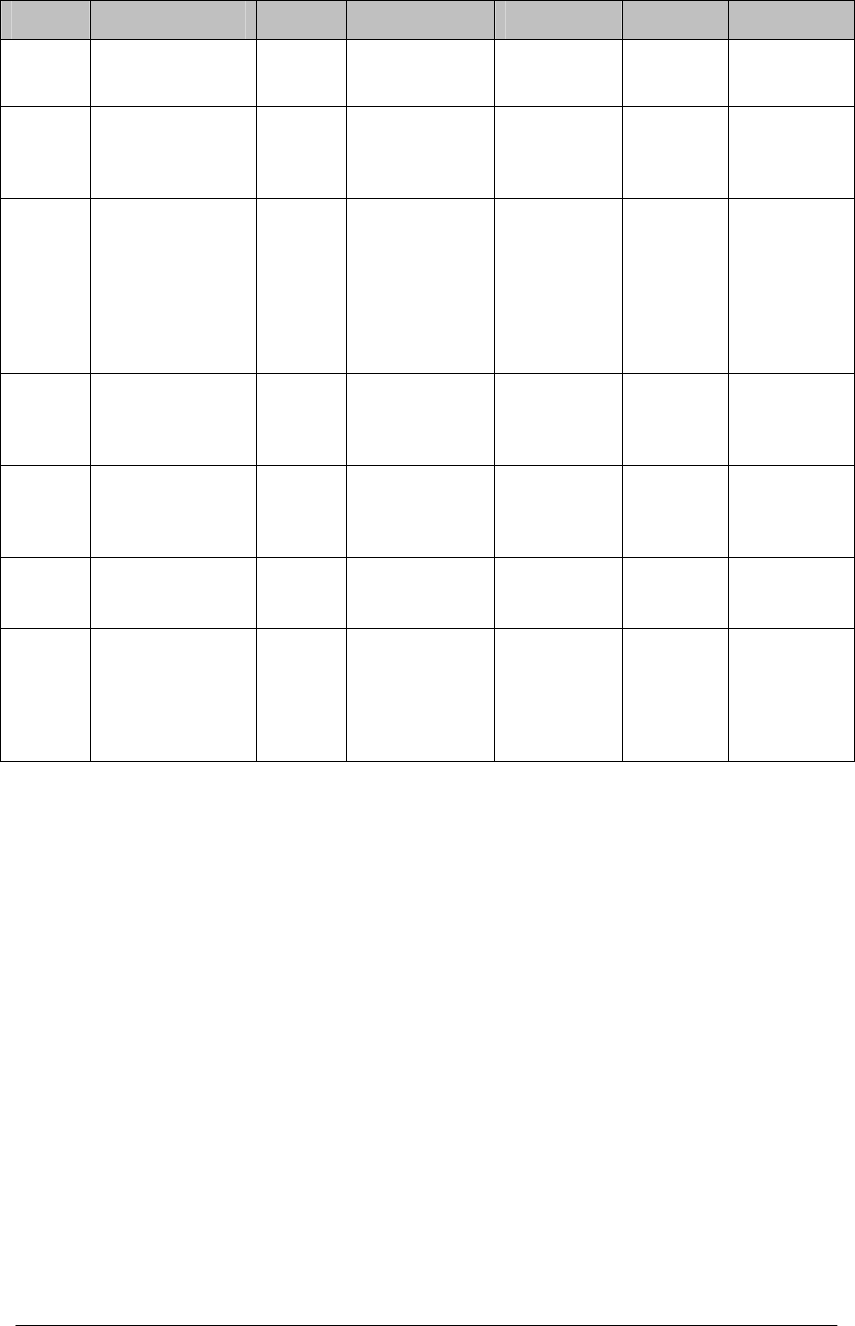
ISA Server 2004 Configuration Guide 74
Order Name Action Protocols From To Condition
to specified
Microsoft Error
Reporting sites
sites
24
4
Allow SecurID
protocol from ISA
Server to trusted
servers
Allow SecurID Local Host Internal All Users
25
5
Allow remote
monitoring from
ISA Server to
trusted servers,
using Microsoft
Operations
Manager (MOM)
Agent
Allow Microsoft
Operations
Manager Agent
Local Host Internal All Users
26
6
Allow HTTP from
ISA Server to all
networks for CRL
downloads
Allow HTTP Local Host All
Networks
All Users
27 Allow NTP from
ISA Server to
trusted NTP
servers
Allow NTP(UDP) Local Host Internal All Users
28 Allow SMTP from
ISA Server to
trusted servers
Allow SMTP Local Host Internal All Users
29 Allow HTTP from
ISA Server to
selected
computers for
Content
Download Jobs
Allow HTTP Local Host All
Networks
System and
Network
Service
1
This policy is disabled until the VPN Server component is activated
2
These two policies are disabled until a site to site VPN connection is configured
3
This policy is disabled until a connectivity verifier that uses HTTP/HTTPS is configured
4
This policy is disabled until the SecureID filter is enabled
5
This policy must be manually enabled
6
This policy is disabled by default
7
This policy is disabled by default
8
This policy is automatically enabled when the Firewall client share is installed
9
This policy is disabled by default
At this point the ISA Server 2004 firewall is ready to be configured to allow inbound and
outbound access through the firewall. However, before you start creating Access Policies, you
should back up the default configuration. This allows you to restore the ISA Server 2004
firewall to its post-installation state. This is useful for future troubleshooting and testing.


















