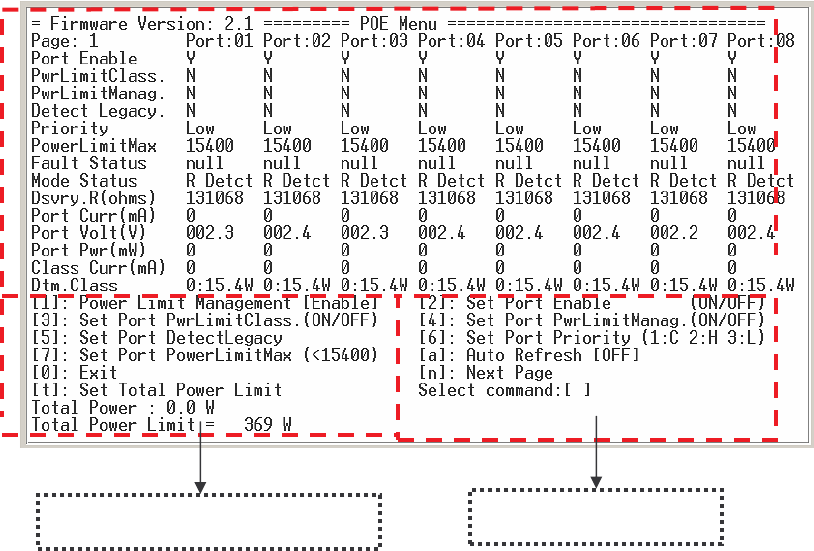
109
Port Enable: displays the POE port status. Y means the port is enabling. N means
the port is disabling and will not have any power providing but the port still can
transmit the data packet.
PwrLimitClass.: displays the power class limit status. N means the power class limit
is disabling. Y means the power class limit is enabling. The power limit class will
follow the value that set in the power limit max when is enabling.
PwrLimitManag.: displays the POE management that will follow or will not following
the priority rules.
Detect Legacy: The legacy detection is to identify the PD devices with unique
electrical signatures, that did not follow the IEEE 802.3af standard.
Priority: the port priority for power supply’s priority. 1 = C (critical), 2 = H (High), 3 = L
(Low).
PowerLimitMax: per port power output to PD’s power limit.
Fault Status: display the PD error status message. There are three error status and
explain as following.
Null: It means there is no PD connected or the connected PD device status is
normal.
POE management
Power Supply management


















