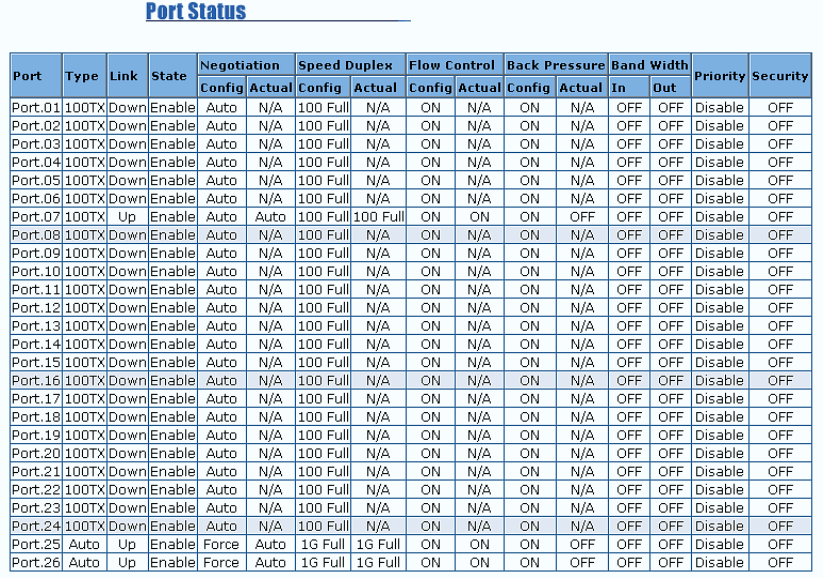
116
configured. “Actual” means the current value of the port.
5. Flow Control: Full: display the flow control status is “enable” or “disable” in full mode.
“Config” means the value that user configured. “Actual” means the current value of
the port.
6. Back Pressure: Display the Back Pressure status setting. “Config” means the value
that user configured. “Actual” means the current value of the port.
7. Bandwidth: display the in and out bandwidth of each port.
8. Priority: display the port static priority status is “High” or “Low” or “Disable”.
9. Security: display the port security is “enable” or “disable”.
Port Status interface
View the Port Information
You can direct click the port on the Switch figure on the top of web page. Then, you will
see the port information.


















