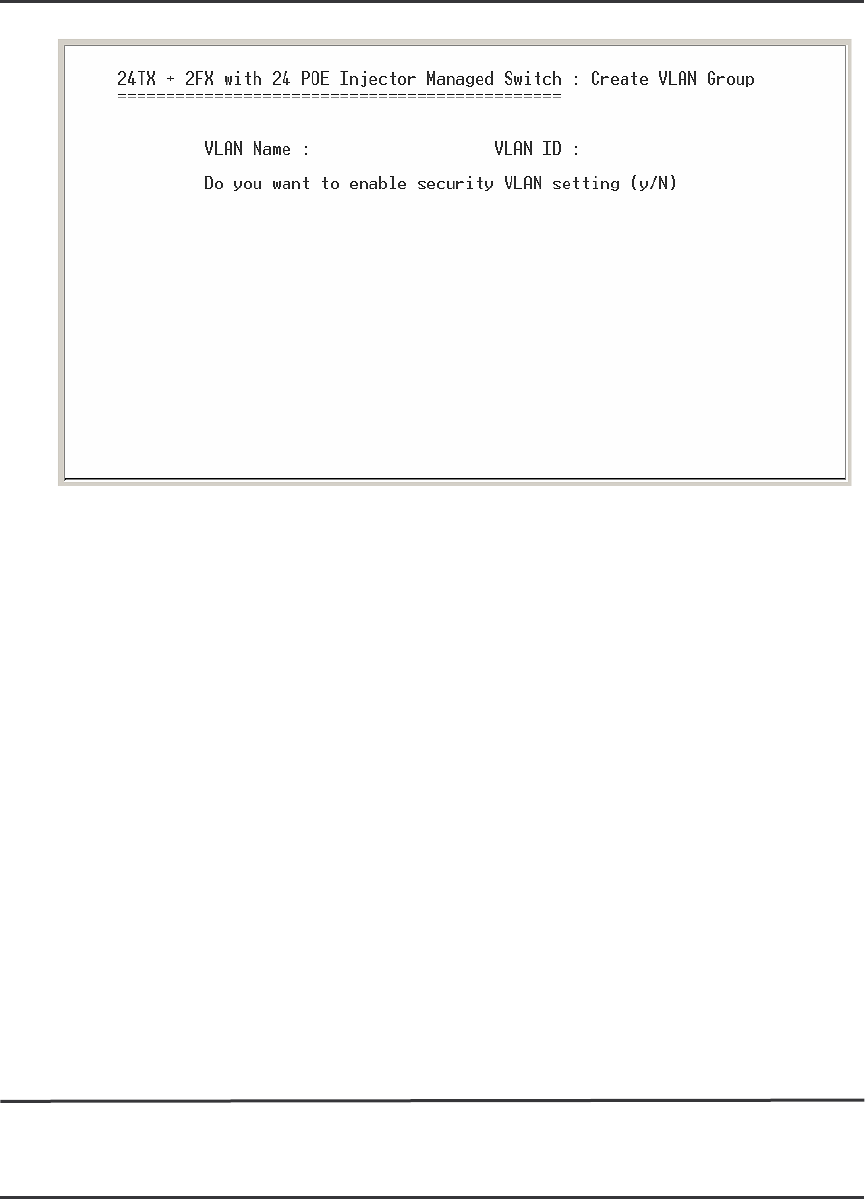
77
2. Select <Edit>.
3. VLAN Name: Type a name for the new VLAN, ex: VLAN01.
4. VLAN ID: Type a VID. The default is 1. There are 256 VLAN groups to provided
configure.
5. Protocol VLAN: Press “Space” key to choose protocols type.
6. Member: Press “Space” key to change the member value.
Untagged: this port is the member port of this VLAN group and outgoing frames
are NO VLAN-Tagged frames.
Tagged: this port is the member port of this VLAN group and outgoing frames
are VLAN-Tagged frames.
NO: it means that the port is NOT member of this VLAN group.
7. Press “ESC” key to go back action menu line.
8. Select <Apply> to apply the configuration.
[Note] If the trunk groups exist, you can see it (ex: Trunk1, Trunk2…) on the port list,
and you can configure it is the member of the VLAN or not.


















