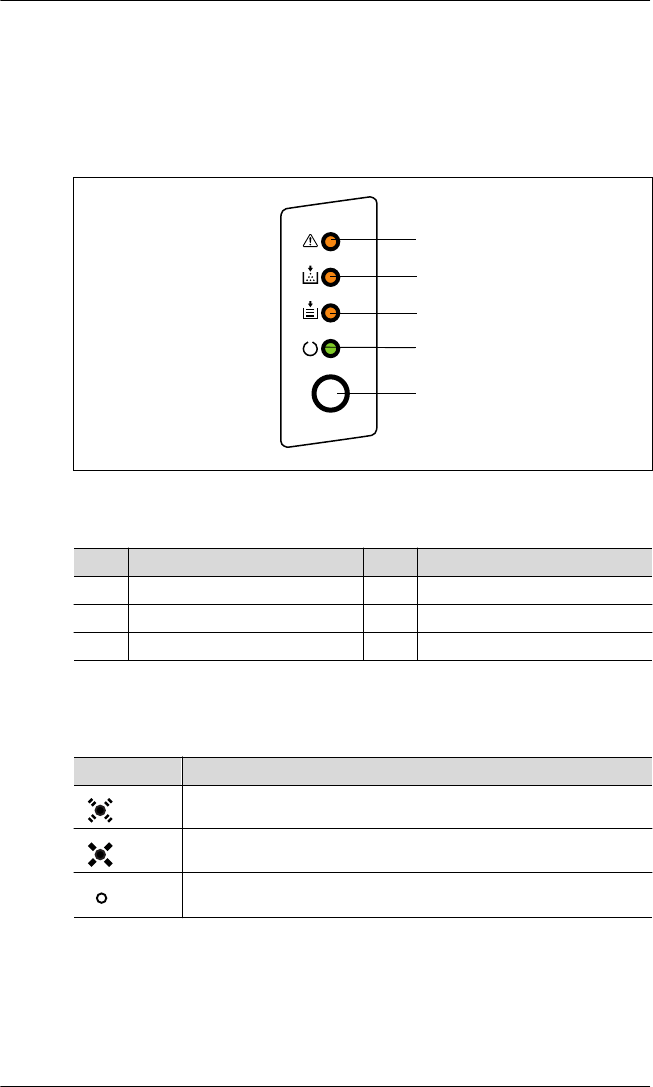
Troubleshooting
9
9-17
9.5 Printer messages
Indicator functions
The indicators on the control panel provide information on the status of the
printer.
The control panel has four indicators and one button.
The table below shows the possible states of the indicators.
1
2
3
4
5
No. Description No. Description
1 Fault (orange) 4 Ready (green)
2 Toner empty (orange) 5 Control button
3 Paper empty (orange)
State Meaning
Indicator flashing
Indicator on permanently
Indicator off


















