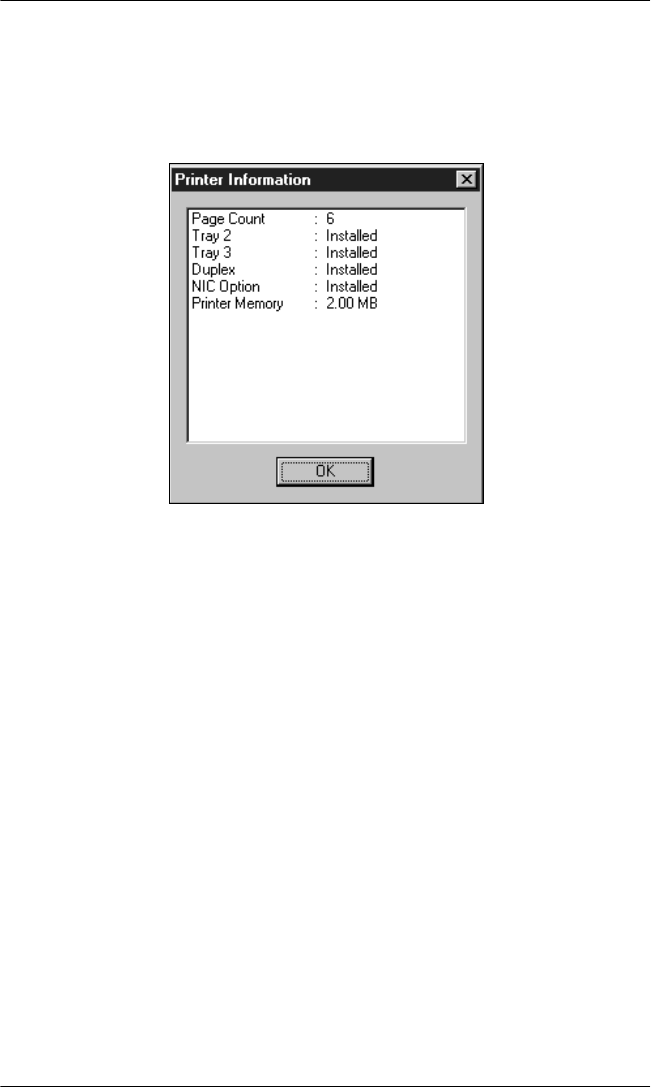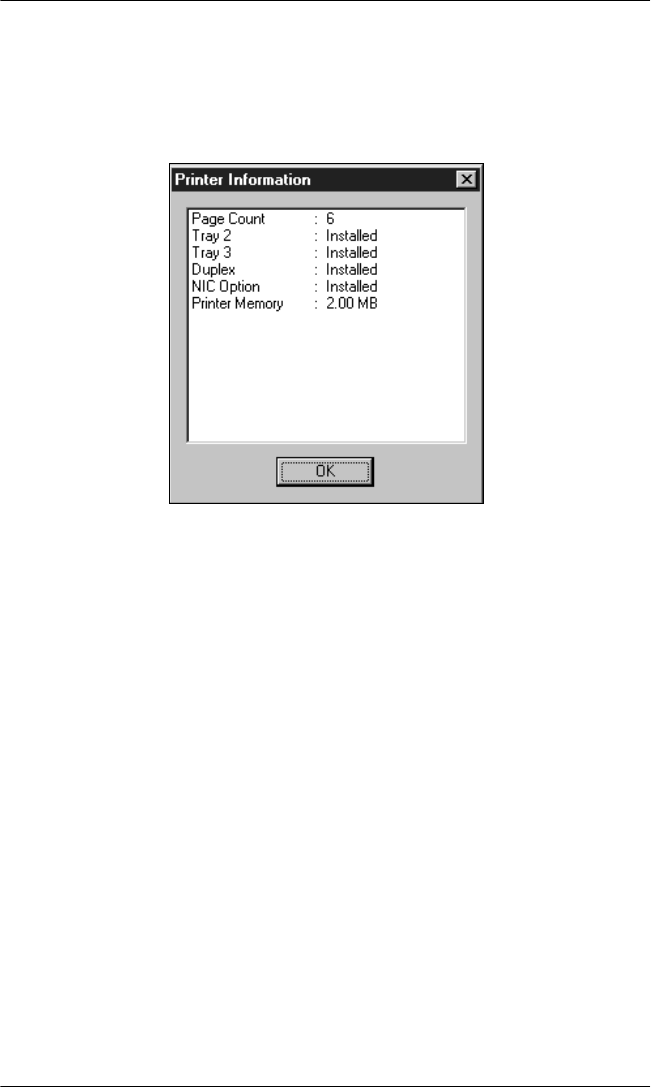
Working with the Status Display
5
5-5
5.4 Displaying Printer Information
Ü In the Status Display menu bar, select the “Display” menu and then the
“Printer information...” option.
The “Printer Information” box appears.
This box shows the current printer configuration:
●
Page Count:
Total number of pages that have been printed by the
printer
●
Tray 2:
Paper feed tray 2 installed or not installed
●
Tray 3:
Paper feed tray 3 installed or not installed
●
Duplex:
Duplex unit installed or not installed
●
NIC Option:
Network interface card installed or not installed
●
Printer Memory:
Available memory capacity
5.5 Closing the Status Display
Ü In the Status Display menu bar, select the “File” menu and then the
“Exit” command in order to close the Status Display.