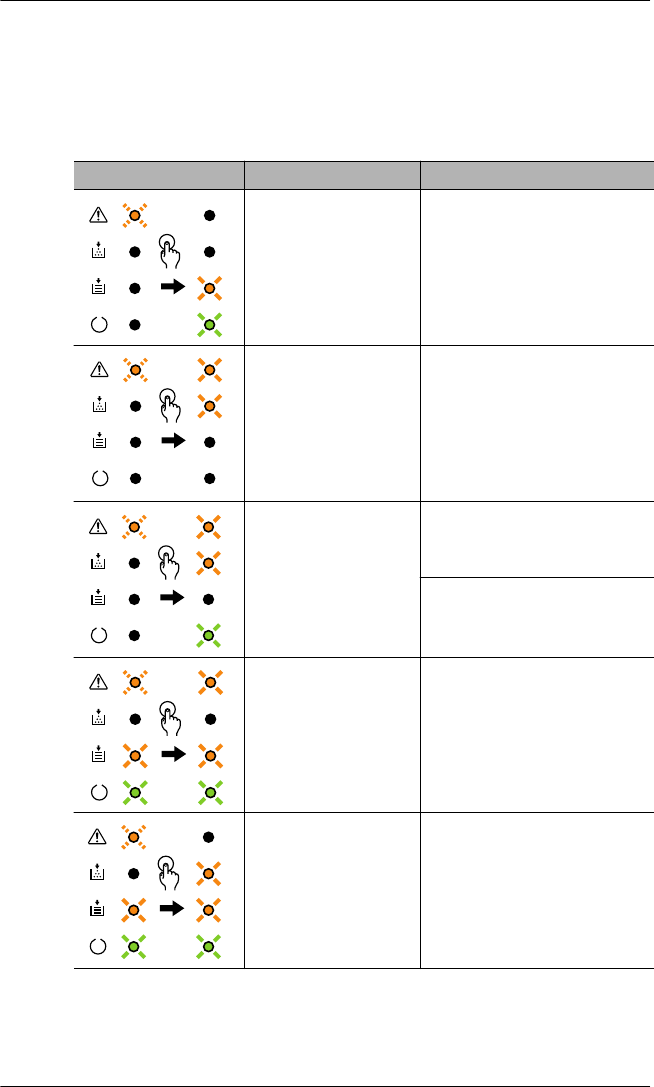
Troubleshooting
9
9-19
User messages
These messages indicate faults which need to be rectified by the user
before a print job can be continued or the printer switched back to
“Stand-by.”
Indicators Meaning Action
Top cover is open. Close the top cover.
The cover to the duplex
unit is open.
Close the cover to the duplex unit.
Print job is too large,
insufficient memory
capacity.
Cancel the print job through the
printer driver. Turn the printer off
then on again and resend the print
job.
Expand the printer’s memory
capacity (DIMM) or reduce the size
of the print job.
No paper in tray 1. Load paper into tray 1
(see page 6-8).
No paper in tray 2. Load paper into tray 2
(see page 6-10).


















