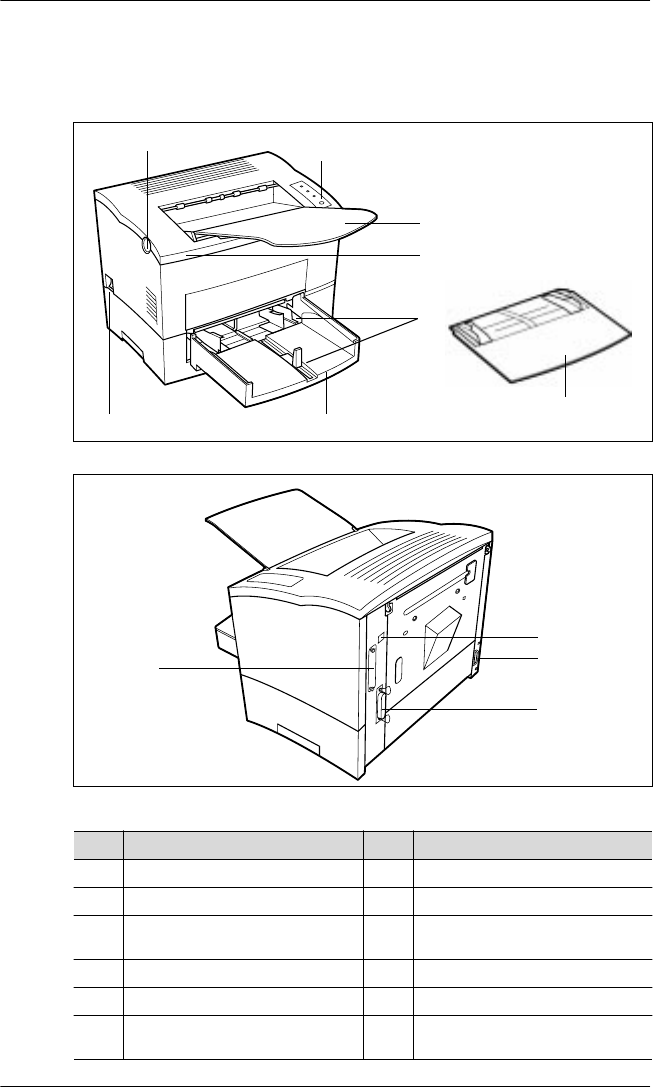
Unpacking, installing, and setting up the printer
2
2-3
2.2 Overview of the printer
External printer parts
1
2
3
5
67
4
8
10
11
9
12
No. Description No. Description
1 Release button for top cover 7 Power Switch (ON/OFF)
2 Control panel 8 Cover for paper feed tray 1
3 Paper output tray
(face down)
9 USB port
4 Top Cover 10 Socket for power cable
5 Paper guides 11 Parallel port
6 Paper feed tray 1
(multipurpose tray)
12 NIC option port


















