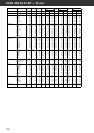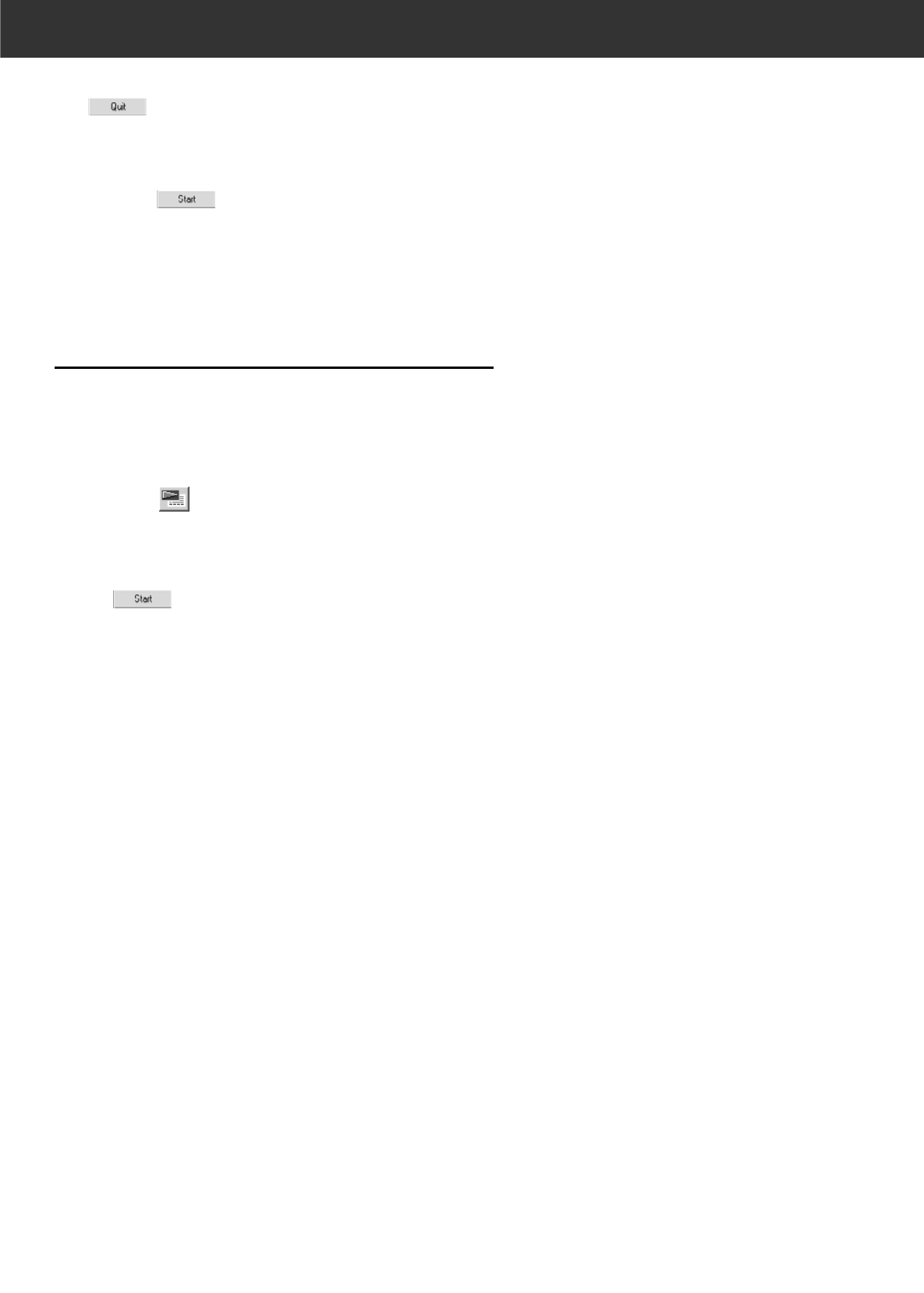
104
9. When the operation is completed, click on
.
• Custom Wizard will end.
When continuing to scan with the same setting,
click on on the scanning complete
screen.
• Scanning will start again.
CUSTOM WIZARD
WHEN STARTING A REGISTERED SETTING
Scanning can be operated easily by calling up the registered
setting by the Custom Wizard.
1. Place the film holder that you are going to scan
on the scanner.
2. Click on on the main window of Custom
Wizard.
The Custom Wizard window will be displayed.
3. Select a name that has been registered and click
on .
• Scanning will start. When scanning is completed, the
scanning complete window is displayed.
• The film holder will eject when scanning of all the
designated frames are completed.