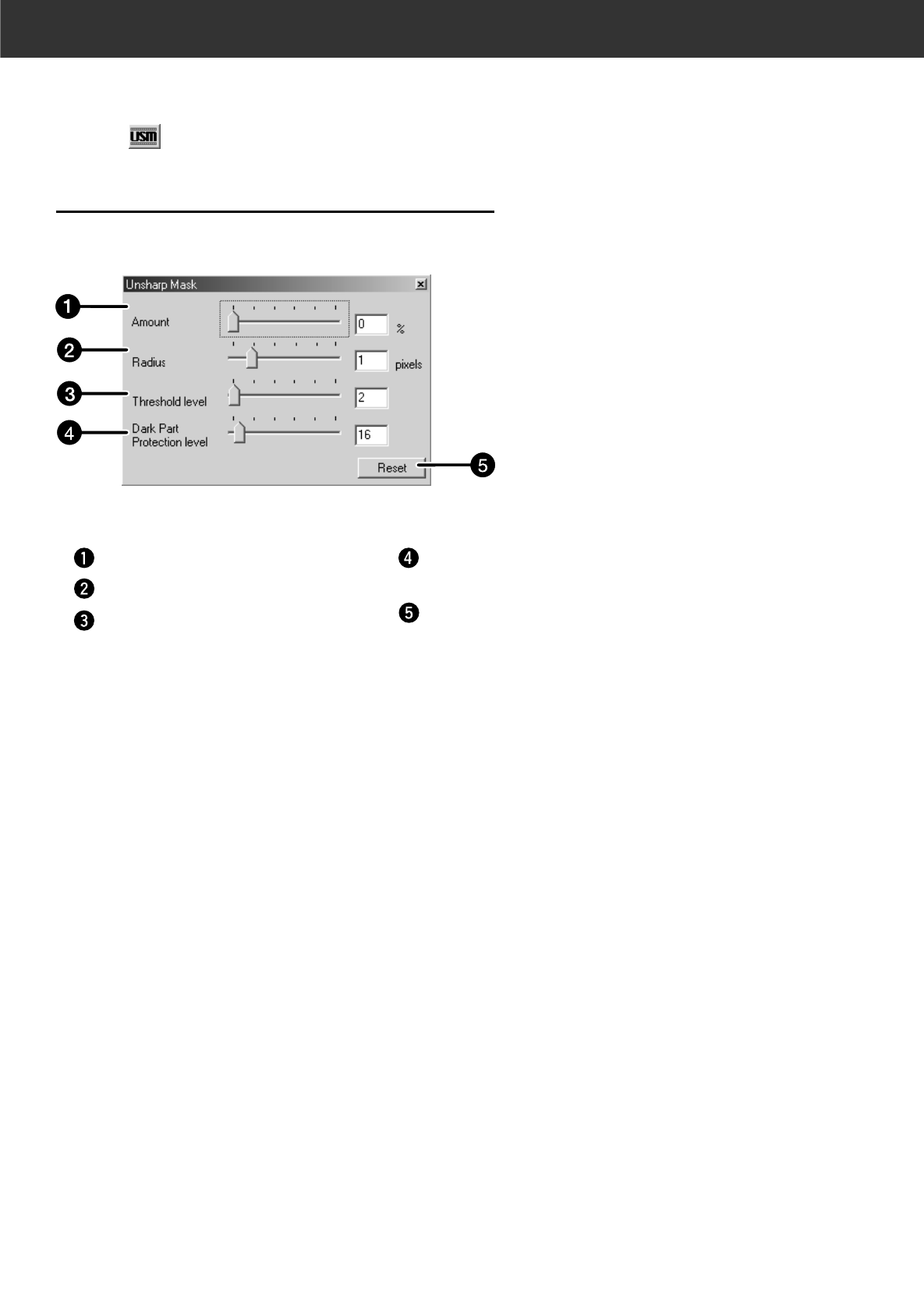
78
1. Drag the Amount, Radius, Threshold level or Dark
Part Protection level slider or input the desired
value in the text box.
• The values from 0 to 500 for the Amount, from 0.1 to 5
for the Radius and from 0 to 255 for the Threshold level
or Dark Part Protection level can be input respectively.
• The change will not be reflected in the prescan image.
UNSHARP MASK
Unsharp Mask can increase definition of the image to make it clearer. It is useful if the image is
slightly unfocused.
Click on in the Image Correction tab.
THE UNSHARP MASK DIALOG BOX —
NAMES OF PARTS
Amount Level slider and text box
Radius Level slider and text box
Threshold Level slider and text
box
Dark Part Protection Level
slider and text box
Reset button


















