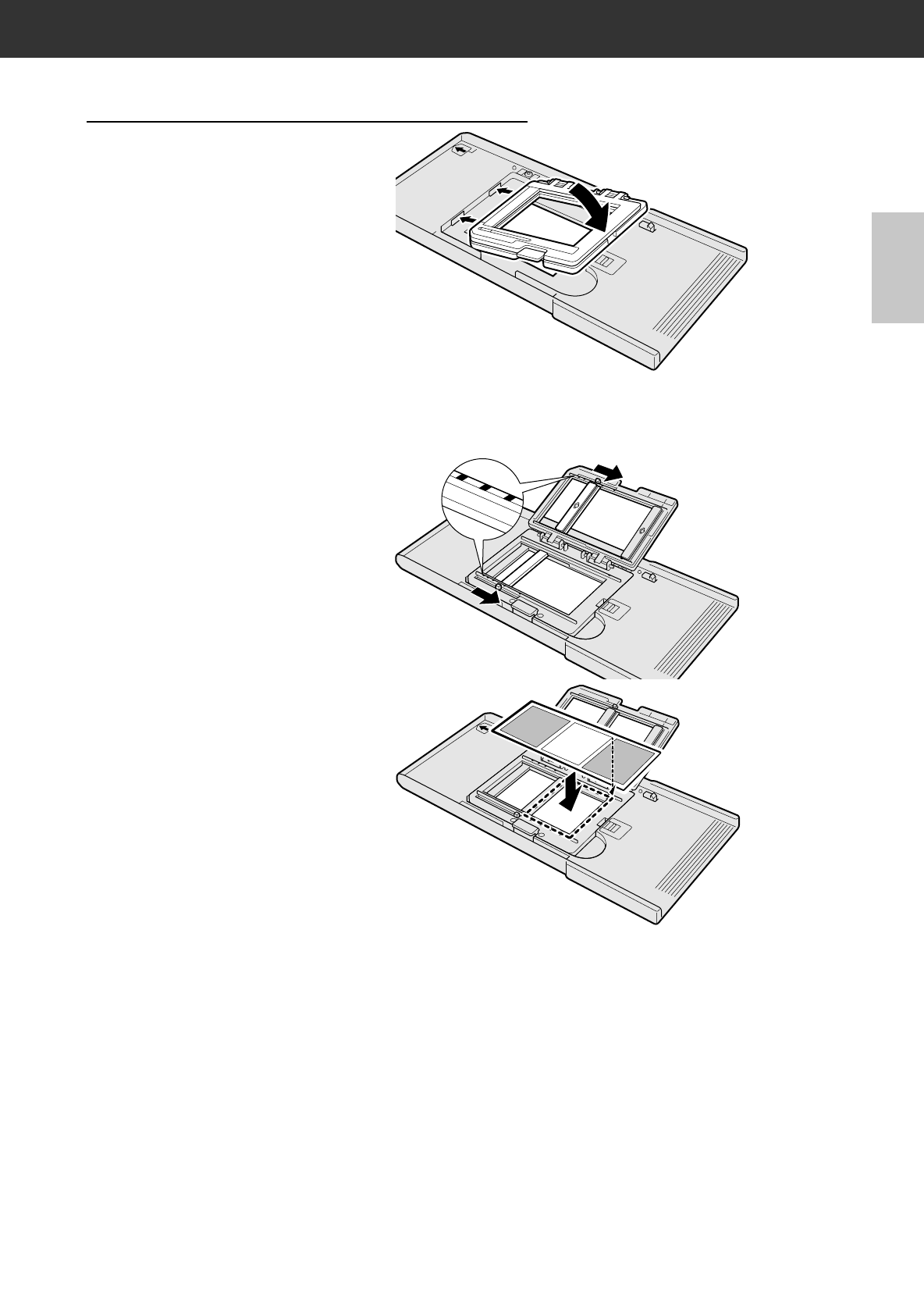
DiMAGE Scan Multi PRO 35
120/220 (6x4.5, 6x6, 6x7, 6x8, 6x9) glassless film
attachment (HA-P2)
1. Install the selected attachment on
the holder.
Place the attachment with the button
side up at the position on the holder
that is suited for the attachment you
selected and fix it aligning with the two
grooves on the left side until it clicks.
If the 120/220 film attachment with
glass (HA-P1) or the multi-format
attachment (HA-P3) is installed, remove
it beforehand.
2. Press the button on the
attachment to open the film cover.
3. Adjust the position of the slide bars to fit the size
of the film.
• The position for scanning is on the
right side when facing the holder.
Align the film to the right side of the
frame. The scanning position will be
determined by the film format
selected on the main window.
• Adjust the slide bars to determine the
mounting position of the left side of
the film. There are white markings on
the slide bar, one on the bottom of
the attachment and in two places on
the cover. Set the position using
these markings.
4. Place the film on to the
attachment, emulsion side down,
after adjusting the position of the
mount and film frame you wish to
scan.
Before inserting a film, remove dust,
etc. from the film, holder or attachment
using a blower brush, etc.
5. Close the film cover of the holder
until it clicks.
Removing a Film
While pressing the button on the lower side of the attachment,
lift the film cover.
Removing an Attachment
While sliding the lever on the middle part of the holder to the
right, lift the attachment.
LOADING THE FILM HOLDER


















