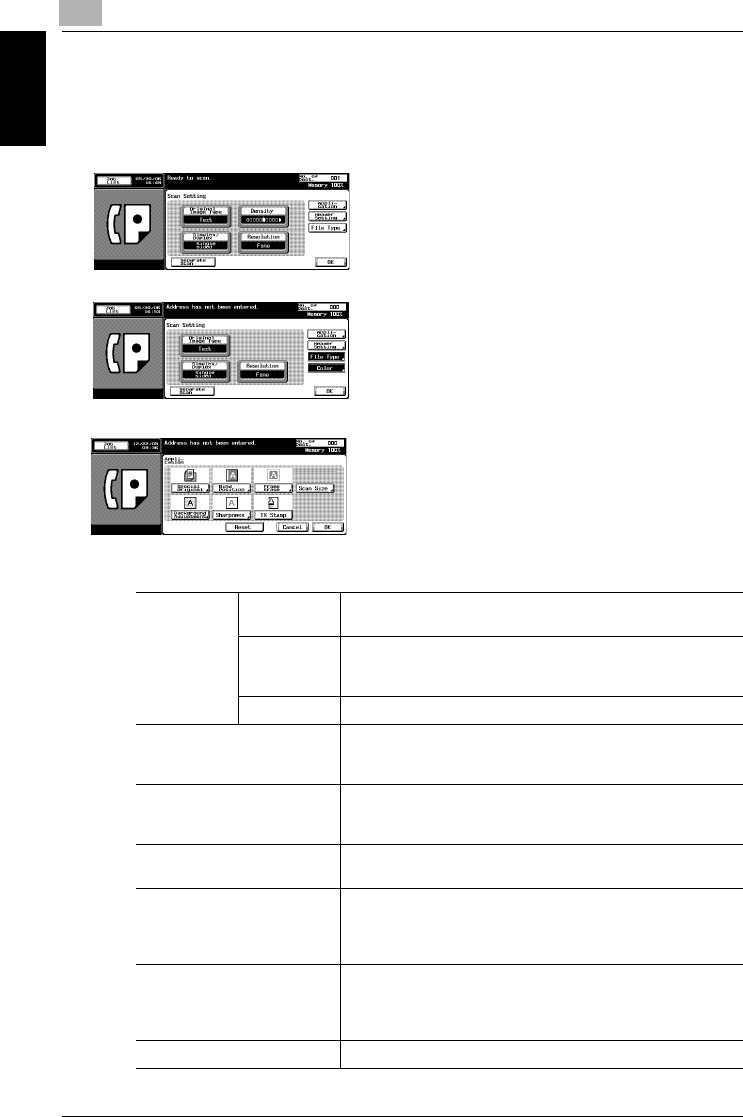
7
Transmission Applications
7-4 Network Fax
Transmission Applications Chapter 7
7.2 Application Functions Overview
The following function is displayed in the Scan Setting screen or the
Application screen.
[Cancel]
Returns to the former screen.
[OK]
This is pressed when returning to the fax
screen.
[OFF]
Release the setting that has been set and
return to the preceding screen.
[Reset]
Turn off all the functions provided on the
screen.
In case of monochrome mode
In case of color mode
Application function screen
Special Origi-
nall:
Mixed Origi-
nal
You can send document pages of mixed sizes in a single se-
quence of operations. (page 7-7)
Z-Folded
Original
You can send Z folded original because the ADF can determine
the document size properly. Some facsimiles cannot detect the
document size if it has been folded. (page 7-10)
Long Original You can send originals longer than 432 mm. (page 7-13)
Bind Position: Function to specify the stapling position of the original when
reading a double side original in the ADF and correct vertically
the rear face of the original. (page 7-16)
Frame Erase: When transmitting pages in a book, this function allows you to
erase dark bands that would otherwise be reproduced in the
marginal areas of the transmitted pages. (page 7-19)
Background Adjustment: Function to send a message after adjusting the density in the
background color of the original. (page 7-22)
Sharpness: Function to send a message after making the edge of character
sharpened. (page 7-25)
No use is available while in the color mode of the IP Address
Fax.
TX Stamp When transmitting a fax via the copier's ADF, a stamp can be
affixed to the pages of the document that have already been
scanned, allowing you to confirm that these pages have been
scanned. (page 7-28)
Number of Originals: Not used for Network Fax mode.


















