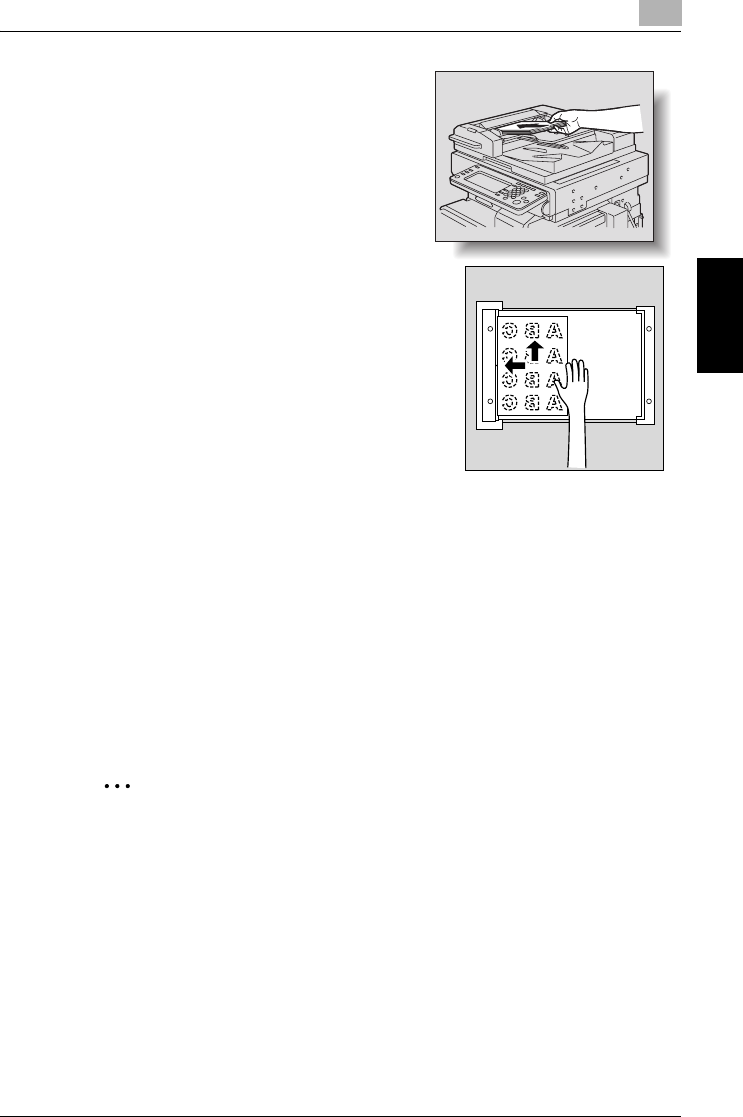
Transmission
3
Network Fax 3-5
Transmission Chapter 3
8 Place the original on the machine.
– For details, see "Placing the
Original on the Machine" on
page 3-9.
9 Press [Start].
– The machine begins to scan the original and transmission starts.
– When the Destination Check Display function is set to ON, the
Check Destination screen appears. Then, check the destination to
see if it is correct and press [TX]. Refer to p. 7-36 for details.
– To interrupt transmission, press [STOP].
– When it can not transmit, see page 5-2.
– If the transmission fails, TX Report is automatically output (if the TX
Report is programmed to print). For details of Report Settings, see
"Report Settings" on page 10-60.
2
Note
When the SMTP server capacity has been set for the network E-Mail TX
(SMTP) and the set size is exceeded, an error results and the mail cannot
be transmitted. Refer to p. 10-33 for details.


















