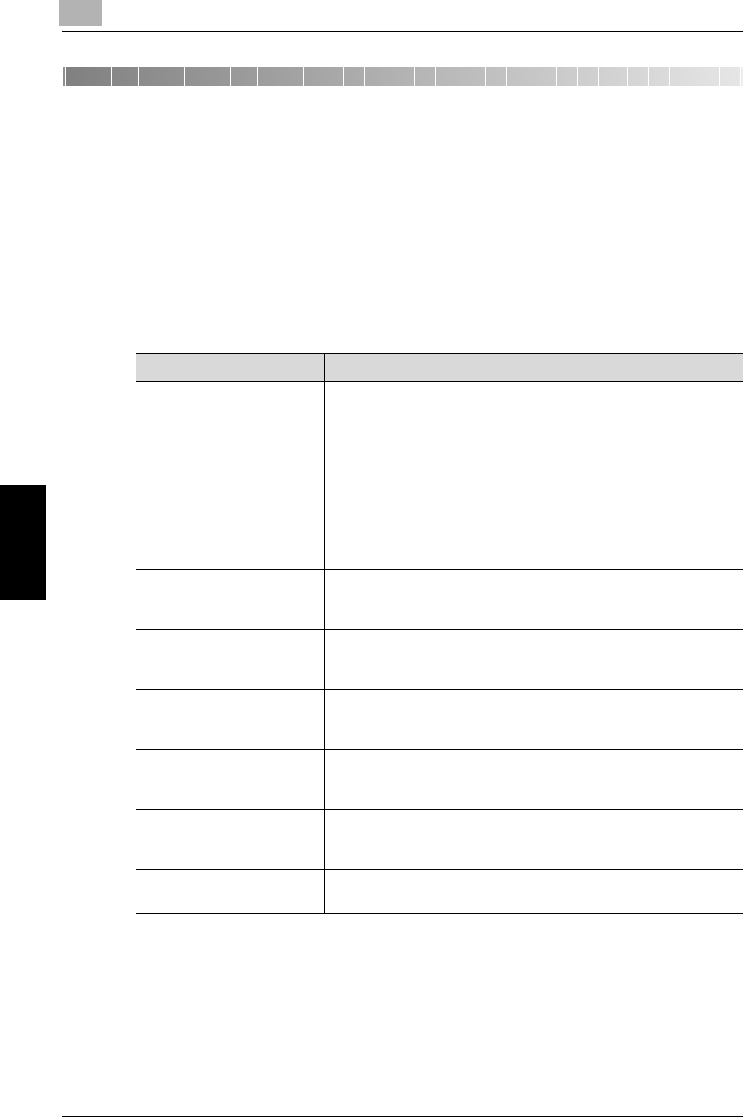
11
Explanation of Reports and Lists
11-2 Network Fax
Explanation of Reports and Lists Chapter 11
11 Explanation of Reports and Lists
11.1 Types of Reports and Lists
The following types of reports and lists can be printed with the this machine.
11.1.1 Reports
Reports consist of those that are printed out automatically, those for which
the printing method can be set, and those that are printed out as necessary.
Name of Report Explanation
Activity Report This report contains a record of transmissions and receptions.
Communications for a total of 100 transmissions and receptions
are recorded on separate pages for transmission and reception.
In addition, the transmission record, the reception record or a
record of both can be printed as necessary.
• The Utility Mode sets communications report printing to OFF
*
,
Daily, Every 100 Comm. or 100/Daily
*
.
• The following reports can be selected and printed on the Com-
munication List screen. [Job List] - [Fax TX] tab - [Job History]
- [Comm. Setting])
• Activity Report, TX Report, RX Report
TX Report The transmission result is printed automatically. The Utility Mode
sets transmission reports printing to always, during an ON / If TX
Fails / OFF.
Broadcast Report When the Sequential TX Report is set to ON in the Administrator
Setting of the Utility Mode, printing is made automatically after
completion of the sequential broadcast transmission.
Network Fax RX Error Re-
port
When the Network Fax RX Error Report is set to ON in the Admin-
istrator Setting of the Utility Mode, printing is made automatically
after failure in the normal reception of a network fax.
MDN Message When you respond to an inquiry about unsealing from the sender,
MDN message is automatically printed. (MDN= Message Dispo-
sition Notifications)
DSN Message When a DSN message which is sent to the transmitter upon the
arrival of a mail at the mail server of the receiver is received, it is
automatically printed. (DNS = Delivery Status Notifications)
Receipt Mail Text When the Receipt Mail Text is set to ON in Administrator Setting
of the Utility Mode, the text of a mail received is printed.


















